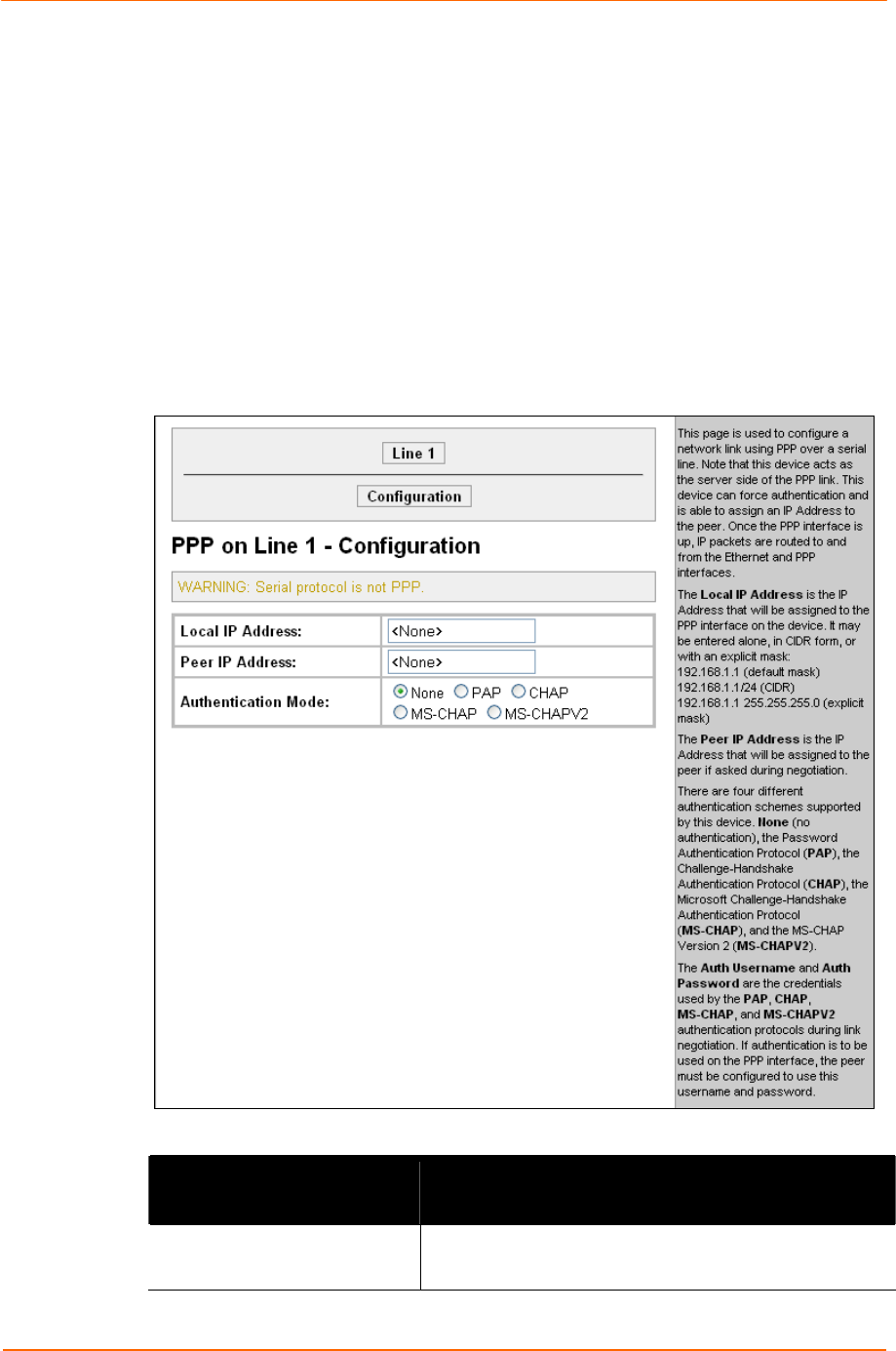
8 Services Settings
XPort Pro™ User Guide 62
The XPort Pro also supports authentication scheme of “None” when no
authentication is required during link negotiation.
Note: The following section describes the steps to configure PPP 1 (PPP on serial
line 1); these steps also apply to PPP on other lines.
Note: Since the XPort Pro does not support NAPT (Network Address and Port
Translation), static routing table entries must be added to both the serial-side and
network-side devices (both of which are external to the XPort Pro).
To configure the XPort Pro PPP configuration:
1. Click PPP on the menu bar and Line1 at the top of the page. The PPP on Line 1
– Configuration page appears.
Figure 8-2. PPP Configuration Settings
2. Enter or modify the following settings:
PPP Configuration Page
Settings
Description
Local IP Address
Enter the IP address assigned to the XPort Pro’s
PPP interface.


















