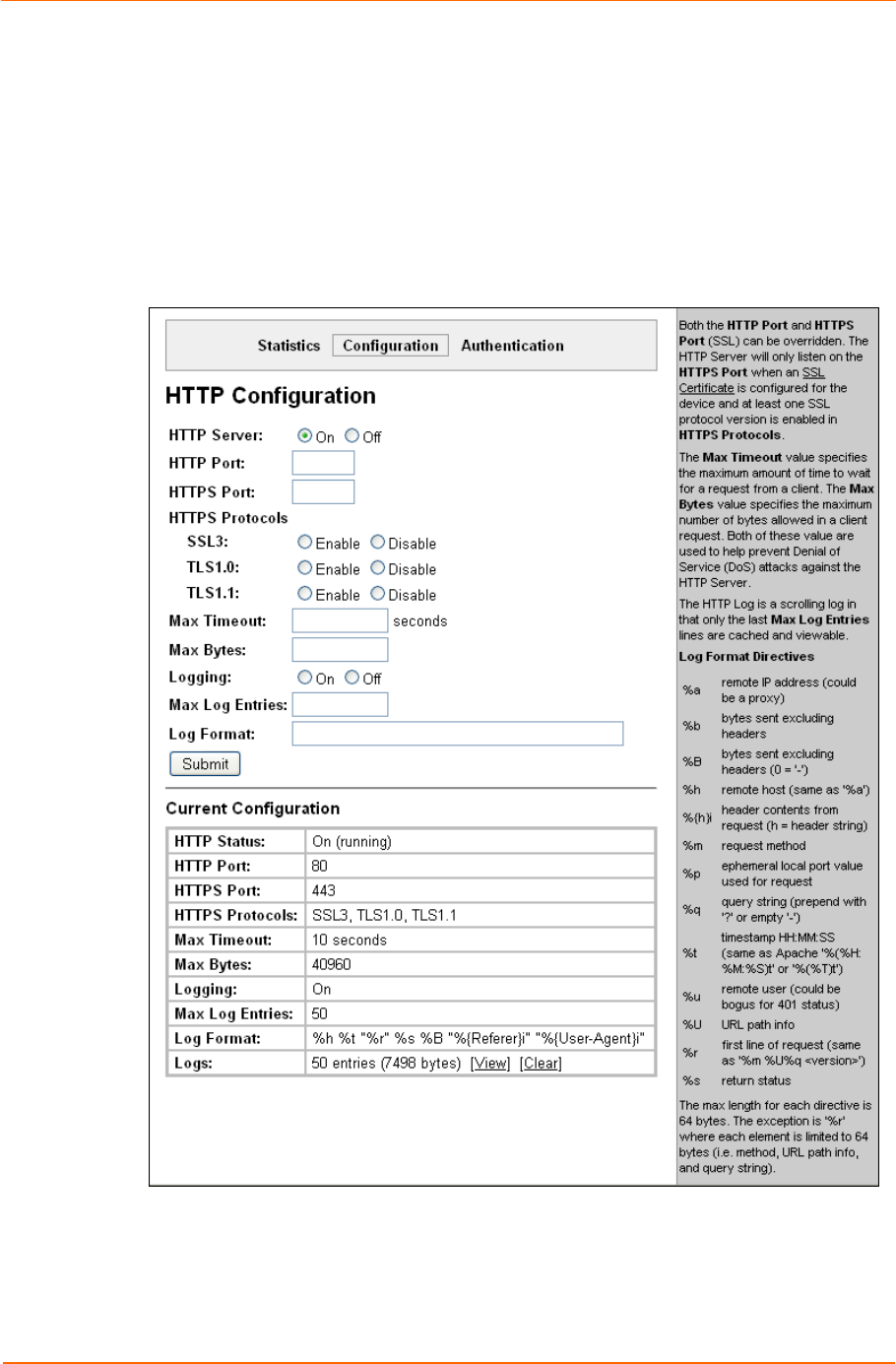
8 Services Settings
XPort Pro™ User Guide 69
Change HTTP Configuration
On this page you can change HTTP configuration settings.
To configure HTTP:
1. Click HTTP on the menu bar and then Configuration at the top of the page. The
HTTP Configuration page opens.
Figure 8-8. HTTP Configuration
2. Enter or modify the following settings:


















