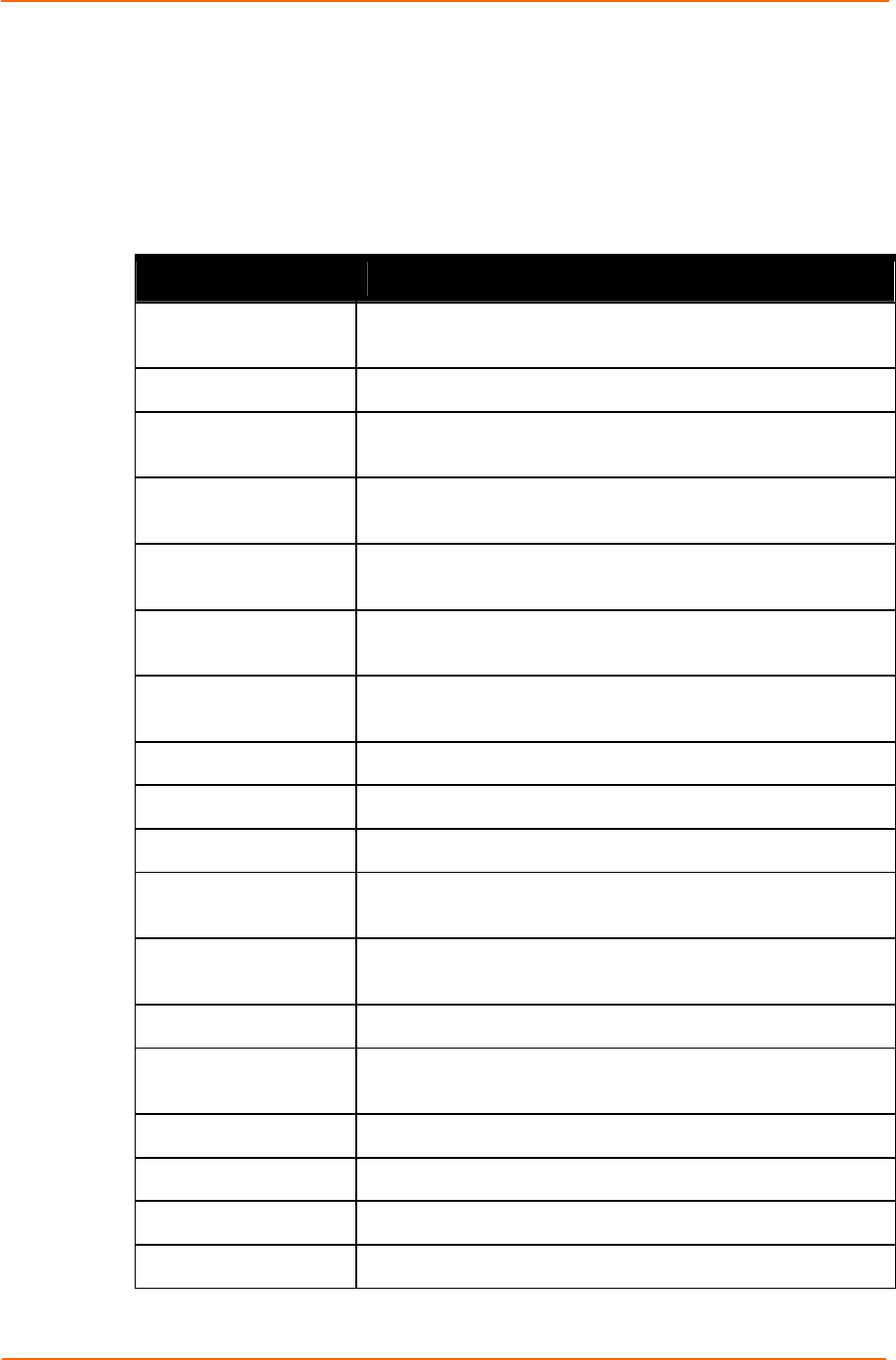
14 Tunneling
XPort Pro™ User Guide 131
For commands that are valid but not applicable to the XPort Pro, an “OK” message is
sent (but the command is silently ignored).
The XPort Pro attempts to make a Command Mode connection as per the
IP/DNS/port numbers defined in Connect Mode. It is possible to override the remote
address, as well as the remote port number.
Command
Description
+++
Switches to Command Mode if entered from serial port
during connection.
AT?
Help.
ATDT<Address
Info>
Establishes the TCP connection to socket (<IP>:<port>).
ATDP<Address
Info>
See ATDT.
ATD
Like ATDT. Dials default Connect Mode remote address
and port.
ATD<Address Info>
Sets up a TCP connection. A value of 0 begins a
command line interface session.
ATO
Switches to data mode if connection still exists. Vice
versa to '+++'.
ATEn
Switches echo in Command Mode (off - 0, on - 1).
ATH
Disconnects the network session.
ATI
Shows modem information.
ATQn
Quiet mode (0 - enable results code, 1 - disable results
code.)
ATVn
Verbose mode (0 - numeric result codes, 1 - text result
codes.)
ATXn
Command does nothing and returns OK status.
ATUn
Accept unknown commands. (n value of 0 = off. n value of
1 = on.)
AT&V
Display current and saved settings.
AT&F
Reset settings in NVR to factory defaults.
AT&W
Save active settings to NVR.
ATZ
Restores the current state from the setup settings.


















