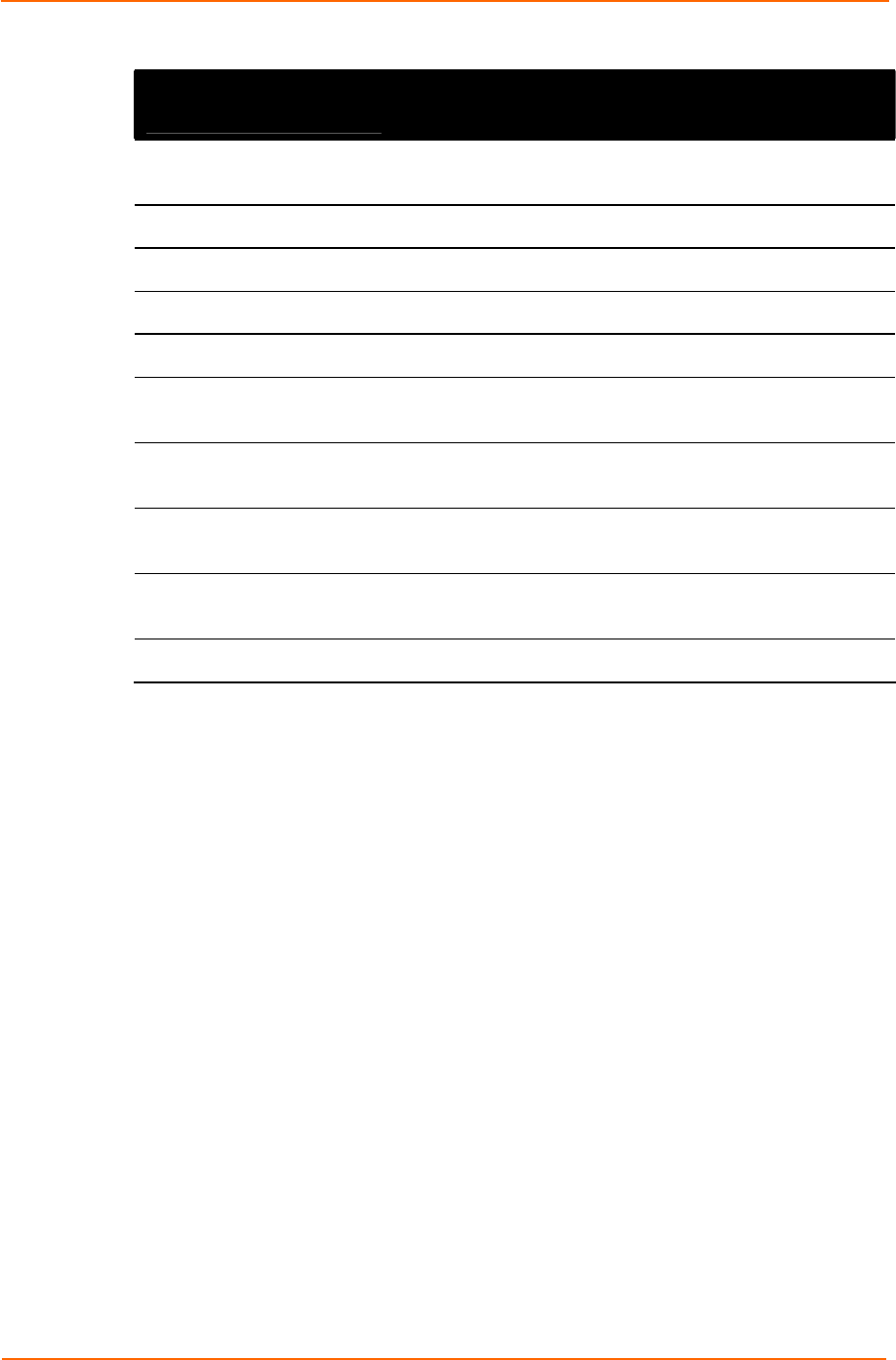
10 VIP Settings
XPort Pro™ User Guide 88
Line - Configuration
Page Settings
Description
DSM IP Address
Address of the Device Services Manager (DSM) from
the bootstrap file.
Local DNA ID
Identity of this device from the bootstrap file.
Tunnel User
User name of this device from the bootstrap file.
Tunnel Port List
DSM listening ports from the bootstrap file.
Current Tunnel Port
DSM port currently used by the conduit.
Conduit Status
Indicates the status of the secure communications
channel to the ManageLinx DSM.
Conduit Uptime
Amount of time the XPort has had conduit
established.
Time of Last
Replication
Time and date when configuration information was
last received from a ManageLinx DSM.
Config Name
The name used by the ManageLinx DSM to identifies
the XPort Pro.
Network Interfaces
VIPs that can be used in Connect Mode VIP tunnels.
Virtual IP (VIP) Configuration
To configure the XPort Pro VIP settings:
1. Click VIP
Configuration from the main menu. The VIP Configuration page
displays.


















