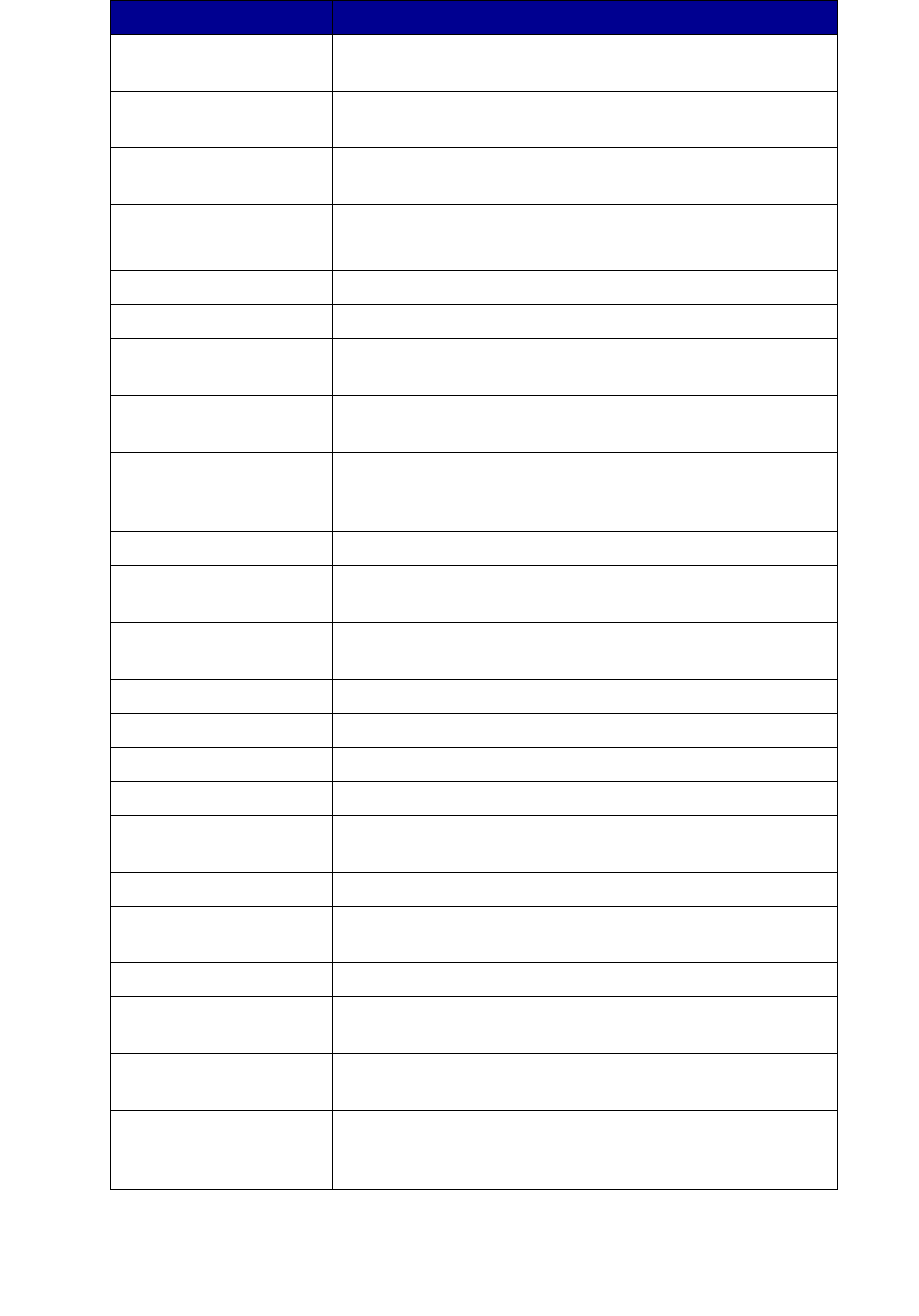
Basics
36
Finishing View or modify a printer's finishing settings, such as
copies, collate, and resolution.
Firmware (On the Web) Open a Web page to obtain print server upgrades for
supported print servers.
Firmware Download
(Print Server)
Upgrade your print server firmware.
Folder Configuration - Organize devices using folders.
- Filter folder contents based on printer attributes.
Font Cartridges View information about any installed font cartridges.
FTP Destinations Create and manage FTP destinations for selected devices.
General Settings
(Printer)
View or modify printer settings, such as job timeout,
emulation, and power saver.
General Settings (Print
Server)
View or modify print server settings, such as job timeout,
contact name, contact locations, and network speed.
Generic File Download Download miscellaneous files such as PostScript files,
universal configuration files (UCF), or font files to one or
multiple devices on your network.
Home Return to the Home screen.
Home Page (On the
Web)
Open the Lexmark home page on the Web.
Hosts Table A configuration of host computer names. A part of Print
Permissions Technology.
HTTP Settings View or modify a device's HTTP settings.
Import Server Settings Import MVP Server settings from a saved file to a server.
Inputs View settings for paper trays and other printer inputs.
Install CA Certificate Install a CA Certificate for one or more printers.
Job Timeout (Print
Server)
View or modify a device's job timeouts.
LexLink View or modify the LexLink network settings.
Manage Global
Password List
View and edit a list of passwords for devices managed by
MarkVision Professional.
MarkVision Setup Access the MarkVision Setup Wizard.
Map Place device icons on a graphical representation of your
organization to illustrate the distribution of your printers.
MarkVision Messenger
Launch
Open the MarkVision Messenger application.
MFP - Backup
Configuration
Information
Create a backup copy of all configuration settings on MFP
device(s). The backup copy will be used to restore the
settings during disk recovery or code update operations.
Task Function


















