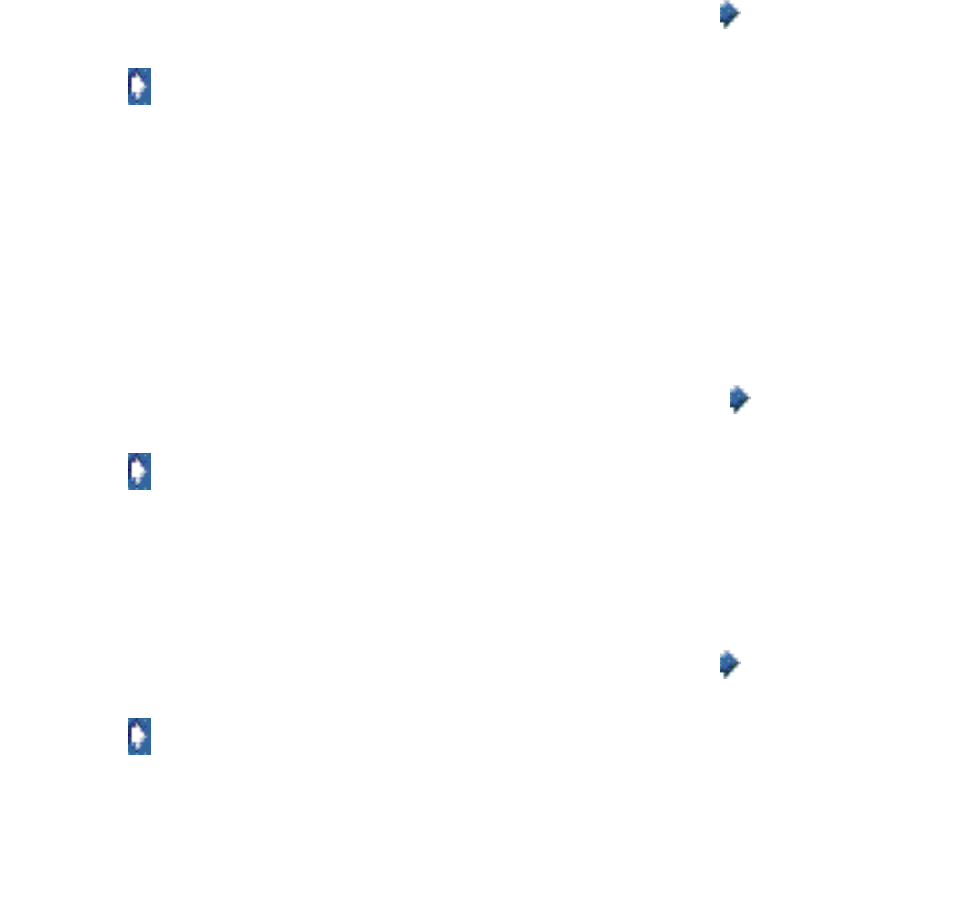
How do I use MarkVision Messenger?
103
Step 8: Compose the command
Keywords represent information about your Action, a device, or an event. You can pass this
information to your command on the MarkVision Server or a remote host, or choose to embed it in an
e-mail message.
To send an e-mail message
1 Enter the recipient's e-mail address in the To: field. Make sure you separate multiple e-mail
addresses with a comma.
2 Enter optional e-mail addresses in the Cc: field. Make sure you separate multiple e-mail
addresses with a comma.
3 Enter the purpose of your e-mail in the Subject: field.
4 Enter your e-mail message in the Body: field.
5 Add keyword(s) to any text field by:
• Selecting a keyword from the Keywords: list, and then clicking .
• Typing the keyword directly into the field.
6 Click when you're ready to continue.
Note: If you have not set up your SMTP mail server, you will be prompted to enter your
mail server and mail path information.
To execute a command line on a remote host
1 Enter the remote host information in the Hostname:, Username:, and Password: fields.
2 Enter the name of an executable command in the Command Path: field.
3 Add keyword(s) to the Command Line Parameters: field by:
• Selecting a keyword from the Keywords: list, and then clicking .
• Typing the keyword directly into the field.
4 Click when you're ready to continue.
To execute a command line on the MarkVision Server
1 Enter the name of an executable command in the Command Path: field.
2 Add keyword(s) to the Command Line Parameters: field by:
• Selecting a keyword from the Keywords: list, and then clicking .
• Typing the keyword directly into the field.
3 Click when you're ready to continue.


















