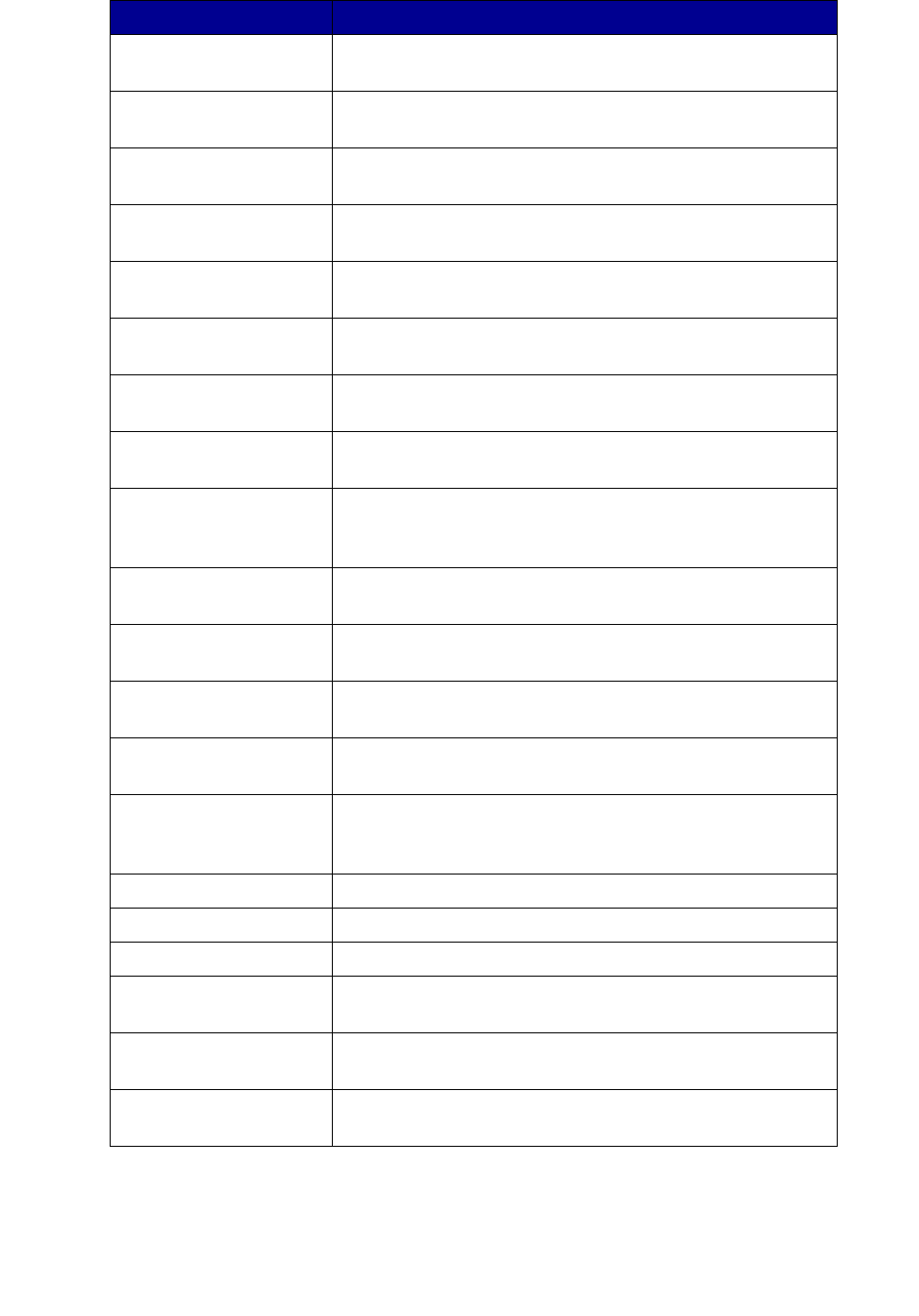
Basics
35
Custom Media - Paper
Weight
View or modify custom paper weight settings.
Custom Tables - Create/
Manage
Configure and export tables of device information.
Custom Views - Create/
Manage
Create custom views with multiple pieces of information.
Device Discovery
Profiles
Create discovery profiles to search attached networks and
add discovered devices to MarkVision Professional.
Device Discovery
Results
Display device discovery results based on specific
discovery profiles.
Device Password Change a selected device’s password or create a new
password for a device.
Device Policy - Check
Device Conformance
Determine if selected devices are conforming to device
policies.
Device Policies - Apply Apply created policies to selected devices to enforce
settings.
Device Policies - Create/
Manage
Manage list of device policies to quickly set or change
device settings (such as print quality), or enforce those
settings.
Drivers and Utilities (On
the Web)
Open the Lexmark driver and utilities Web page.
E-mail Destinations Create and manage e-mail destinations for selected
devices.
Emulators View emulator (printer language interpreters) settings for
selected printers.
Enter Device Password Enter a password to gain access to a password protected
device for the duration of the current client session.
Export Server Settings Export MVP Server settings to a file that can be used to
back up an existing server or be imported to another
server.
Fax (Printer) View or modify a printer's fax settings.
Fax Destinations Create and manage fax destinations for selected devices.
Fax Settings View or modify the fax settings for a specified device.
Feature Overview
(Printers)
View printer data, such as identification information,
capabilities, code levels, and page count information.
Feature Overview (Print
Servers)
View print server data, such as identification information,
protocol, and fax settings.
Filters View or edit the list of saved filters, which can be used to
limit the number of devices displayed.
Task Function


















