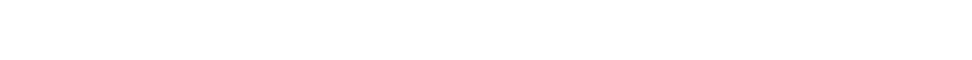
Problems with MarkVision Messenger
117
Printer information appears incorrect
Occasionally, the printer may lose contact with MarkVision because something happens to the
printer. For example, if the printer is turned off, the information in MarkVision is not updated until the
printer is turned back on.
If MarkVision displays printer or print server information that appears to be incorrect, refresh the
printer and print server.
No printer icon(s) appear
When you log in to MarkVision and see:
A message that indicates there was an error reading printers.
Possible causes
• The MarkVision Service is not running on the server.
• The file that stores your printers has been corrupted.
User actions
Contact your administrator.
Administrator actions
From the Services control panel, verify that the MarkVision Server is running on the Web server. If it
is not running, stop and restart service. If the service is running, ask the user to repopulate the folder
with printers. Select the printer, and then click Edit. Use filters or manually select printers.
Printers are missing from folders (no login error messages).
Possible causes
The file that stores your printers has been deleted from the Web server.
User actions
Repopulate your folder with printers. Select the printer, and then click Edit user filters or manually
select printers.
Problems with MarkVision Messenger
Cannot access MarkVision Messenger
Possible causes:
• The URL you entered is incorrect.


















