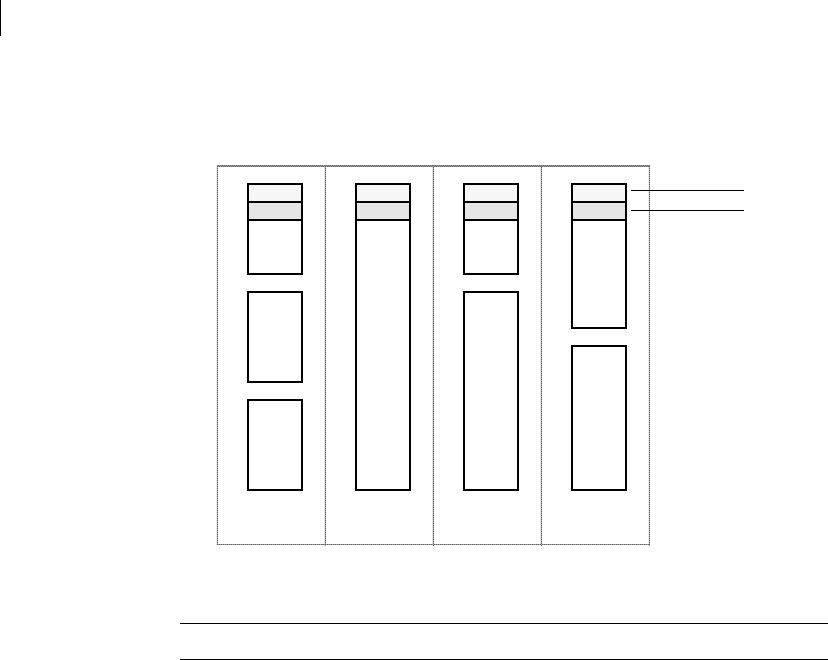
48 Understanding Veritas Volume Manager
Volume layouts in VxVM
Figure 1-22 Veritas Volume Manager RAID-5 array
Note: Mirroring of RAID-5 volumes is not supported.
See “Creating a RAID-5 volume” on page 256 for information on how to create a
RAID-5 volume.
Left-symmetric layout
There are several layouts for data and parity that can be used in the setup of a
RAID-5 array. The implementation of RAID-5 in VxVM uses a left-symmetric
layout. This provides optimal performance for both random I/O operations and
large sequential I/O operations. However, the layout selection is not as critical
for performance as are the number of columns and the stripe unit size.
Left-symmetric layout stripes both data and parity across columns, placing the
parity in a different column for every stripe of data. The first parity stripe unit is
located in the rightmost column of the first stripe. Each successive parity stripe
unit is located in the next stripe, shifted left one column from the previous
parity stripe unit location. If there are more stripes than columns, the parity
stripe unit placement begins in the rightmost column again.
Figure 1-23 shows a left-symmetric parity layout with five disks (one per
column).
Column 0 Column 1 Column 2 Column 3
SD
SD
SD
SD SD
SD
SD
SD
SD = subdisk
Stripe 1
Stripe 2


















