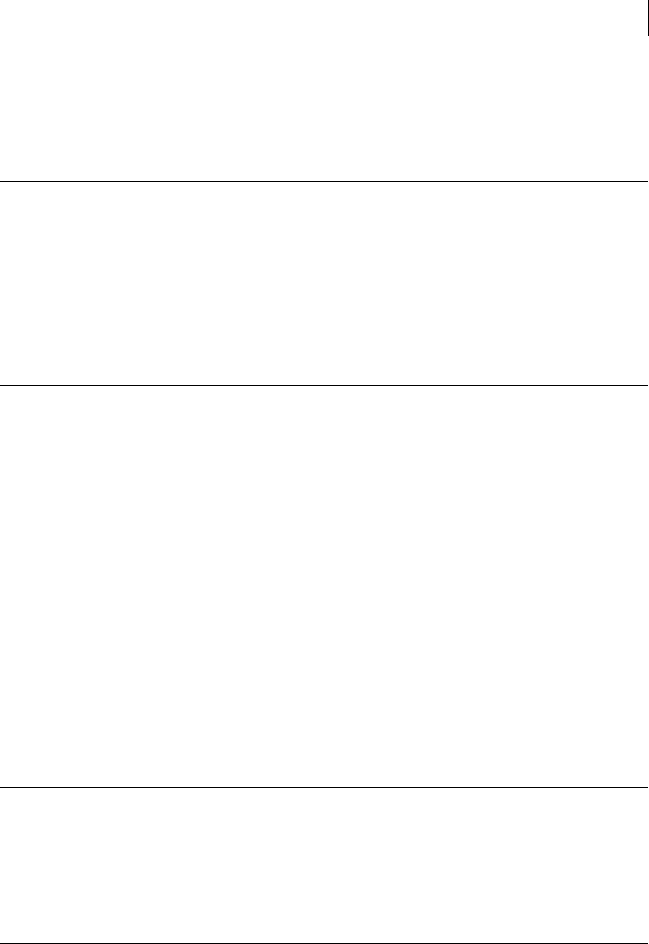
339Administering volume snapshots
Creating instant snapshots
snapwait
command (but not vxsnap syncwait) to wait for the resynchronization
of the reattached plexes to complete, as shown here:
# vxsnap -g mydg snapwait myvol nmirror=1
Note: If the volume and its snapshot have both been resized (to an identical
smaller or larger size) before performing the reattachment, a fast
resynchronization can still be performed. A full resynchronization is not
required. Version 20 DCO volumes are resized proportionately when the
associated data volume is resized. For version 0 DCO volumes, the FastResync
maps stay the same size, but the region size is recalculated, and the locations of
the dirty bits in the existing maps are adjusted. In both cases, new regions are
marked as dirty in the maps.
Reattaching a linked break-off snapshot volume
Unlike other types of snapshot, the reattachment operation for linked break-off
snapshot volumes does not return the plexes of the snapshot volume to the
parent volume. The link relationship is re-established that makes the snapshot
volume a mirror of the parent volume, and this allows the snapshot data to be
resynchronized. However, the snapshot volume is only readopted by its parent
volume if they are both in the same disk group.
To reattach a linked break-off snapshot volume, use the following form of the
vxsnap reattach command:
# vxsnap [-g snapdiskgroup] reattach snapvolume|snapvolume_set \
source=volume|volume_set [sourcedg=diskgroup]
The sourcedg attribute must be used to specify the data volume’s disk group if
this is different from the snapshot volume’s disk group, snapdiskgroup.
Note: The snapshot being reattached must not be open to any application. For
example, any file system configured on the snapshot volume must first be
unmounted.
It is possible to reattach a volume to an unrelated volume provided that their
sizes and region sizes are compatible.
For example the following command reattaches the snapshot volume,
prepsnap, in the disk group, snapdg, to the volume, myvol, in the disk group,
mydg:
# vxsnap -g snapdg reattach prepsnap source=myvol sourcedg=mydg
After resynchronization of the snapshot volume is complete, the link is placed
in the ACTIVE state. You can use the
vxsnap snapwait command (but not vxsnap


















