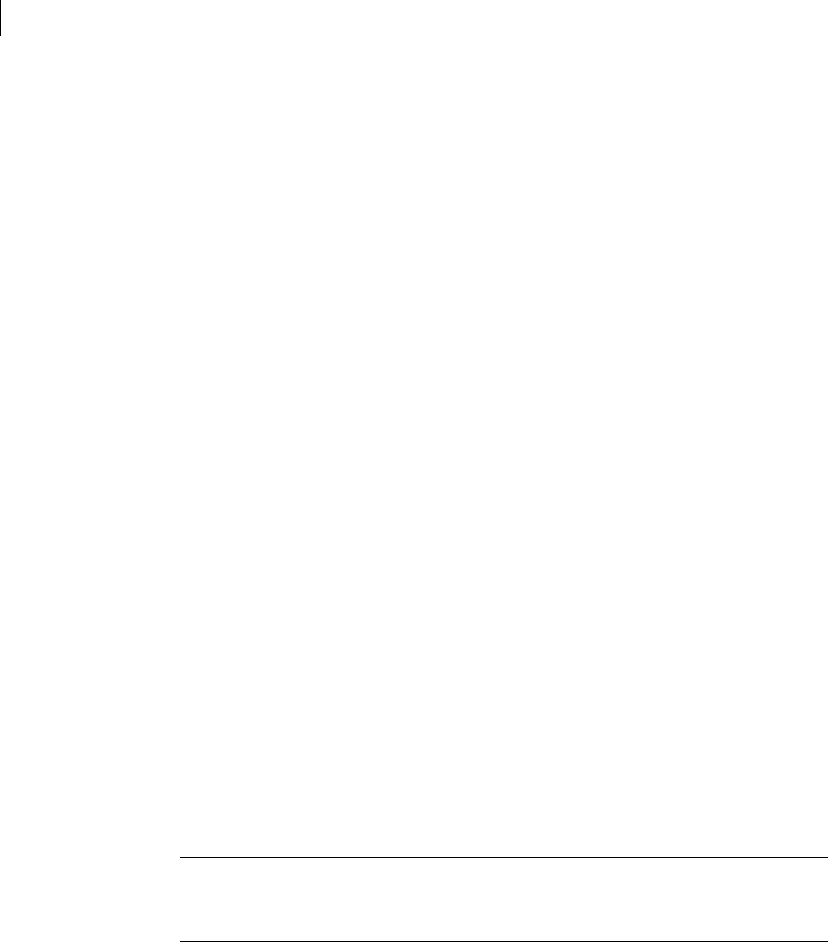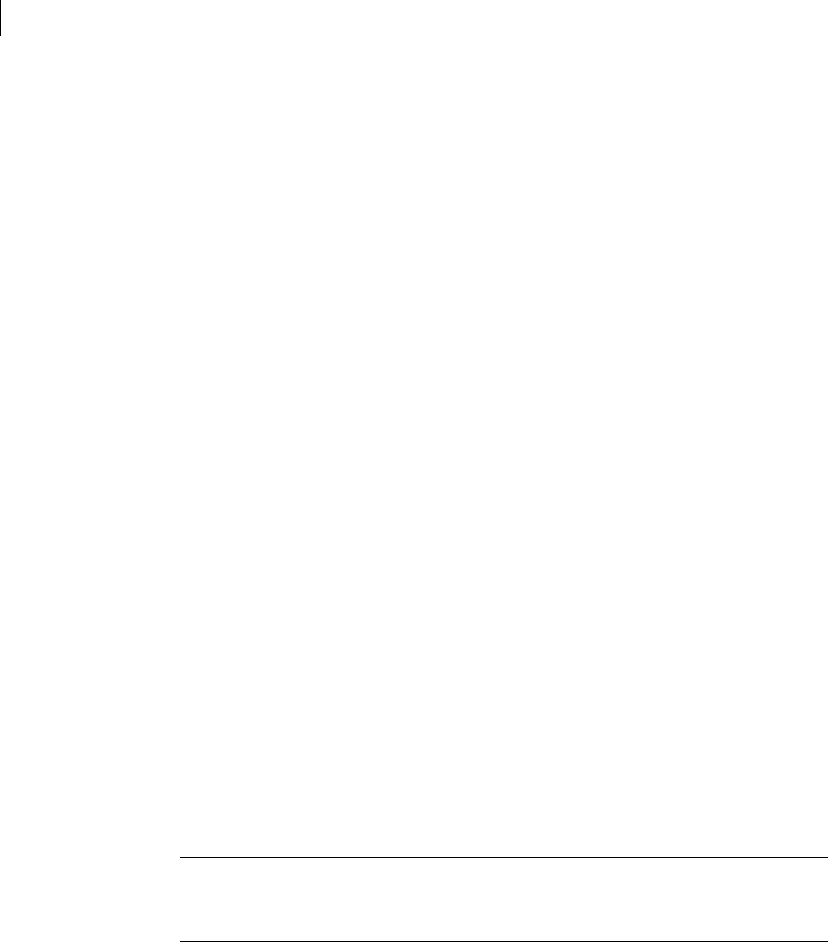
130 Administering dynamic multipathing (DMP)
How DMP works
DMP coexistence with HP-UX native multipathing
The HP-UX 11i v3 release includes support for native multipathing, which can
coexist with DMP. HP-UX native multipathing creates a persistent (agile) device
in the /dev/disk and /dev/rdisk directories for each disk that can be
accessed by one or more physical paths. To maintain backward compatibility,
HP-UX also creates legacy devices in the /dev/dsk and /dev/rdsk directories.
VxVM recreates disk devices for all paths in the operating system’s hardware
device tree as DMP nodes in the /dev/vx/dmp and /dev/vx/rdmp directories,
independently of the devices that are listed in the /dev/dsk and /dev/rdsk
directories. VxVM uses a DMP node to represent a disk that can be accessed by
one or more physical paths. DMP nodes are not used by the native multipathing
feature of HP-UX.
VxVM commands display device names according the naming scheme that has
been selected.
See “Changing the disk-naming scheme” on page 91.
By default, VxVM is configured to use DMP metanodes. If you want to use
HP-UX native multipathing, you must add the HP-UX native multipathing
metanodes as foreign devices.
See “Adding foreign devices” on page 89.
See “Migrating between DMP and HP-UX native multipathing” on page 130.
For instructions on administering native multipathing with Base-VxVM and
VxVM-Full, please consult the Release Notes for VxVM 5.0 on 11i v3.
Migrating between DMP and HP-UX native multipathing
You can use the vxddladm addforeign and vxddladm rmforeign commands to
migrate a system between using DMP and using HP-UX native multipathing.
These procedures migrate all devices in the /dev/disk and /dev/rdisk
directories.
Caution: Before migrating between DMP and HP-UX native multipathing, ensure
that no applications are accessing VxVM volumes. Migration is not supported
without first stopping any applications that are using the volumes.
To migrate from DMP to HP-UX native multipathing
1 Stop all the volumes in each disk group on the system:
# vxvol -g diskgroup stopall
2 Use the following commands to initiate the migration:
# vxddladm addforeign blockdir=/dev/disk chardir=/dev/rdisk
# vxconfigd -kr reset