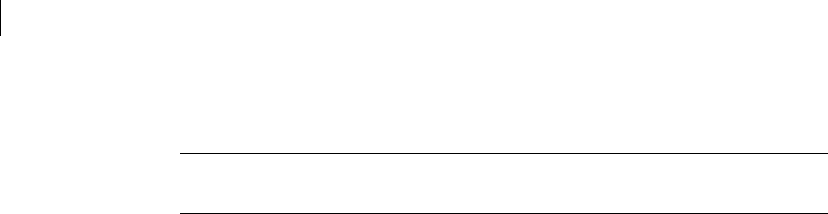
434 Administering sites and remote mirrors
Configuring sites for hosts and disks
Configuring sites for hosts and disks
Note: The Remote Mirror feature requires that the Site Awareness license has
been installed on all hosts at all sites that are participating in the configuration.
Use the following command to set the site name for each host:
# vxdctl set site=sitename
The name that has been assigned to a site is stored in the /etc/vx/volboot
file, and can be displayed by using the
vxdctl list command:
# vxdctl list | grep siteid
siteid: building1
To remove the site name from a host, use this command:
# vxdctl [-F] unset site
The -F option is required if any imported disk groups are registered to the site.
To tag disks with a site name, use the
vxdisk settag command as shown here:
# vxdisk [-g diskgroup] settag disk site=sitename
where the disk can be specified either by the disk access name or the disk media
name. You must repeat this command for each of the disks that are to be
registered to a site.
To check which disks are registered to a site, use the
vxdisk listtag command:
# vxdisk [-g diskgroup] listtag
To remove the site tag from a disk, use the vxdisk rmtag command:
# vxdisk rmtag disk site=sitename
Configuring site-based allocation on a disk group
To turn on the site-based allocation requirement for a site that is registered to a
disk group, use the
vxdg addsite command for each site at which site-based
allocation is required:
# vxdg -g diskgroup [-f] addsite sitename
Each volume on which the allsites attribute is set to on is checked to ensure
that it has at least one plex at each site, and the command fails if this condition
is not met. If the
-f option is specified, the command does not fail, but instead it
sets the
allsites attribute for the volume to off.
Provided that the Site Awareness license is installed on all the hosts in the
Remote Mirror configuration, a volume is automatically mirrored across sites
and its read policy is set to
siteread when it is created. If site-based allocation is
not required, or is not possible (as is the case for RAID-5 volumes), specify the
allsites=off attribute to the vxassist command.
To remove the site-based allocation requirement from a site, use this command:
# vxdg -g diskgroup [-f] rmsite sitename


















