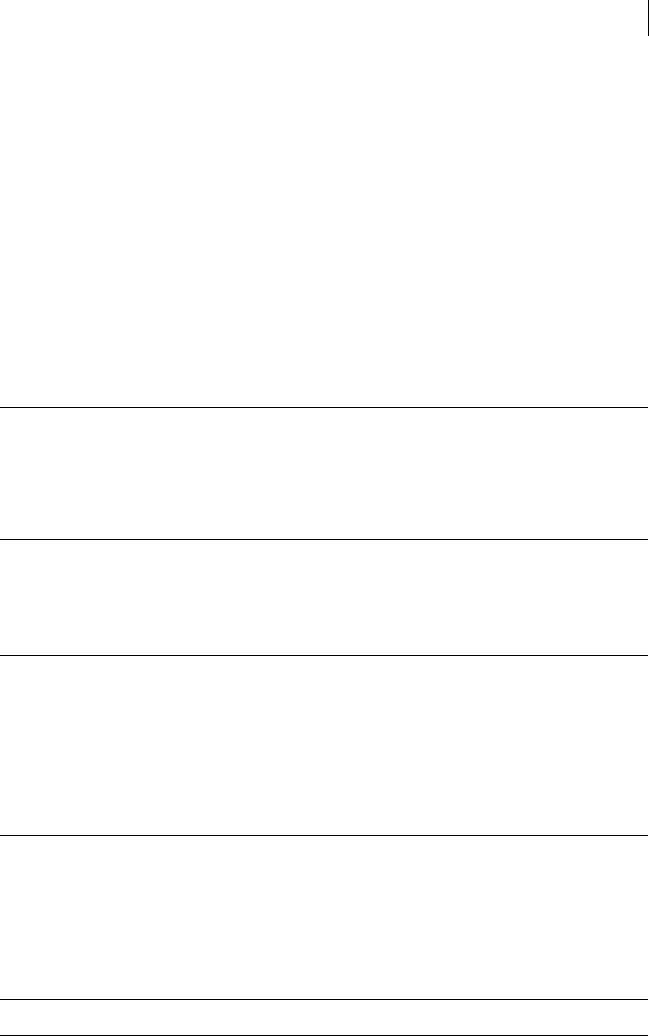
281Administering volumes
Adding traditional DRL logging to a mirrored volume
subsequently create from the snapshot plexes. For example, specify
ndcomirs=5 for a volume with 3 data plexes and 2 snapshot plexes.
The value of the regionsize attribute specifies the size of the tracked
regions in the volume. A write to a region is tracked by setting a bit in the
change map. The default value is 64k (64KB). A smaller value requires more
disk space for the change maps, but the finer granularity provides faster
resynchronization.
To enable DRL logging on the volume, specify
drl=on (this is the default
setting). If sequential DRL is required, specify
drl=sequential.If DRL is not
required, specify
drl=off.
You can also specify
vxassist-style storage attributes to define the disks
that can or cannot be used for the plexes of the DCO volume.
Note: The vxsnap prepare command automatically enables FastResync on the
volume and on any snapshots that are generated from it.
If the volume is a RAID-5 volume, it is converted to a layered volume that can be
used with snapshots and FastResync.
Adding traditional DRL logging to a mirrored volume
Note: The procedure described in this section creates a DRL log that is
configured within a dedicated DRL plex. The version 20 DCO volume layout
includes space for a DRL log. The new DCO volume layout also supports
traditional (third-mirror), instant (copy-on-write), and instant space-optimized
snapshots. However, a version 20 DCO volume cannot be used in conjunction
with a separate DRL plex. For full details, see “Preparing a volume for DRL and
instant snapshots” on page 275.
To put dirty region logging (DRL) into effect for a mirrored volume, a log subdisk
must be added to that volume. Only one log subdisk can exist per plex.
To add DRL logs to an existing volume, use the following command:
# vxassist [-b] [-g diskgroup] addlog volume logtype=drl \
[nlog=n] [loglen=size]
Note: If specified, the -b option makes adding the new logs a background task.
The
nlog attribute can be used to specify the number of log plexes to add. By
default, one log plex is added. The loglen attribute specifies the size of the log,


















