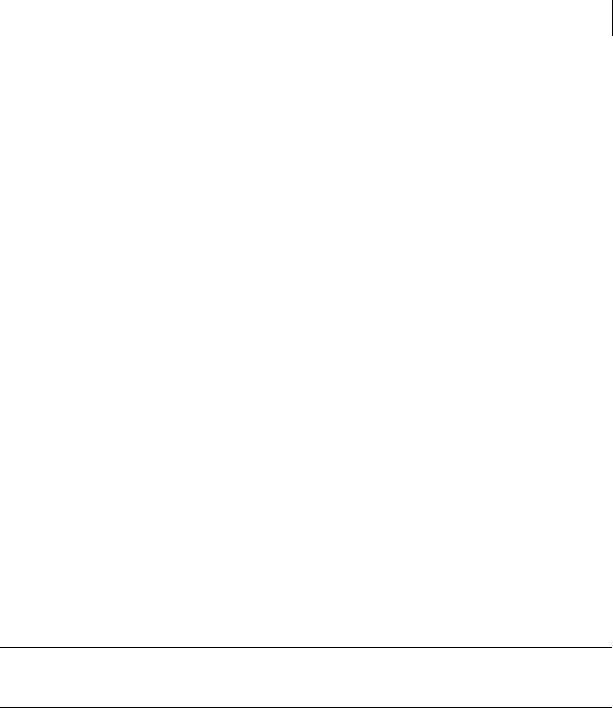
375Configuring off-host processing
Implementing off-host processing solutions
This command returns on if FastResync is enabled; otherwise, it returns
off.
If FastResync is disabled, enable it using the following command on the
primary host:
# vxvol -g volumedg set fastresync=on volume
3 Prepare the OHP host to receive the snapshot volume that contains the copy
of the database tables. This may involve setting up private volumes to
contain any redo logs, and configuring any files that are used to initialize
the database.
4 On the primary host, create a new volume in a separate disk group for use as
the snapshot volume as described in “Creating a volume for use as a full-
sized instant or linked break-off snapshot” on page 323. It is recommended
that a snapshot disk group is dedicated to maintaining only those disks that
are used for off-host processing.
5 On the primary host, link the snapshot volume in the snapshot disk group to
the data volume:
# vxsnap -g volumedg -b addmir volume mirvol=snapvol \
mirdg=snapvoldg
You can use the vxsnap snapwait command to wait for synchronization of
the linked snapshot volume to complete:
# vxsnap -g volumedg snapwait volume mirvol=snapvol \
mirdg=snapvoldg
Note: This step sets up the snapshot volumes. When you are ready to create
a replica database, proceed to step 6.
6 On the primary host, suspend updates to the volume that contains the
database tables. A database may have a hot backup mode that allows you to
do this by temporarily suspending writes to its tables.
7 Create the snapshot volume, snapvol, by running the following command on
the primary host:
# vxsnap -g volumedg make \
source=volume/snapvol=snapvol/snapdg=snapvoldg
If a database spans more than one volume, you can specify all the volumes
and their snapshot volumes using one command, as shown in this example:
# vxsnap -g dbasedg make \
source=vol1/snapvol=snapvol1/snapdg=sdg \
source=vol2/snapvol=snapvol2/snapdg=sdg \
source=vol3/snapvol=snapvol3/snapdg=sdg
This step makes the snapshot volumes ready for the decision-support
processing cycle, and starts tracking changes to the original volumes.


















