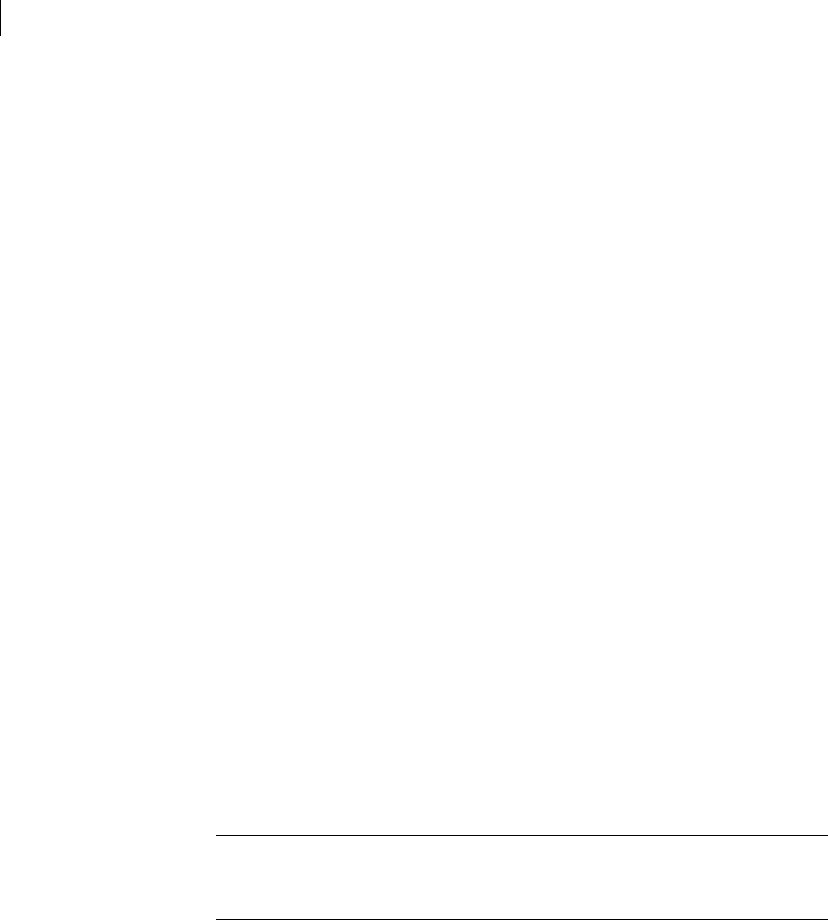
146 Administering dynamic multipathing (DMP)
Administering DMP using vxdmpadm
c3t115d0 0 0 0 0 0.000000 0.000000
cpu usage = 59us per cpu memory = 4096b
OPERATIONS BYTES AVG TIME(ms)
PATHNAME READS WRITES READS WRITES READS WRITES
c3t115d0 0 0 0 0 0.000000 0.000000
Setting the attributes of the paths to an enclosure
You can use the vxdmpadm setattr command to set the following attributes of
the paths to an enclosure or disk array:
■ active
Changes a standby (failover) path to an active path. The example below
specifies an active path for an A/P-C disk array:
# vxdmpadm setattr path c2t10d0 pathtype=active
■ nomanual
Restores the original primary or secondary attributes of a path. This
example restores the attributes for a path to an A/P disk array:
# vxdmpadm setattr path c3t10d0 pathtype=nomanual
■ nopreferred
Restores the normal priority of a path. The following example restores the
default priority to a path:
# vxdmpadm setattr path c1t20d0 pathtype=nopreferred
■ preferred [priority=N]
Specifies a path as preferred, and optionally assigns a priority number to it.
If specified, the priority number must be an integer that is greater than or
equal to one. Higher priority numbers indicate that a path is able to carry a
greater I/O load.
Note: Setting a priority for path does not change the I/O policy. The I/O
policy must be set independently as described in “Specifying the I/O policy”
on page 147.
This example first sets the I/O policy to priority for an Active/Active disk
array, and then specifies a preferred path with an assigned priority of 2:
# vxdmpadm setattr enclosure enc0 iopolicy=priority
# vxdmpadm setattr path c1t20d0 pathtype=preferred \
priority=2


















