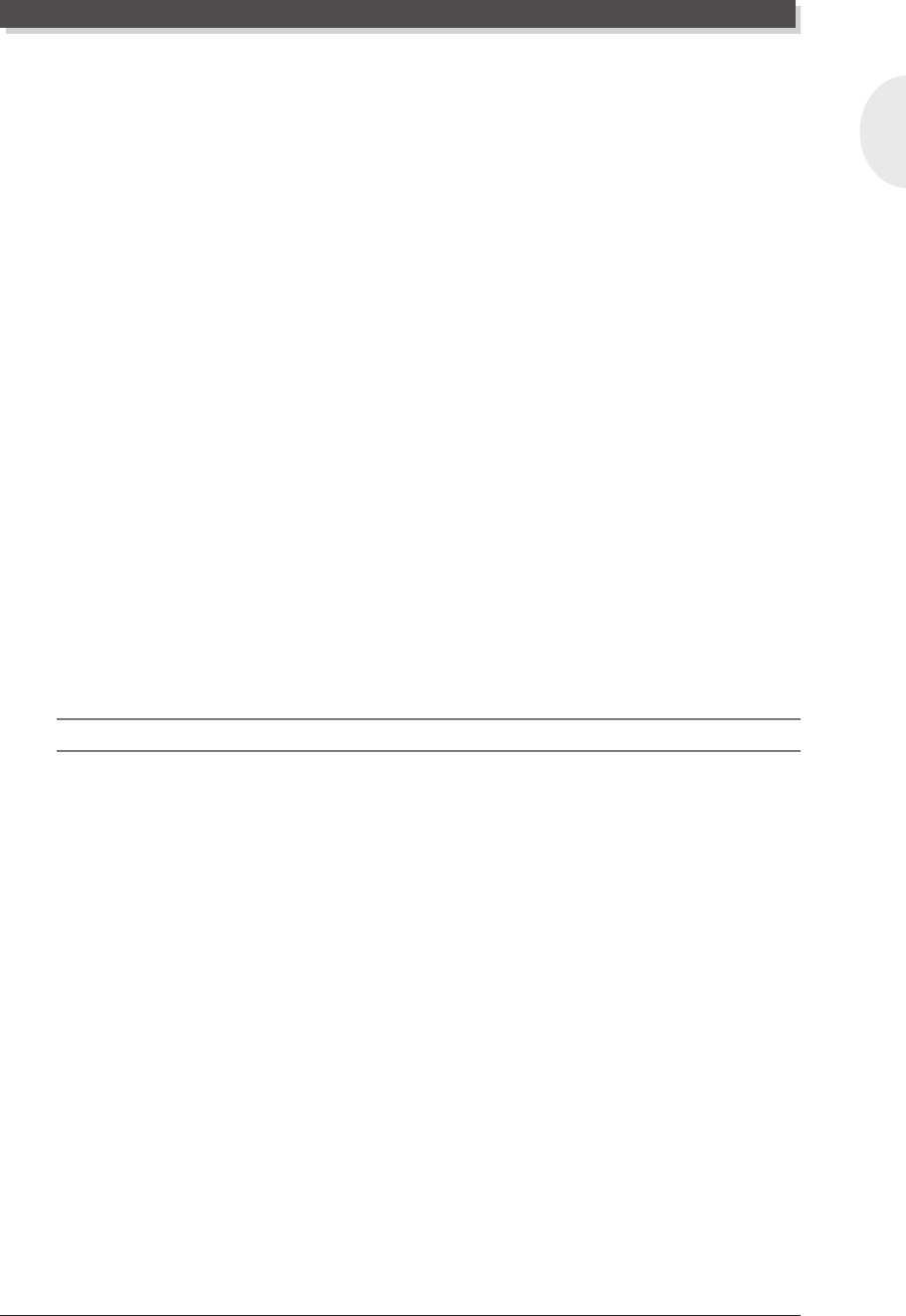
MU128ts
7
TABLE OF CONTENTS
English
Table of Contents
Welcome to the MU128 ......................................................................................................... 4
Unpacking ............................................................................................................................... 6
Table of Contents ................................................................................................................... 7
How to Use This Manual ..................................................................................................... 11
PRECAUTIONS .................................................................................................................. 13
The Controls of the MU128 ................................................................................................ 14
Front Panel.................................................................................................................. 14
Rear Panel ................................................................................................................... 17
The MU128 — What It Is and What It Can Do ............................................................... 19
What It Is... ..................................................................................................................... 19
About General MIDI .................................................................................................. 19
About XG ................................................................................................................... 20
What It Can Do... ........................................................................................................... 20
Using With MIDI Keyboard ....................................................................................... 20
Using With a Computer or Sequencer........................................................................ 20
About the Modes of the MU128 .................................................................................... 21
Play Modes and the Part Controls .............................................................................. 22
Part Edit Mode............................................................................................................ 22
Utility Mode ............................................................................................................... 22
Modes and Function Tree ................................................................................................... 23
GUIDED TOUR
Setting Up Your MU128R ............................................................................................. 26
What You'll Need........................................................................................................ 26
Making the Connections............................................................................................. 26
Powering Up.................................................................................................................... 29
Playing the Demo Song .................................................................................................. 30
About the Demo Song ................................................................................................ 31
Setting Up the MU128 in Your Music System ............................................................ 32
Connecting to MIDI Devices ..................................................................................... 32
Connecting Directly to a Computer ........................................................................... 35
Selecting and Playing the Performances...................................................................... 38
Calling Up the Performance Play Mode and Playing the Performances ................... 38
Selecting and Playing Individual Voices ...................................................................... 42
Calling Up the XG Mode ........................................................................................... 42
Selecting Voice Banks and Voices From the Panel .................................................... 43
Selecting Voices with the Voice Category Buttons .................................................... 43
Manually Selecting Voice Banks and Voices ............................................................. 45
Selecting Voices From a MIDI Keyboard .................................................................. 48
About the Parts and Voices of the MU128 .................................................................. 49
Parts ............................................................................................................................ 49
Voices ..........................................................................................................................49


















