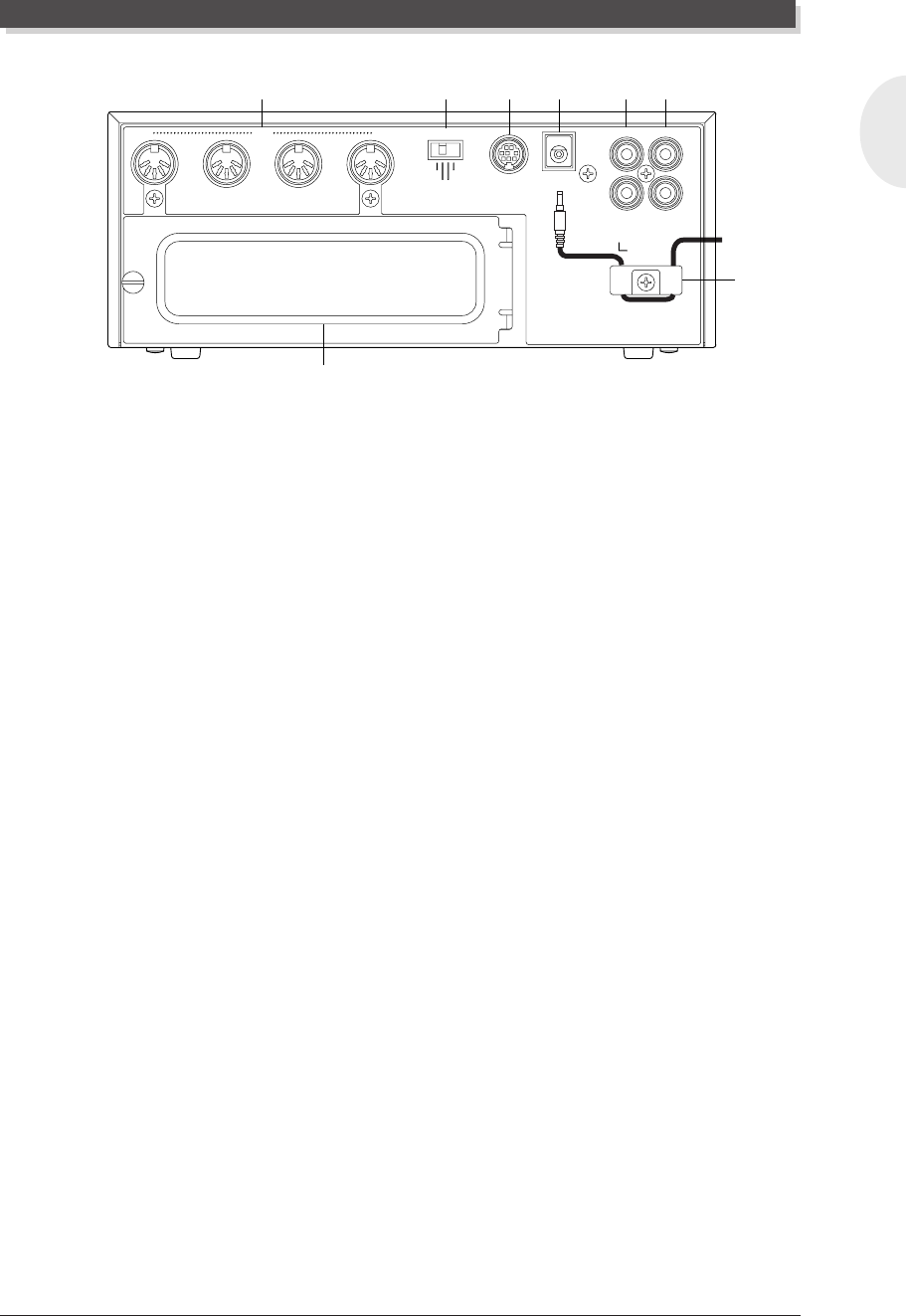
MU128 MU90R
17
The Controls of the MU128
English
Rear Panel
1 MIDI terminals
For connection to other MIDI devices, such as a MIDI keyboard, tone genera-
tor, or sequencer, or to a computer that has a MIDI interface.
• MIDI IN-A terminal
When the HOST SELECT switch is set to “MIDI,” this receives MIDI data for
controlling Parts set to receive over channels A01 - A16. When the HOST
SELECT switch is set to “Mac,” “PC-1,” or “PC-2,” it transmits the received
MIDI data to the TO HOST terminal. The front and rear panel MIDI IN-A
terminals cannot be used simultaneously. The rear panel MIDI IN-A terminal
can be selected for operation in the Utility mode (page 157).
• MIDI IN-B terminal
When the HOST SELECT switch is set to “MIDI,” this receives MIDI data for
controlling Parts set to receive over channels B01 - B16.
• MIDI OUT terminal
This is for transmitting data to another MIDI device, in the case of sending
bulk data to a computer or MIDI data storage device (when the HOST SE-
LECT switch is set to “MIDI”). It also can be used for outputting the data
received via the TO HOST terminal, letting you connect other MIDI instru-
ments and use the MU128 as a MIDI interface for your computer (when the
HOST SELECT switch is set to “Mac,” “PC-1,” or “PC-2”).
• MIDI THRU terminal
This is for outputting the data received via the MIDI IN-A terminal as is, with-
out any additional data generated by the MU128 itself. This is commonly used
for “daisy-chain” connection of other MIDI instruments.
2 HOST SELECT switch
For selecting the type of host computer. (page 35.)
1
8
2 3 4 6 7
5
MIDI
THRU
OUT IN-A IN-B
HOST SELECT
MIDI
Mac
PC-2 PC-1
TO HOST DC IN
OUTPUT INPUT
L
R
SER NO.


















