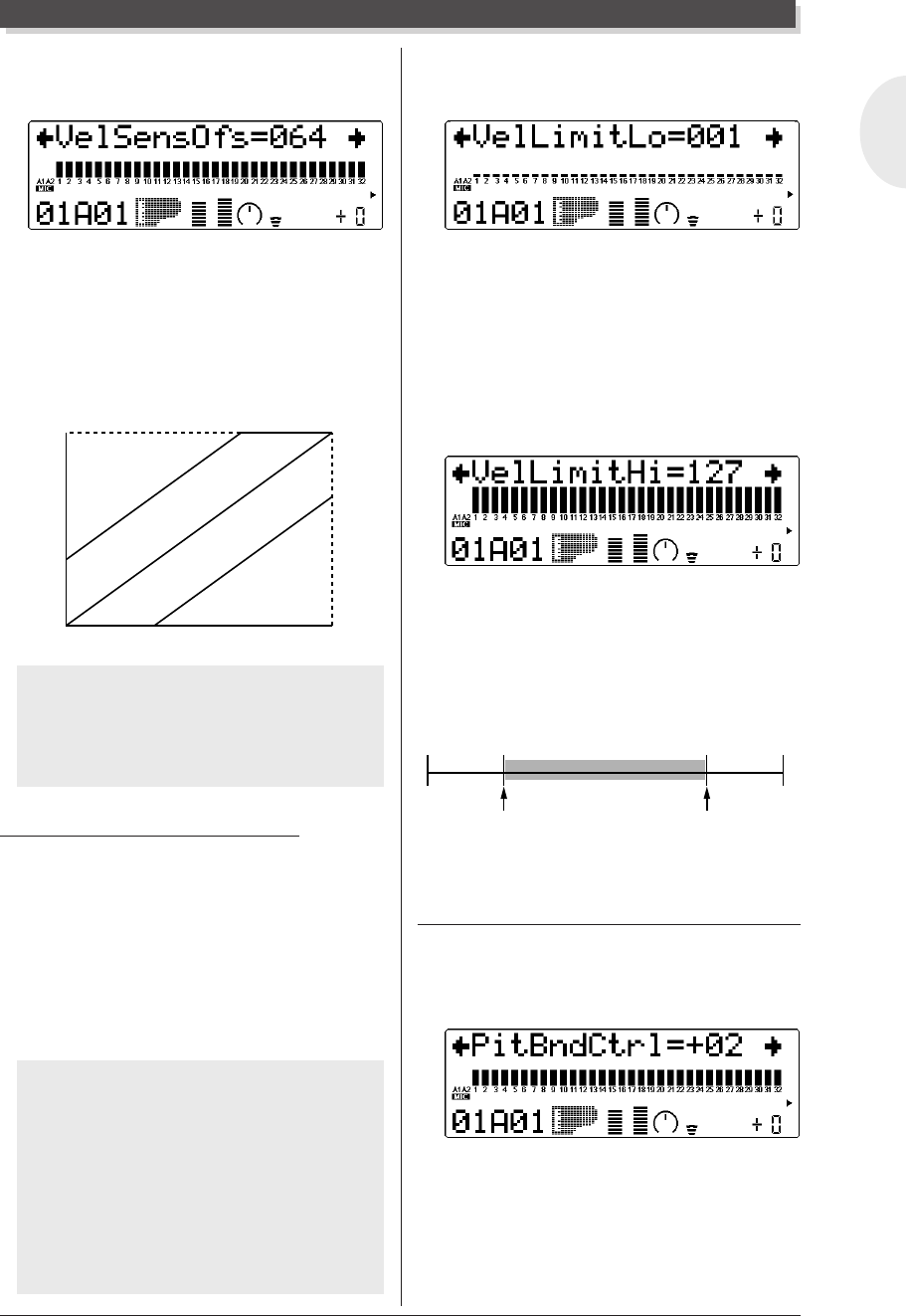
MU128 Multi Mode
123
English
Velocity Sensitivity Offset (VelSensOfs)
Range: 000 — 127
This determines the volume range over
which velocity affects. For lower values,
the velocity affects a volume range from
minimum to medium-loud. For higher
values, velocity affects a range from me-
dium-soft to maximum.
Level
127
127
0
at 127
at 64
at 0
Velocit
y
NOTE
Depending on the Voice used, if Velocity Sen-
sitivity Offset is set to too low of a value, the
Voice may not sound, no matter how strong
the velocity.
Velocity Limit Parameters
The Velocity Limit Low and High param-
eters allow you to set the effective veloc-
ity range for a Part’s Voice. Velocity val-
ues outside the range will not be played.
(Velocity is generally the strength at
which notes are played from a MIDI key-
board.)
HINT
Velocity Limit can be used to set up velocity
splits. A velocity split allows you to have one
Part’s Voice sound when you play the con-
nected keyboard strongly, and a different
Voice sound when you play softly. Set two
Parts to the same MIDI channel (page 119),
but give them different Velocity Limit settings
so that one or the other sounds depending
on how strongly you play the keyboard.
Multi Edit Mode
Velocity Limit Low (VelLimitLo)
Range: 000 — 127
This determines the lowest velocity value
at which the Part’s Voice will play. The
higher the value, the harder the keyboard
must be played for the Voice to sound.
Velocity Limit High (VelLimitHi)
Range: 000 — 127
This determines the highest velocity value
at which the Part’s Voice will play. The
lower the value, the less strength needed
(in playing the keyboard) to get maximum
volume.
no
sound
no
sound
1 127
VelLimitLo VelLimitHi
Pitch Bend, Modulation Wheel,
Assignable Controller
Pitch Bend Control (PitBndCtrl)
Range: –24 — +24 semitones
(+/– 2 octaves)
This determines the Pitch Bend range for
the Part’s Voice. (Pitch Bend is usually
controlled by a pitch bend wheel on a
MIDI keyboard.)


















