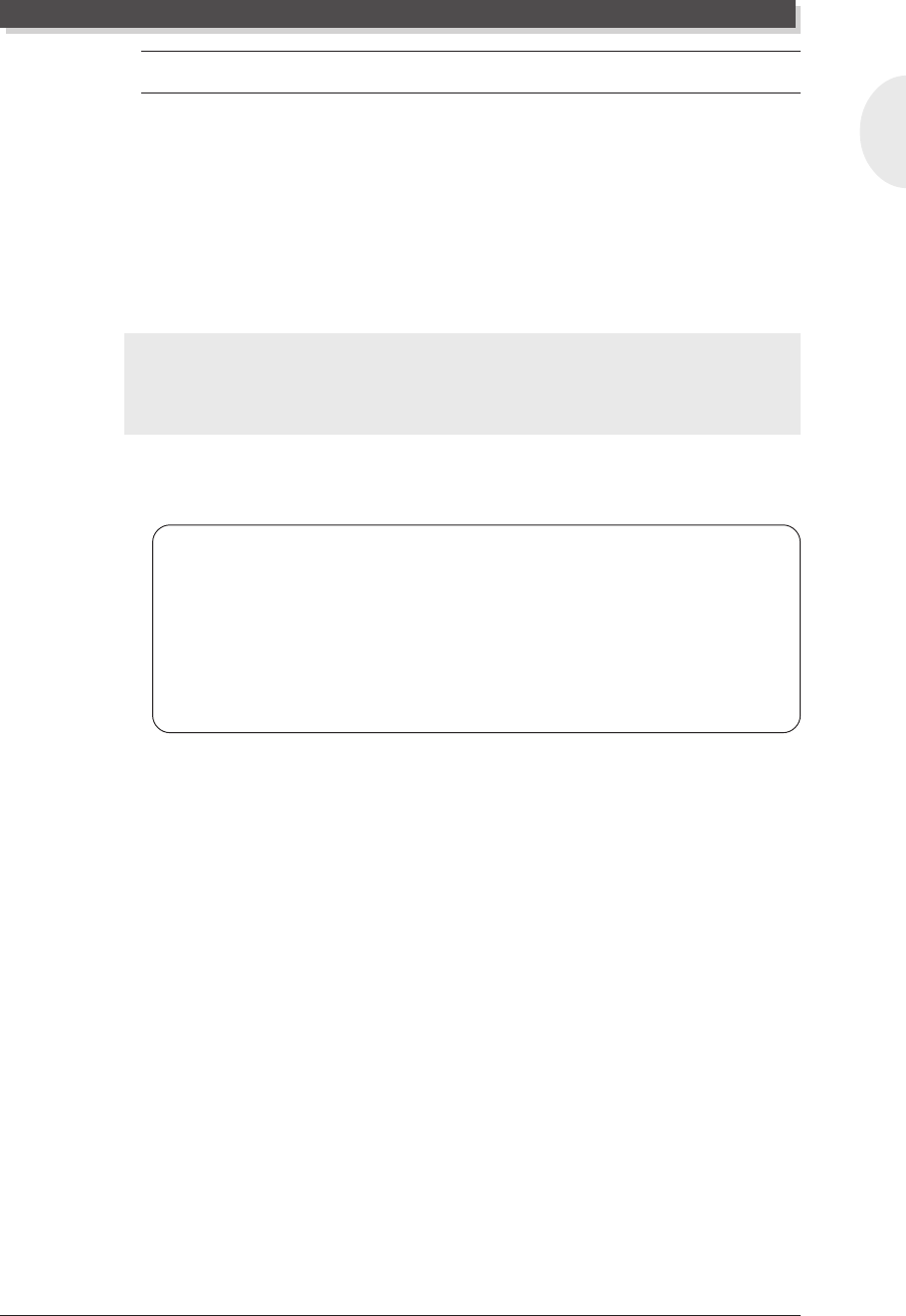
MU128 Guided Tour
61
English
On Your Own...
If you want to, try making changes to some of the other Part controls. The
procedure is the same:
1) Select a Part with the [PART -/+] buttons.
2) Select a control for editing with the [SELECT </>] buttons.
3) Change the setting with the [VALUE -/+] buttons or data dial.
4) Use the [EXIT] button as needed to return to “home base” — Voice
name and number.
Hint
You can easily edit the same control for different Parts. To do this, simply remain at
the selected control and use the [PART
-
/
+
] buttons to change the Part to be
edited.
For more information on the specific Part controls, see page 104.
All Part controls
The instructions in the above section show you how to change the settings for
individual Parts; these are the Single Part controls. The All Part controls, on the
other hand, let you change certain global settings affecting all the Parts.
To select the All Part controls, simultaneously press both [PART -/+] buttons.
(For more information on the All Part controls, see page 109.)
Editing in the Multi Mode


















