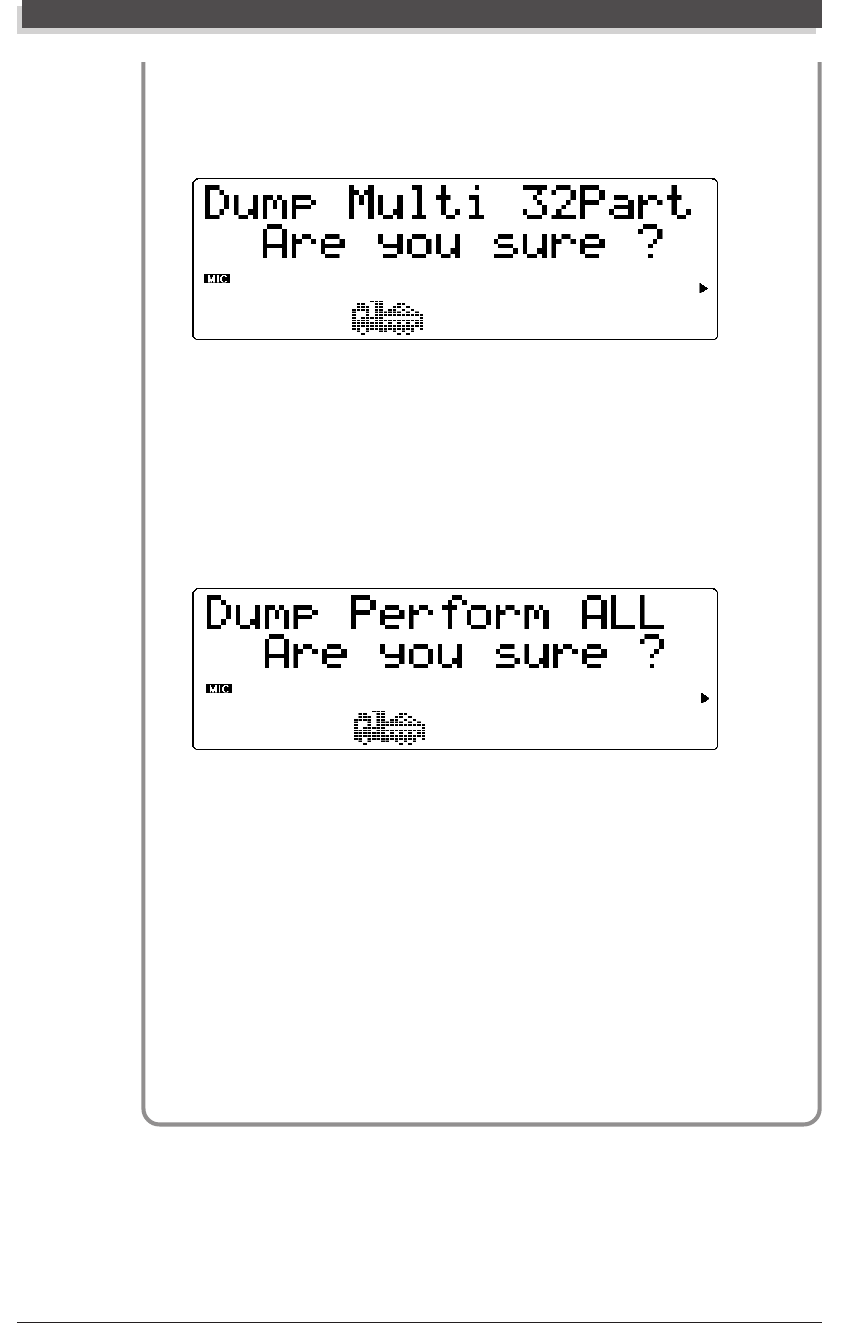
164
MU128 Utility Mode
Multi
Settings: 64 Parts, 32 Parts, 16 Parts, 64 Parts + A/D, 32 Parts +
A/D, 16 Parts + A/D
This transmits the selected MU128 Multi Part data (including
System, Effect and EQ data) to the connected device. (Use the
VALUE -/+ buttons to select the type/amount of data to be
transmitted.)
Performance (PERFORM)
Settings: ALL, I 001 — I 100 (Internal Performance numbers)
This transmits the selected MU128 Performance data to the
connected device. (Use the VALUE -/+ buttons or data dial to
select the type/amount of data to be transmitted.)
4 From the “Are you sure?” prompt, press the ENTER button to execute
the operation, or press the EXIT button to cancel it and return to
the Dump Out menu.
A “Transmitting…” message appears in the display during the
operation. When the transmission is completed, the MU128 returns
to the Dump Out menu.
Dump Out Functions (DUMPOUT)


















