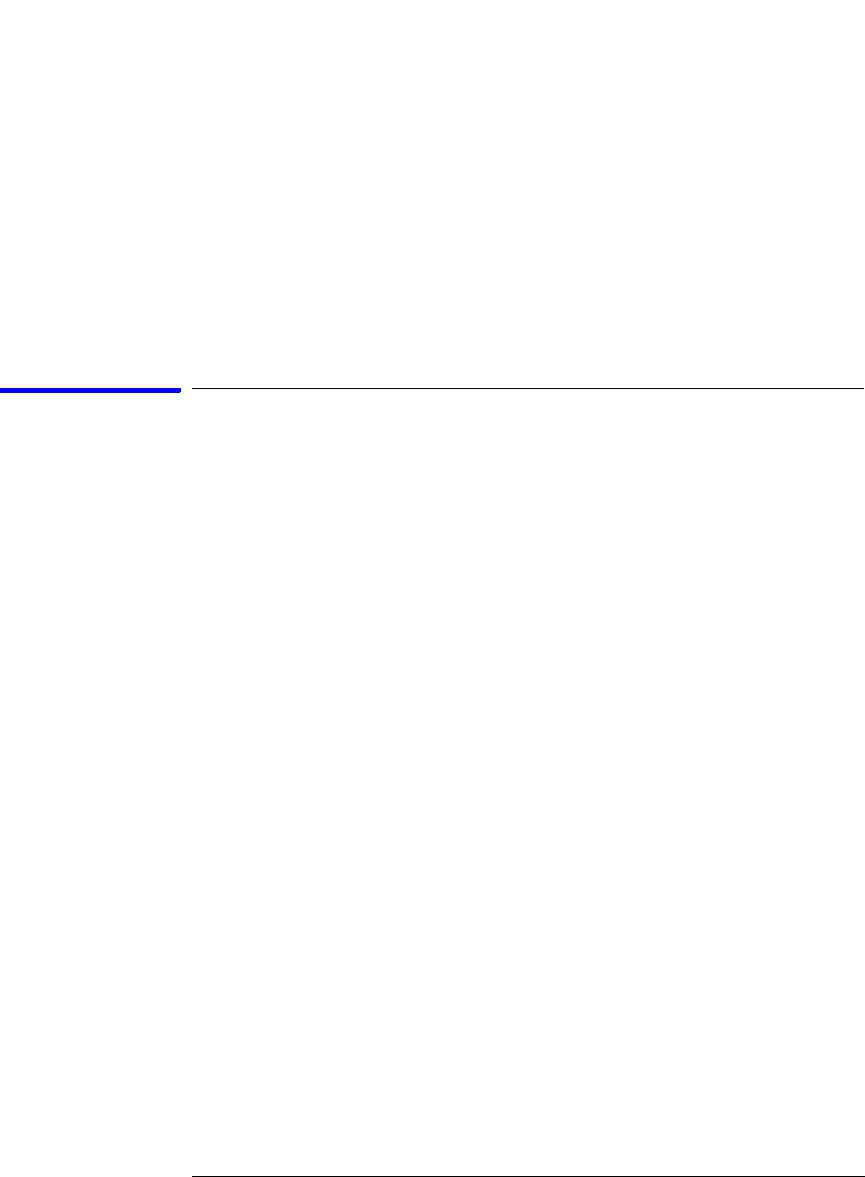
98
Chapter 2: Task Guide
Using Symbols
whose symbols you wish to relocate.
3. Select the Relocate Sections... button.
4. Enter the desired offset in the Offset all sections by field. The offset is
applied from the linked address or segment.
5. Select Apply Offset.
6. Select Close.
To create user-defined symbols
1. Under the Symbol tab, select the User Defined tab.
2. Select the label name you want to define symbols for.
3. At the bottom of the User Defined tab, enter a symbol name in the entry
field.
4. Select a numeric base.
5. Select Pattern or Range type for the symbol.
6. Enter values for the pattern or range the symbol will represent.
7. Select Add.
8. Repeat steps 3 through 7 for additional symbols.
9. You can edit your list of symbols by replacing or deleting them, if desired.
To replace user-defined symbols
1. Under the Symbol tab, select the User Defined tab.
2. Select the label you want to replace symbols for.
3. Select the symbol to replace.
4. At the bottom of the User Defined tab, modify the symbol name, numeric
base, Pattern/Range type, and value, as desired.
5. Select the Replace button.
6. Repeat steps 3 through 5 to replace other symbols, if desired.


















