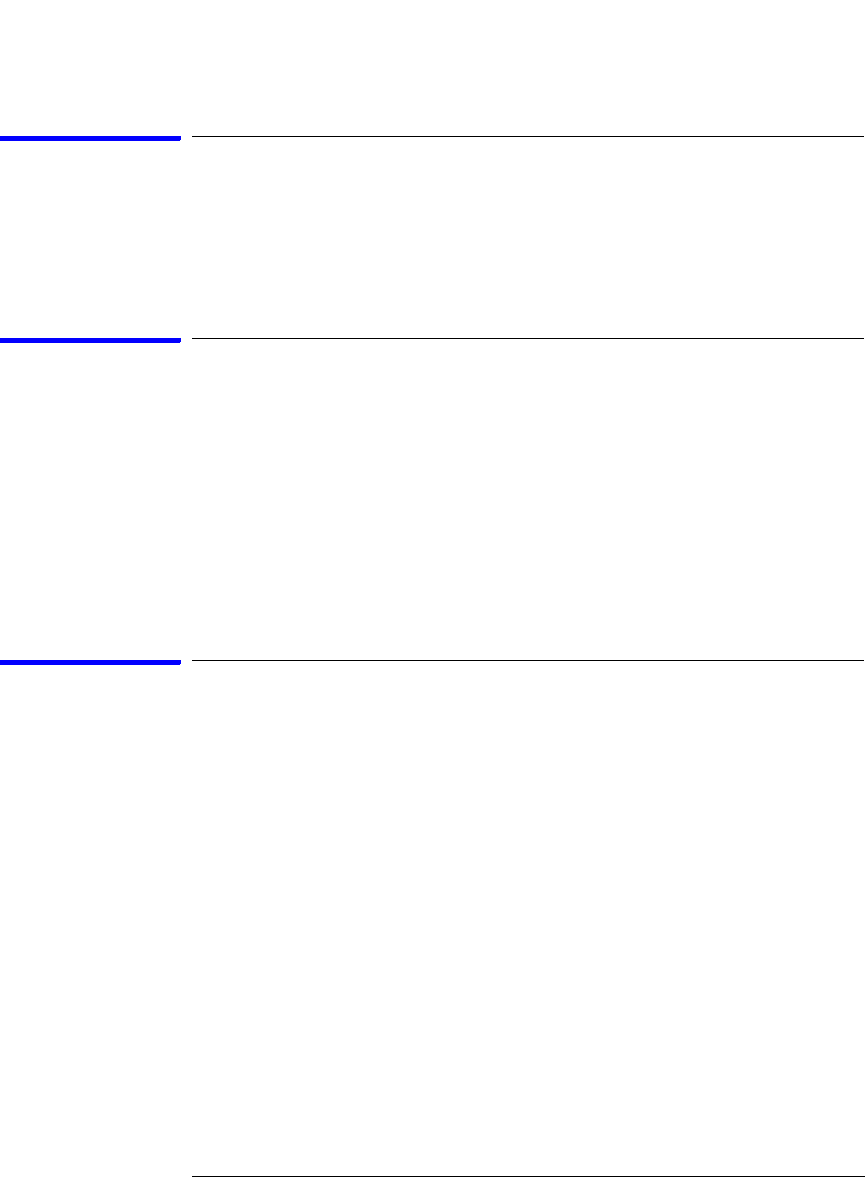
178
Chapter 3: Reference
Error Messages
Hardware Initialization Failed
Please go to System Administration Tools and run the Self-Test Utility
(see page 108) on the logic analyzer. If you have failures, contact your
Agilent Technologies Sales Office for service or software upgrades.
Must assign another pod pair to specify actions
for flags
In state sampling mode, when there is only one pod pair assigned to an
analyzer, flags are not available. You must assign another pod pair to
the analyzer in order for flags to be available.
In the timing sampling mode, flags are are always available.
See Also “To assign pods to one or two analyzers” on page 57
No more Edge/Glitch resources available for
this pod pair
This error occurs when you have used more than 2 edges or glitches
per pod pair in the trigger specification.
Possible Solutions
• Phrase some of the edges as patterns.
For example, if you are looking for a rising edge on a read/write line, you
can check for R/W = 0 in one level followed by R/W = 1 in the next level.
• Move some of the edges to another pod pair.
Even if a label spans pod pairs, only the edge resources of the pod pair the
specific channel is on are used.


















