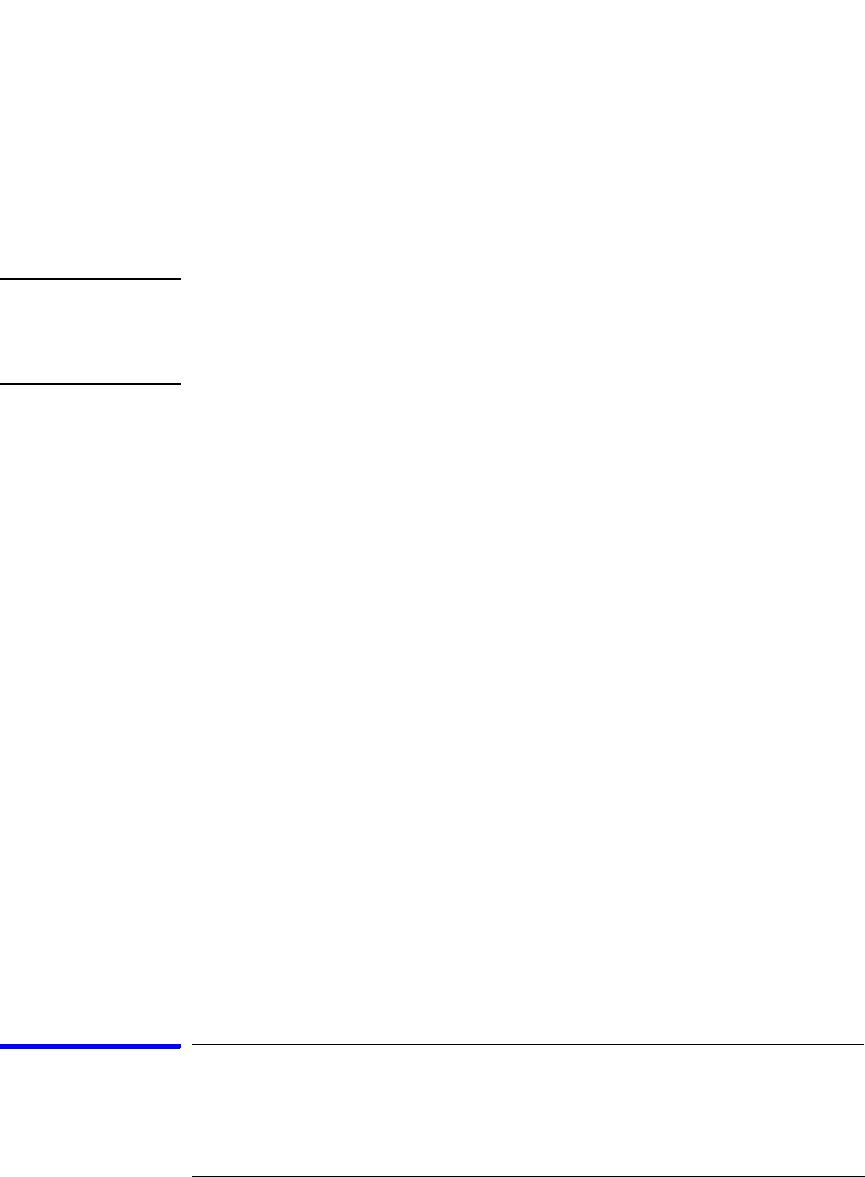
72
Chapter 2: Task Guide
Setting Up Triggers and Running Measurements
"Branches taken" feature of past logic analyzers. The best way to store
only the states that cause sequence level branches is by setting up
default storing to Nothing, inserting a Store sample action in each
sequence level, and inserting a Turn off default storing action in the
level that triggers.
NOTE: When store qualification is performed in the 400 MHz State mode, there may
be the case where data occupying memory is further disqualified. As a result,
you may see a non-contiguous listing of states as well as a reduction of usable
memory.
To clear default storing changes
1. When the Trigger tab is displayed, select Clear Default Store from the
Clear menu.
See Also “Storage Qualification” on page 201 in “Understanding Logic Analyzer
Triggering” on page 192
“To insert a store action (state mode)” on page 79
“To specify whether default storing is initially on or off” on page 72
To specify whether default storing is initially on or off
In the state sampling mode, you can specify whether the default
storing is initially on or off.
1. In the Trigger tab's Default Storing subtab, select the At start of
acquisition option button and choose either On or Off.
See Also “Storage Qualification” on page 201 in “Understanding Logic Analyzer
Triggering” on page 192
“To insert a store action (state mode)” on page 79
“To Specify Default Storing” on page 71
Editing the Trigger Sequence
When you want to trigger on several events in the device under test


















