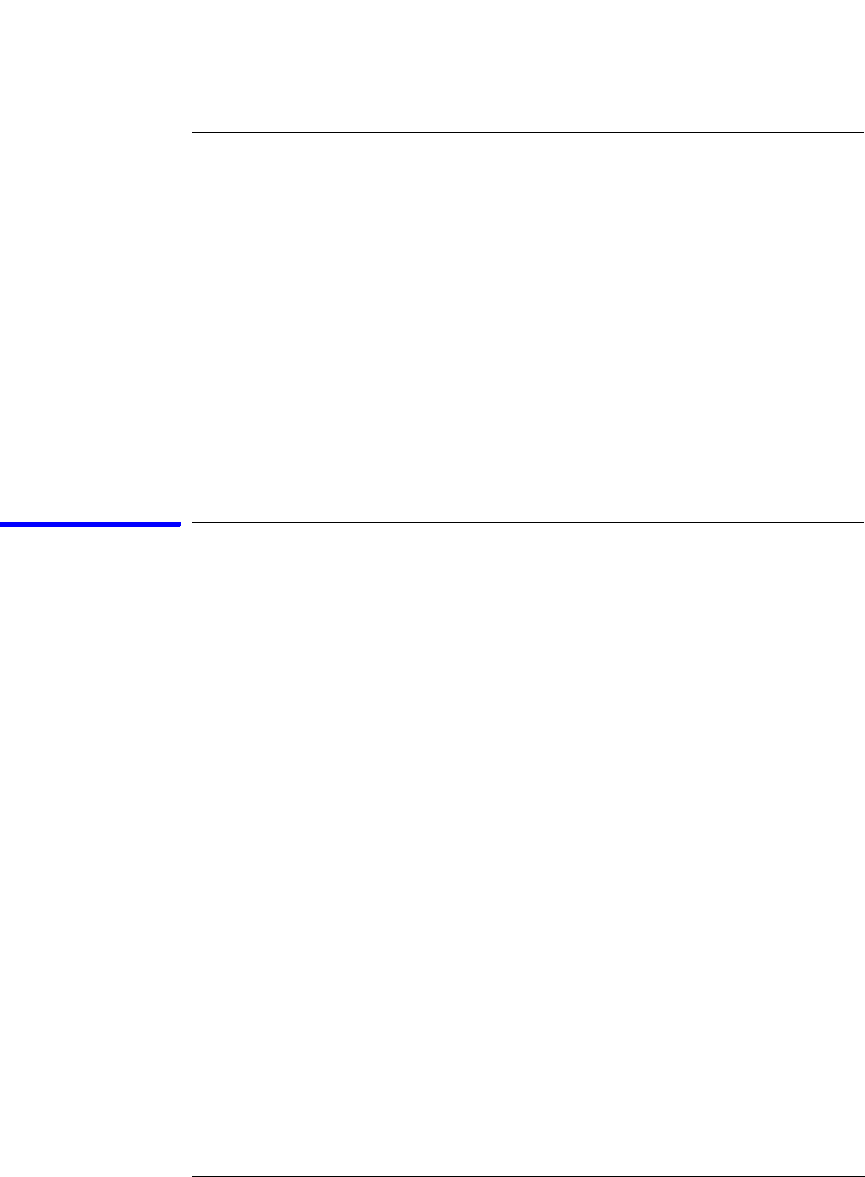
106
Chapter 2: Task Guide
Cross-Triggering
Cross-Triggering
An instrument must be armed before it can look for a trigger. By
default, instruments are set to be armed immediately when you Run
the measurement.
However, you can set an analyzer instrument to be armed either by the
second analyzer within the same instrument (if it's turned on) or by
another instrument (in a different slot or frame).
• “To cross-trigger between two analyzers” on page 106
• “To cross-trigger with another instrument” on page 107
To cross-trigger between two analyzers
1. Make sure both analyzers are turned on. To turn on the second analyzer:
a. In the Format tab, select the Pod Assignment button.
b. In the Pod Assignment dialog, change the analyzer type from Off to
either State or Timing.
The system pauses while setting up the second analyzer. When it is
done, a setup window for the second analyzer appears.
In the analyzer waiting for the arm signal
1. In the Trigger tab's Trigger Sequence area, select the sequence level that
that should wait for the other analyzer's trigger.
2. In the Trigger Functions subtab, select the Wait for second analyzer to
trigger trigger function and select either the Replace or Insert before
button.
(You can also use an advanced trigger function, edit it, and insert an
Analyzer<2> triggers event.)
In the analyzer driving the arm signal
1. Set up the logic analyzer trigger as you would normally.


















