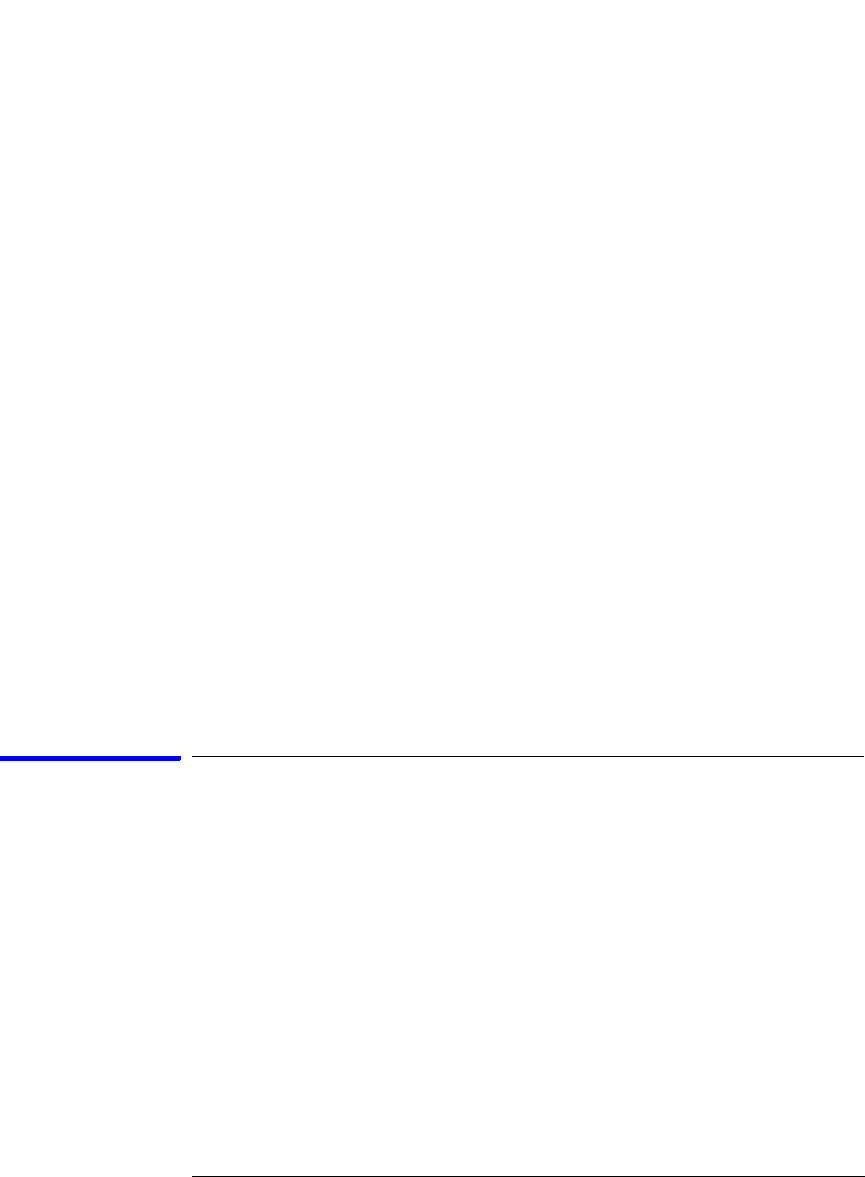
93
Chapter 2: Task Guide
Displaying Captured Data
Since acquisition memory is cleared at the beginning of a
measurement, stopping a run may create a discrepancy between
acquisition memory and the memory buffer of connected tools. Without
a complete trace of acquisition memory, the display memory will
appear to have 'holes' in it which appear as filtered data.
This situation will occur in these cases:
• If you stop a repetitive measurement after analyzer data has been cleared
and before the measurement is complete.
• If a trigger is not found by the analyzer and the run must be stopped to
regain control.
To make sure all of the data in a repetitive run is available for viewing:
1. In the workspace, attach a Filter tool to the output of the analyzer.
2. In the Filter, select "Pass Matching Data"
3. In the filter terms, assure the default pattern of all "Don't Cares" (Xs).
This configuration will always transfer all data from acquisition
memory. While this configuration will increase the time of each run, it
will guarantee that repetitive run data is available regardless of when it
is stopped.
To display symbols for data values
You can display data in symbolic form in some of the display tools, such
as the Listing display and the Waveform display.
To view symbolic values in a waveform display
1. Select the label name where you want to display symbolic values.
2. Select Properties....
3. In the Properties dialog:
• Set ShowValue to On.
•Set Base to Symbols or Line#.


















