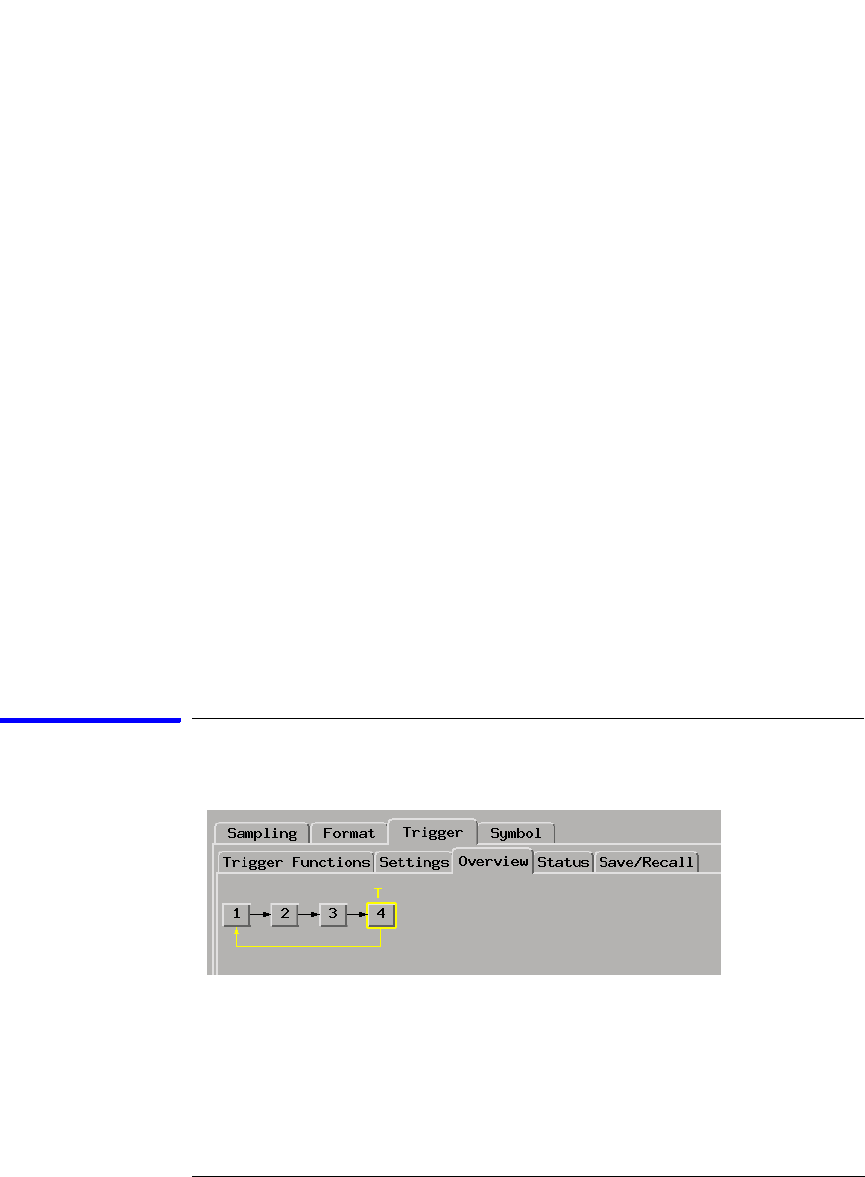
155
Chapter 3: Reference
The Trigger Tab
Trigger Position Lets you specify where the sample that triggered the
analyzer should appear among all the other samples that
are stored in acquisition memory.
Count (State mode only). Lets you save time or state count
information with the captured data samples.
Arm out from: When two logic analyzers are turned on, this option lets
you choose which of them (or both) should drive the arm
signal.
Intermodule
Control Lets you configure multiple instrument measurements and
adjust the order of trigger arming, as well as compensate
for timing skew between modules.
See Also “To specify the sample period” on page 42
“To set acquisition memory depth” on page 53
“To specify the trigger position” on page 52
“To count states or time” on page 70
“To cross-trigger with another instrument” on page 107
Overview Subtab
This tab gives a picture of the trigger sequence.
See Also “To view a picture of the trigger sequence” on page 77


















