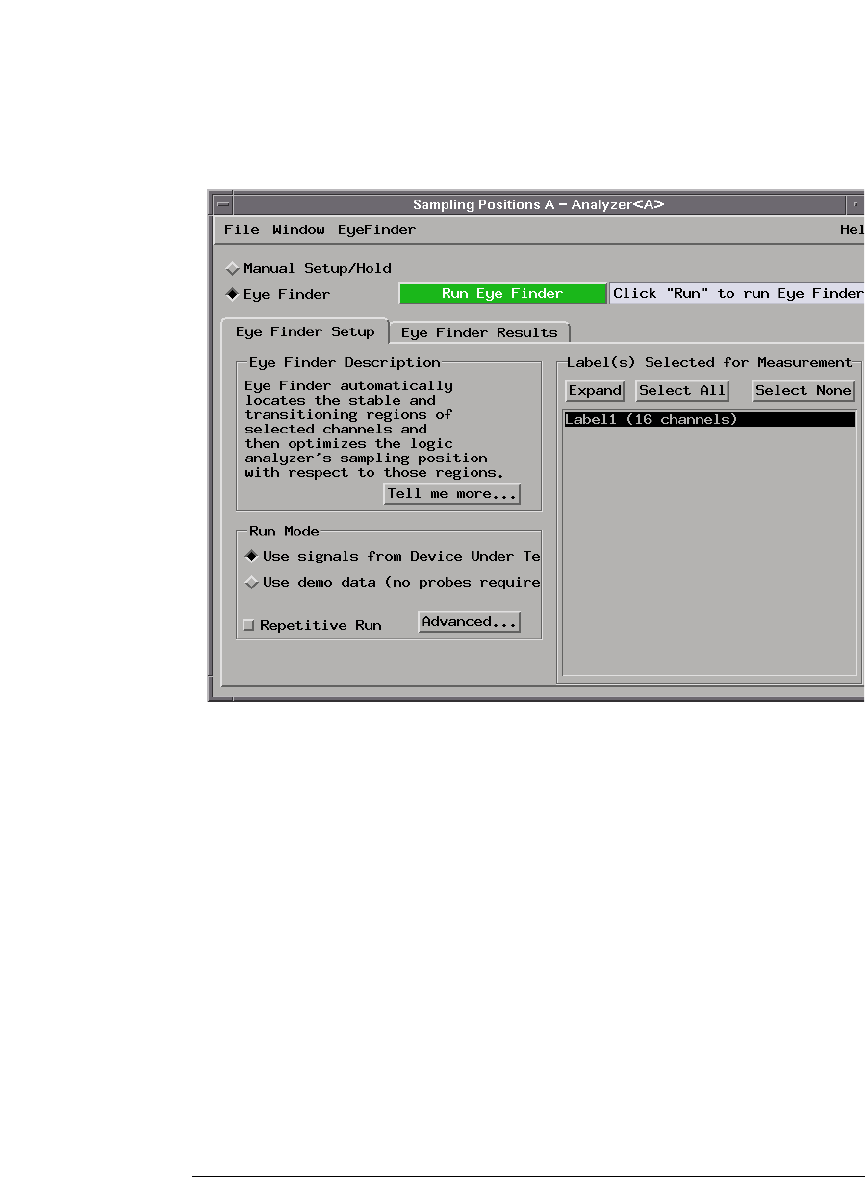
132
Chapter 3: Reference
Importing Netlist and ASCII Files
Eye Finder Option, Setup Tab
File menu Lets you save/load eye finder data.
EyeFinder menu Lets you run eye finder, choose the run mode, and access
the “Eye Finder Advanced Settings Dialog” on page 133.
Run Mode Lets you look at eye finder with demo data or in normal
operating mode by sampling signals from the device under
test.
Repetitive Run Runs the eye finder repetitively, so you can see how stable
and transitioning signals vary over time.
Advanced See “Eye Finder Advanced Settings Dialog” on page 133.
Label Selection Lets you choose the labels (channels) to run eye finder on.
You can expand or overlay the signals in a label, select all or
select none of the signals, select individual signals, or select
multiple signals.


















