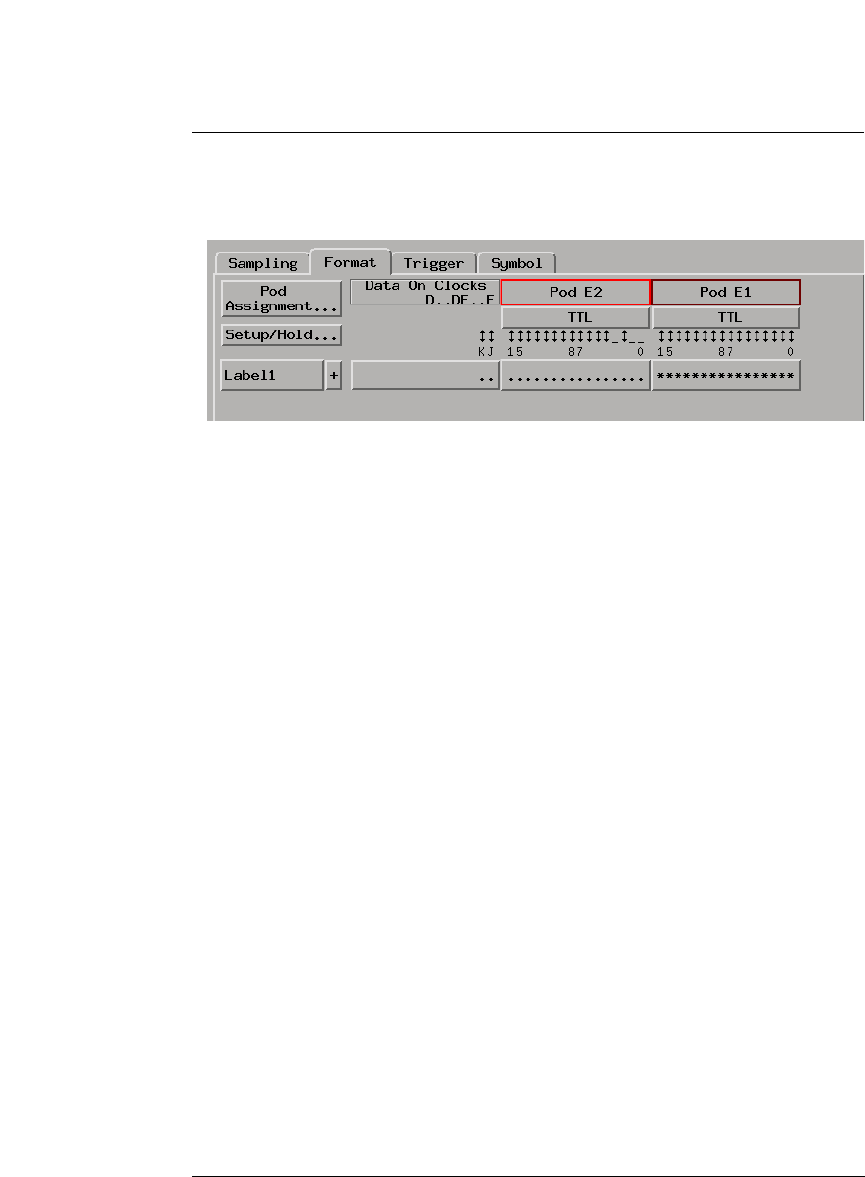
119
Chapter 3: Reference
The Format Tab
The Format Tab
The Format tab lets you assign bus and signal names (from the device
under test), to logic analyzer channels. These names are called labels.
Labels are used when setting up triggers and displaying captured data.
The Format tab also lets you assign pod pairs to one or two logic
analyzers, specify the logic analyzer threshold voltage, and adjust the
logic analyzer setup/hold (sampling positions).
The Data On Clocks display column shows all the clock inputs available
as data channels in the present configuration, including the clocks on
expander cards that cannot be used in the clock setup.
The Format tab has activity indicators that show whether the signal a
channel is probing is above the threshold voltage (high), below the
threshold voltage (low), or transitioning.
• “Pod Assignment Dialog” on page 130
• “Sampling Positions Dialog” on page 131
• “Manual Setup/Hold Option” on page 144
• “Eye Finder Option, Setup Tab” on page 132
• “Eye Finder Option, Results Tab” on page 134
A label can have up to 32 channels.
Each measurement can define 126 labels.
Labels containing clock bits cannot be used in range terms where the


















