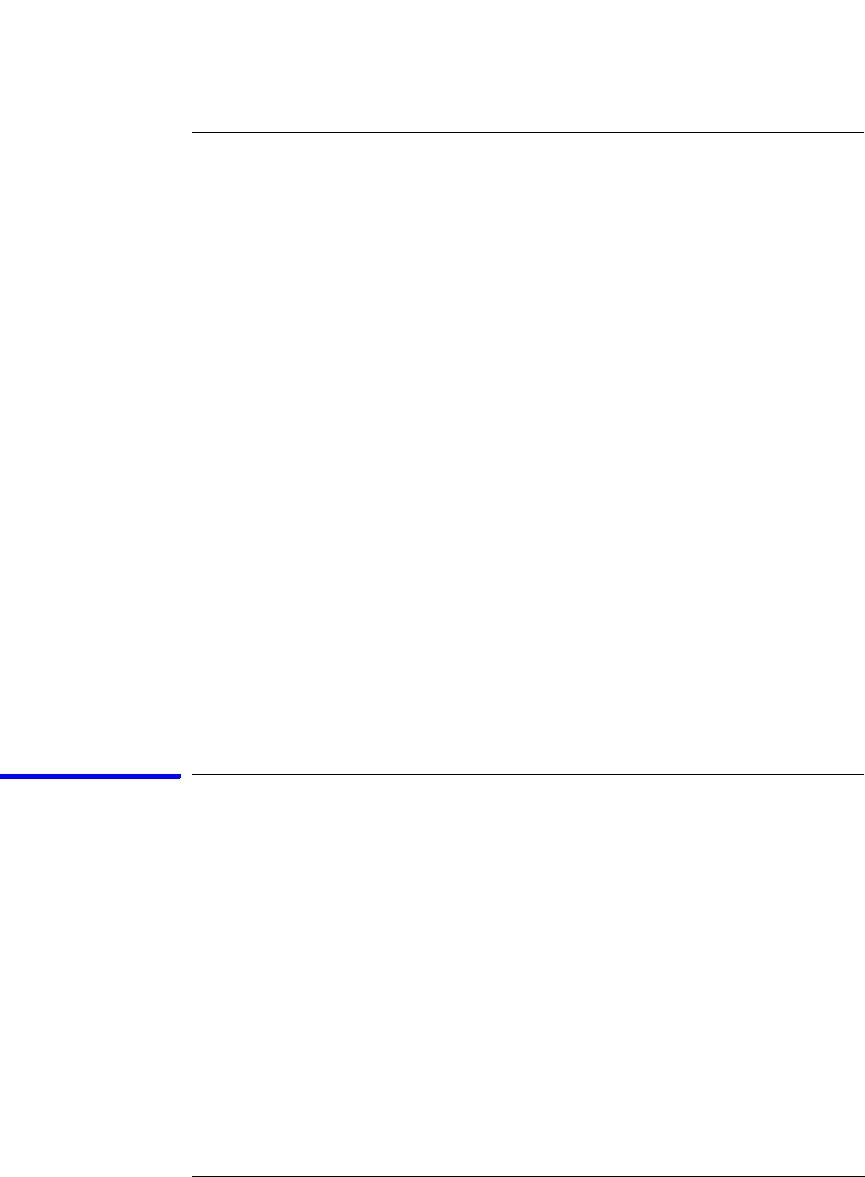
57
Chapter 2: Task Guide
Formatting Labels for Logic Analyzer Probes
Formatting Labels for Logic Analyzer Probes
The Format tab is mainly for assigning bus and signal names (from the
device under test) to logic analyzer channels. These names are called
labels. Labels are used when setting up triggers and displaying
captured data.
The Format tab also lets you do things like assign pod pairs to one or
two logic analyzers, specify the logic analyzer threshold voltage,
change the label polarity, reorder bits in a label, and turn labels off or
on.
The Format tab has activity indicators that show signal levels.
• “To assign pods to one or two analyzers” on page 57
• “To set pod threshold voltages” on page 58
• “To assign probe channels to labels” on page 59
• “To change the label polarity” on page 61
• “To reorder bits in a label” on page 61
• “To turn labels off or on” on page 62
To assign pods to one or two analyzers
A logic analyzer's pod pairs can be assigned to one or two separate
logic analyzers or they can be left unassigned.
1. In the Format tab, select the Pod Assignment button.
2. In the Pod Assignment dialog, drag a pod pair to the appropriate logic
analyzer.
3. Select the Close button.
When all pods are assigned and state or time counts are saved with the
captured data, logic analyzer acquisition memory is halved to 2M
samples.


















