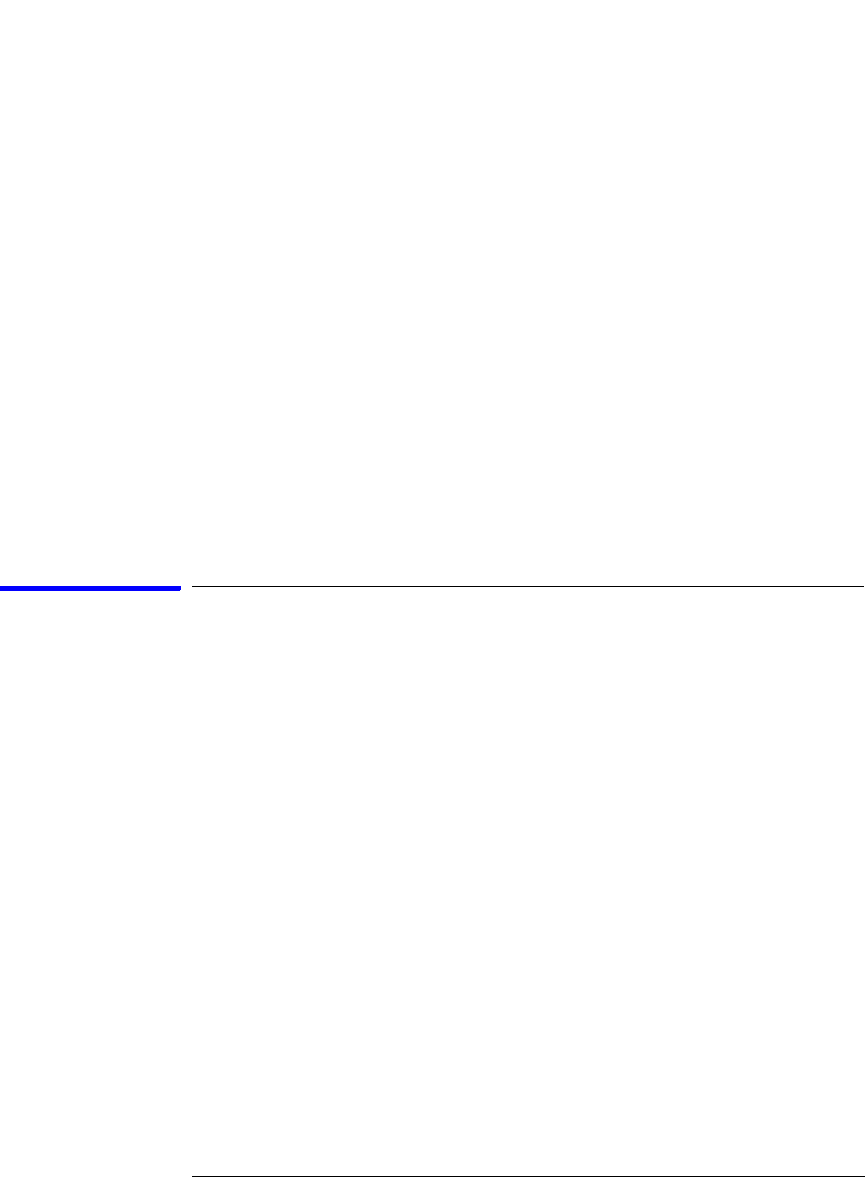
203
Chapter 4: Concepts
Understanding Logic Analyzer Triggering
1. If DATA = 005E then Trigger
Else If ADDR in range 5000 to 6FFF then
Store Sample
Go to 1
Else If ADDR not in range 5000 to 6FFF then
Don't Store Sample
Go to 1
Alternatively, if the default storage is set to “Store Everything”, use the
following:
1. If DATA = 005E then Trigger
Else If ADDR not in range 5000 to 6FFF then
Don't Store Sample
Go to 1
In summary, Sequence Level Storage always overrides the Default
Storage, but only for the conditions specifically mentioned in the
Sequence Level Storage. You must be very careful that you account for
the interaction between Default Storage and Sequence Level Storage.
Next: “Strategies for Setting Up Triggers” on page 203
Strategies for Setting Up Triggers
• “Trigger Functions” on page 203
• “Setting Up Complex Triggers” on page 206
• “Document Your Trigger Sequences” on page 206
Trigger Functions
While setting up logic analyzer triggers can be difficult, trigger
functions can greatly simplify the process. Trigger functions are
commonly-needed building blocks that can be combined to set up a
trigger. Because the functions cover most common triggers, you can set
up your trigger simply by selecting the appropriate function and filling
in the data. The Agilent Technologies 16715A logic analyzer trigger
user interface is shown in the following figure. Note that trigger
functions are prominently located at the top of the screen.


















