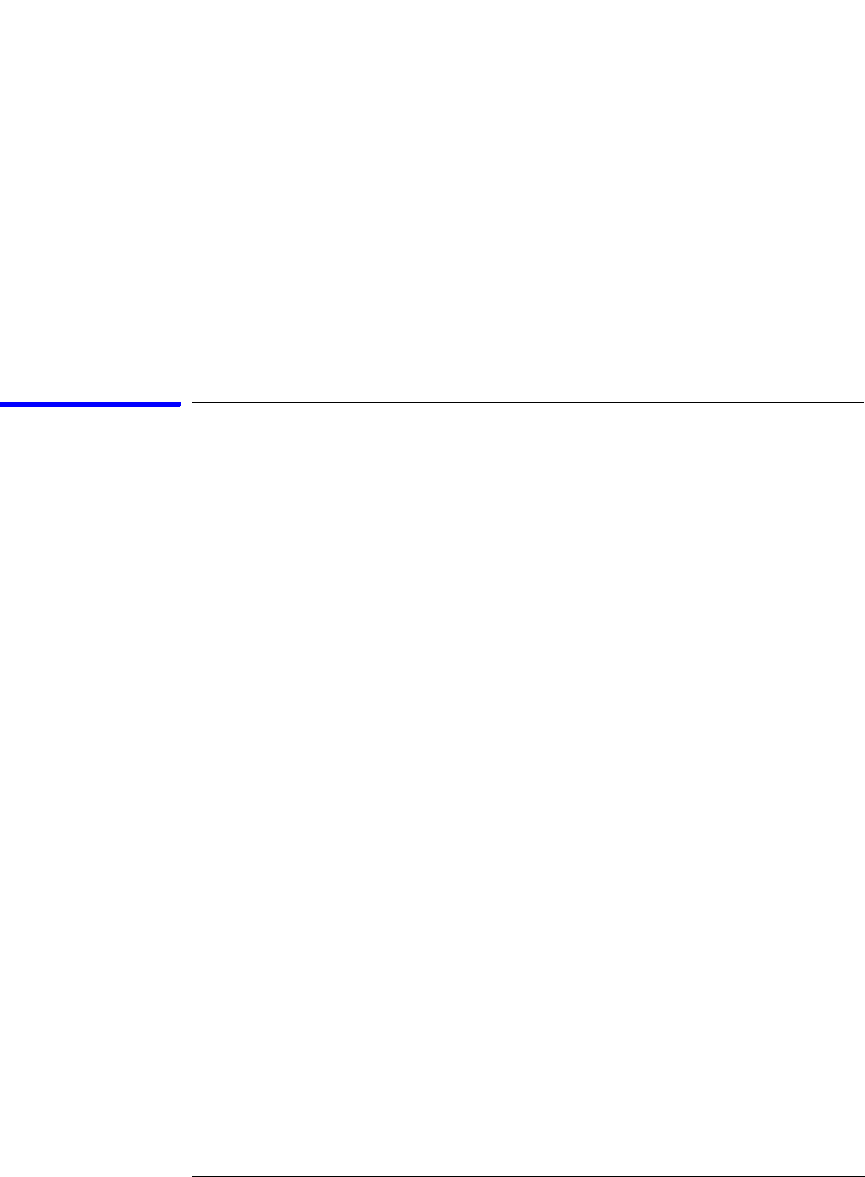
65
Chapter 2: Task Guide
Setting Up Triggers and Running Measurements
sequence levels, the question about what to do with the captured data
samples.
Of course, sometimes it's useful to specify storage qualifiers at certain
levels in the trigger sequence. For this, you can insert storage actions
in the trigger sequence before trigger or goto actions. Storage actions
in the trigger sequence override the default storage qualifier for the
samples that cause the trigger or goto actions to occur. Storage actions
can also be used to turn on or off the default storing.
Using Trigger Functions
Many common measurement setups are provided with the logic
analyzer. These setups are called trigger functions, and you can use
them for quick measurement setup.
For more complicated measurements, where no trigger function exists,
start with a trigger function that's similar to the measurement you want
to make. Then, break down the trigger function and edit the advanced
trigger specification.
• “To select a trigger function” on page 65
• “To specify a label pattern event” on page 66
• “To specify a label edge event” on page 66
• “To break down a trigger function” on page 67
• “To create a trigger function library” on page 68
To select a trigger function
1. In the Trigger tab's Trigger Functions subtab, select the appropriate
trigger function.
A picture describing the trigger function is shown.
2. Select the Replace button (or Insert before or Insert after button) to
move it to the Trigger Sequence below.
3. In the Trigger Sequence, select and/or enter the appropriate labels, values,


















