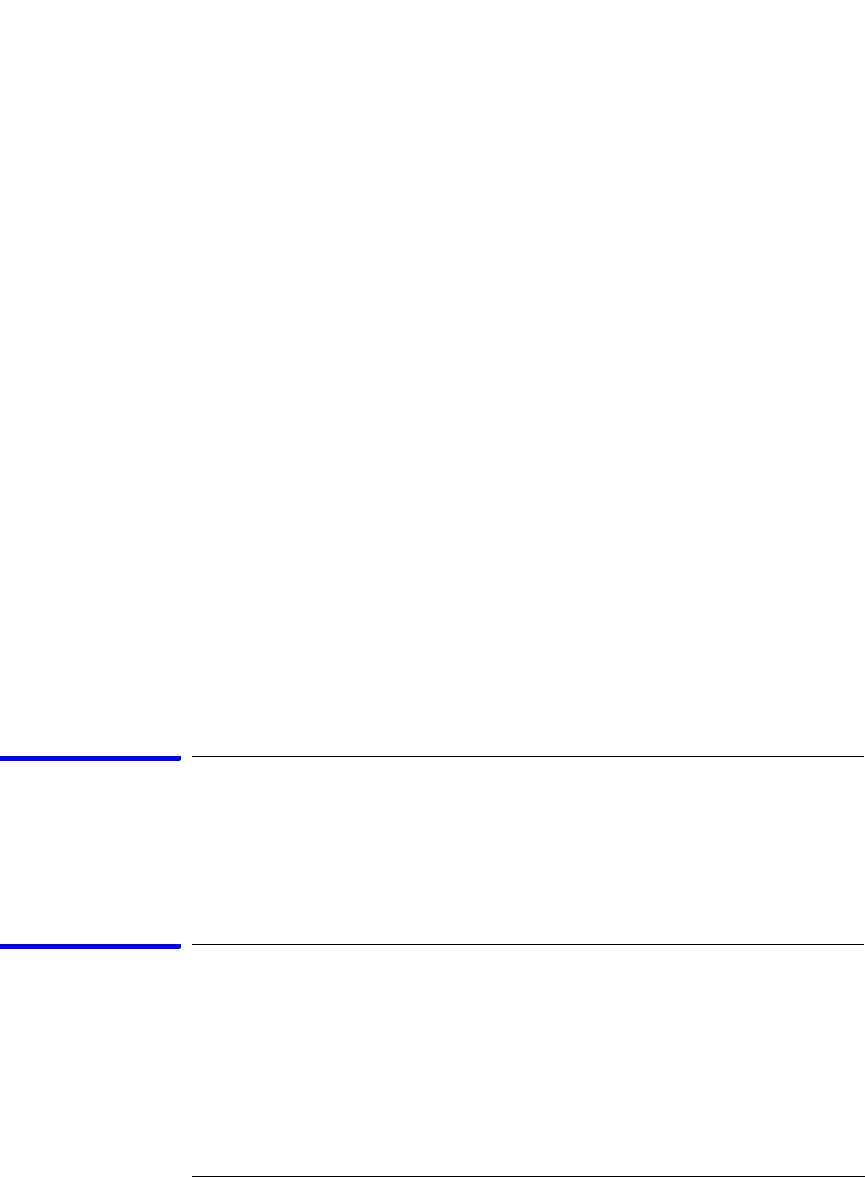
123
Chapter 3: Reference
Importing Netlist and ASCII Files
Pod A2 Channel 5, and Pod A1 Channel 6.
Clocks
Label1;CK[AK] Label1 maps to Slot A Clock K.
“Importing ASCII Files” on page 123
“Exporting ASCII Files” on page 123
See Also “Termination Adapter” on page 125
“E5346A High Density Adapter” on page 126
Considerations when creating an Import file.
When updating a label ensure that the label is turned on. Labels that
are not active will not be updated.
Other considerations:
• Maximum of 126 labels
• Maximum of 20 characters per label. (The system truncates after 20
characters.)
• Maximum of 32 channels per label.
Exporting ASCII Files
1. Select the Format tab.
2. Select File, then select Export Label...
Importing ASCII Files
Shown below is the default setup:
Label1;A1[15:0]


















