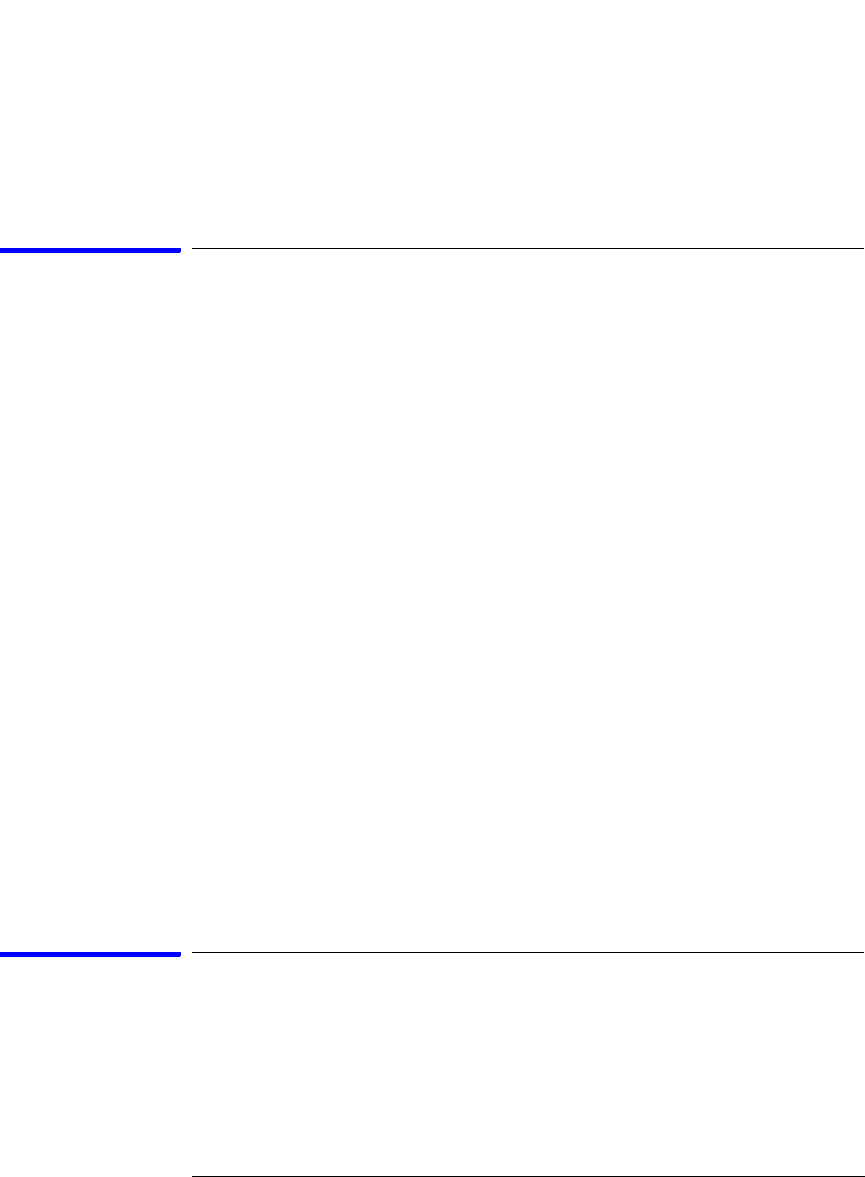
194
Chapter 4: Concepts
Understanding Logic Analyzer Triggering
Special box Trigger point
--------------------- ------------------------------
Next: “Summary of Triggering Capabilities” on page 194
Summary of Triggering Capabilities
Because logic analyzer triggering provides a great deal of functionality,
the following table provides a brief summary of the capabilities covered
in this article. Each of these capabilities will be described.
Summary of Logic Analyzer Triggering Capabilities
Capability Examples
===================== ===============================================
Edges If there is rising edge on SIG1 then Trigger
If there is falling edge on SIG1 then Trigger
--------------------- -----------------------------------------------
Boolean expressions If ADDR = 1000 and DATA = 2000
--------------------- -----------------------------------------------
Ranges If ADDR in range 1000 to 2000
--------------------- -----------------------------------------------
Storage qualification 1. If..
Else If ADDR in range 1000 to 2000 then
Store Sample
Go to 1
Else If ADDR not in range 1000 to 2000 then
Don't Store Sample
Go to 1
--------------------- -----------------------------------------------
Counters 1. If DATA = 1000 Then
Increment Counter 1
Go to 2
2. If Counter 1 > 2 Then
Trigger
--------------------- -----------------------------------------------
Timers 1. If DATA = 1000 Then
Start Timer 1
Go to 2
2. If Timer 1 > 500 ns Then
Trigger
--------------------- -----------------------------------------------
Next: “Sequence Levels” on page 194
Sequence Levels
While logic analyzer triggers are often simple, they can require
complex programming. For example, you may want to trigger on the
rising edge of one signal that is followed by the rising edge of another
signal. This means that the logic analyzer must first find the first rising


















