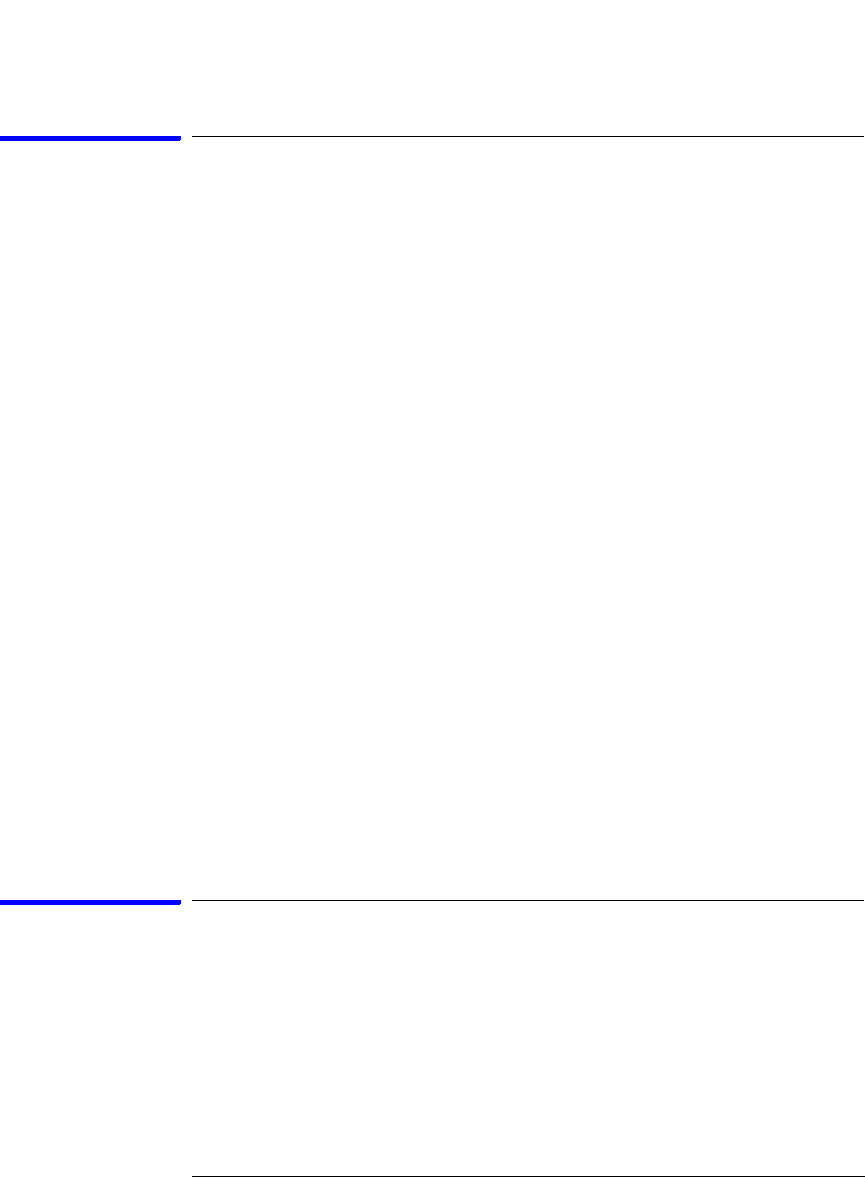
92
Chapter 2: Task Guide
Displaying Captured Data
If the captured data doesn't look correct
Intermittent Data
Errors
Check for poor connections, incorrect signal levels on the hardware,
incorrect logic levels under the logic analyzer's Config tab, or marginal
timing for signals.
Unwanted Triggers
If you are using an inverse assembler or a pipeline, triggers can be
caused by instructions that were fetched but not executed. To fix, add
the prefetch queue or pipeline depth to the trigger address.
The depth of the prefetch queue depends on the processor that you are
analyzing, and can be quite deep.
Another solution which is sometimes preferred with very deep prefetch
queues is to add writes to dummy variables to your software. Put the
instruction just before the area you want to trigger on, then trigger on
the actual write to this variable. Although the instruction is prefetched,
the analyzer can be set to only trigger when the write is executed.
Capacitive Loading on
the Device Under Test
Excessive capacitive loading can degrade signals, resulting in
suspicious data or even system lockup. All analysis probes add
capacitive loading, as can custom probes you design for your device
under test. To reduce loading, remove as many pin protectors,
extenders, and adapters as possible.
Careful layout of your device under test can minimize loading problems
and result in better margins for your design. This is especially
important for systems running at frequencies greater than 50 MHz.
If there are filtered data holes in display
memory
When an analyzer measurement occurs, acquisition memory is filled
with data that is then transferred to the display memory of the analysis
or display tools you are using, as needed by those tools. In normal use,
this demand driven data approach saves time by not transferring
unnecessary data.


















