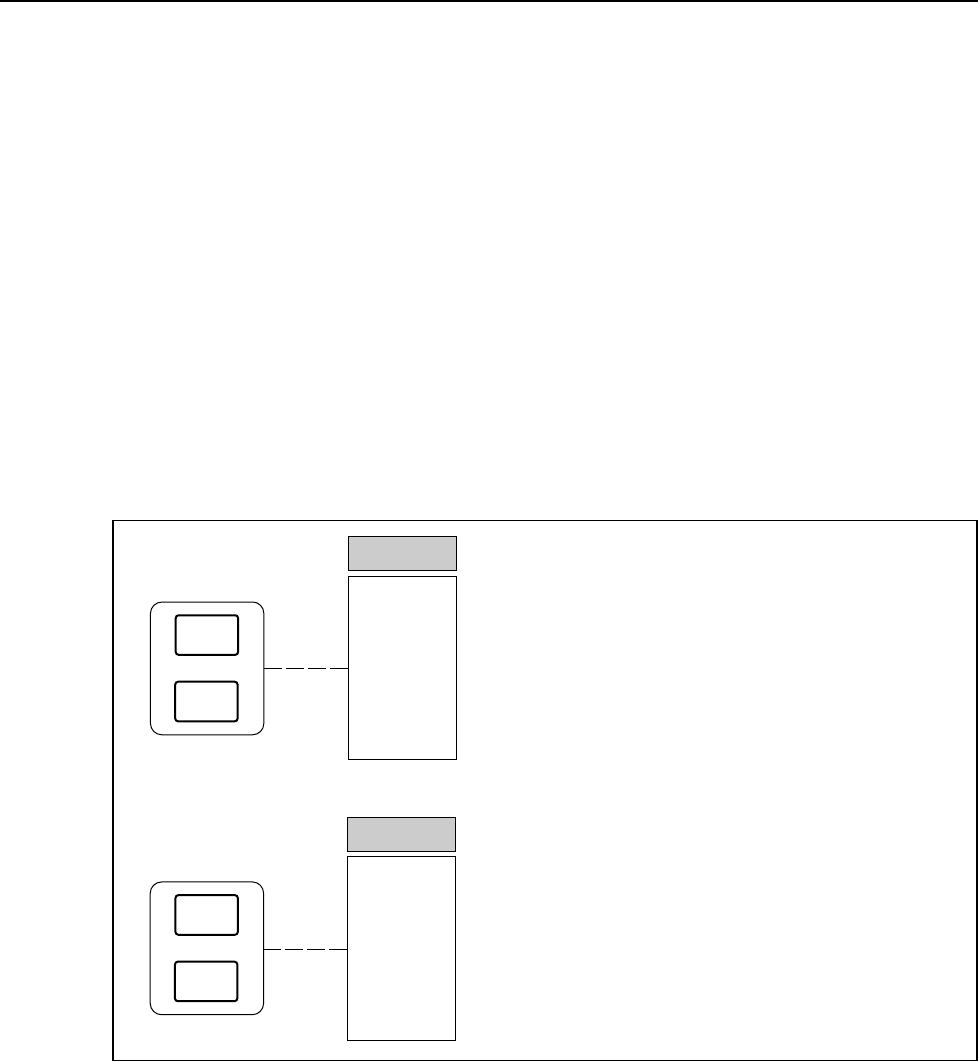
2635A
Users Manual
2-36
Front Panel Key Lockout Options
Perform the procedure in Figure 2-24 to lockout the front panel key functions. There are
three lockout features:
• Monitor Mode Lockout
• Review Mode Lockout
A third lockout can be enabled only from the computer interface (see the LOCK 3
command in Chapter 4).
The Monitor Mode lockout is entered when the instrument is in the Monitor Mode; the
Review Mode Lockout is entered when the instrument is in the Review Mode. When
lockout is enabled, the instrument becomes "locked" in a selected mode preventing any
unauthorized instrument operations. A repeat of the lockout keystrokes releases the
lockout and the instrument resumes normal operation. When in the locked condition, the
front panel REM indicator is on (dim). This feature allows inexperienced operators to
use the instrument without having to change the mode of operation. The keystrokes used
to enable or disable the lockout option is normally not revealed to unauthorized
personnel.
+
FUNC
Mx+B
REM
[MONITOR
MODE]
- or -
[REVIEW
MODE]
Lockout
on
+
FUNC
Mx+B
Lockout
off
Lockout Enable. Press the FUNC and Mx+B
keys at the same time to lock out the front panel
key functions appropriate to the selected mode.
The REM (Remote) annunciator will light.
Lockout Disable. Press the FUNC and Mx+B
keys at the same time to exit the lockout mode.
The REM (Remote) annunciator will go off and
normal key function will return.
[MONITOR
MODE]
- or -
[REVIEW
MODE]
op36f.eps
Figure 2-24. Front Panel Key Lockout Options
Instrument Interfaces
Front panel operations that involve interfacing with memory cards, PCs, printers, and
modems are described in separate manual chapters, as follows.
Memory Card Interface
The Memory Card Interface is described in detail in Chapter 3, "Memory Card
Operations."


















