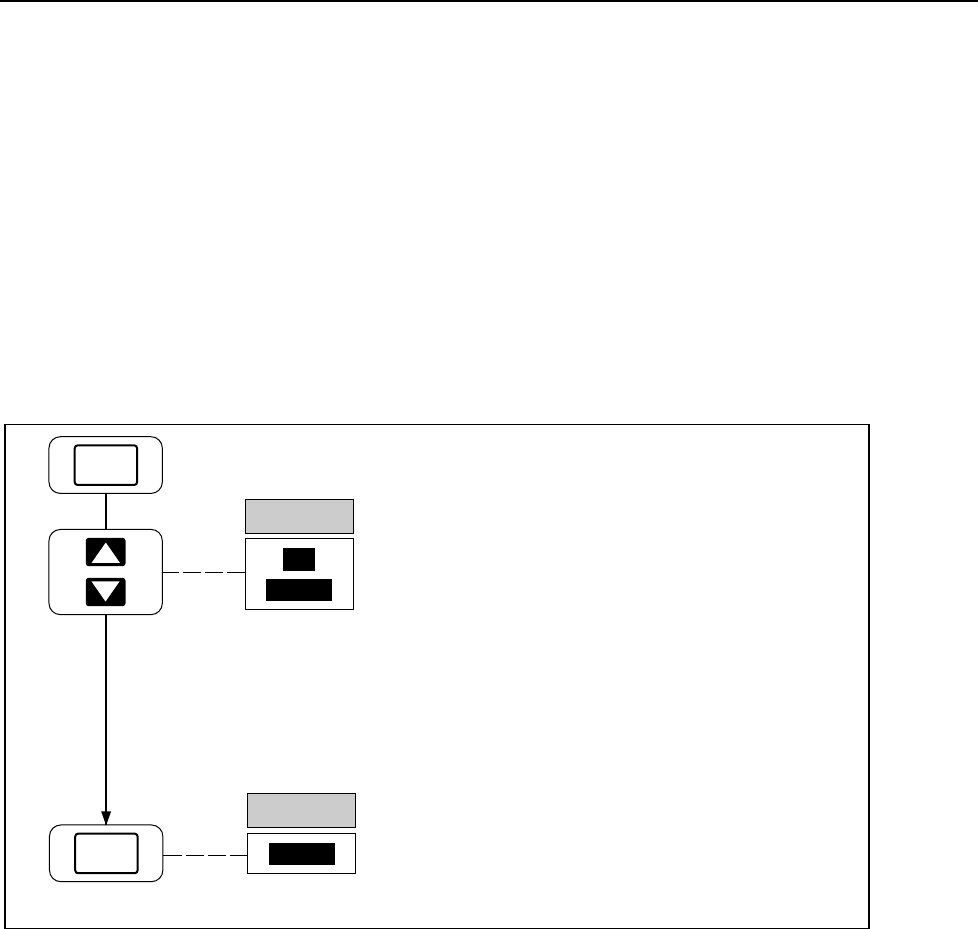
Front Panel Operations
Operating Modes
2
2-29
Using the Monitor Mode
Perform the procedure in Figure 2-17 to start and stop the Monitor Mode of operation.
The Monitor Mode can be started when the instrument is in the inactive mode or in the
Scan Mode. The Monitor Mode commands the instrument to display the present
measurement for any selected channel (except channels set to OFF) and to display alarm
information if the channel is in alarm. If the Monitor Mode is used without the Scan
Mode, the instrument operates like a multimeter. If the Monitor Mode is used with the
Scan Mode, the instrument also operates like a multimeter but measurements can be
recorded into memory, printed out, and reviewed (maximum, minimum, last values). The
Monitor-Alarm triggering option uses the Monitor Mode to start or stop scans when a
selected channel goes into or out of alarm (see Figure 2-19). If the instrument is in the
Monitor Mode and scanning using the memory card, any illegal memory card operations
are noted only with a double "beep." When you hear a double beep, exit the Monitor
Mode and investigate the memory card error (see Figure 2-16).
MON
- OFF -
MONITOR
ON
MONITOR
OFF
MON
MON
CH
XX.XXX
Starting the Monitor Mode. Press the MON key
to start the Monitor Mode. Use the up/down arrow
keys to select any configured channel and
display the current measurement. Any monitored
channel using autoranging will display AUTO.
When the instrument is in the Monitor Mode, an
internal relay closes every 10 seconds as part of
the meter housekeeping activities. Relay closures
are heard as a series of low-level audio "clicks"
coming from the instrument.
Stopping the Monitor Mode. Press the MON
key again to stop the Monitor Mode (-OFF- will be
displayed momentarily). If the meter is in the
Scan Mode, the front panel changes to the scan
channel/interval timer display.
MON
op29f.eps
Figure 2-17. Using the Monitor Mode


















