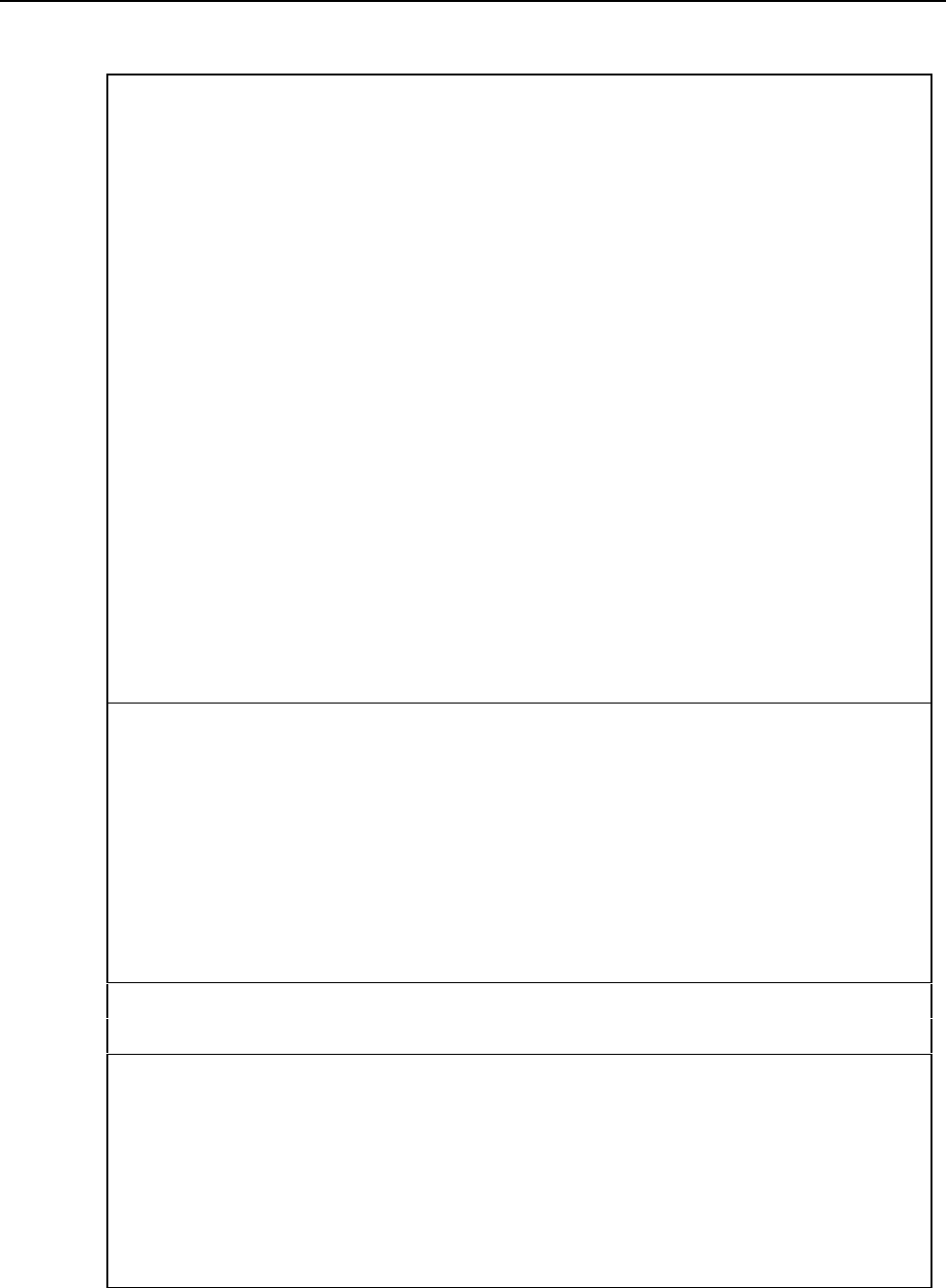
2635A
Users Manual
4-30
Table 4-5. Command and Query Reference (cont)
ALARM_LIMIT Alarm Limit
Set alarm limit 1 or 2 for any channel 0 to 20.
ALARM_LIMIT <channel>,<limit_num>,<sense>,<value>
<channel> = (0 .. 20)
<limit_num> = 1 2
<sense> = HI LO OFF
<value> = Signed numeric quantity
Two alarm limits, Limit 1 and Limit 2, can be assigned to any channel 0 to
20 that is not in the OFF mode. An alarm limit can be used for high alarms,
meaning a HI alarm is set if a measurement exceeds the high alarm level,
or low alarms, meaning a LO alarm is set if a measurement falls below the
low alarm level. If only one of the alarms is used, the other alarms is
turned OFF. The alarm value can be any signed number between
.00000001 and 9999999, however, the instrument rounds to five significant
digits. The signed numeric entries can be entered in scientific notation or
as real numbers. If no polarity sign is used, the value is assumed to be
positive. Alarm limit settings automatically clear from a channel if the
channel function is changed. If Mx+B scaling is applied, alarm settings are
based on scaling, i.e., the actual instrument display, if this command is
entered during scanning while logging to the memory card, an Execution
Error is generated. Setting an alarm limit clears its alarm status and sets
any associated ALARM or DIGITAL I/O line high.
Example: ALARM_LIMIT 5, 1, LO, -65.872 [For channel 5, configure alarm
Limit 1 as a low alarm with a value of -65.872.]
ALARM_LIMIT? Alarm Limit Assignments Query
Return alarm limit 1 or alarm limit 2 for any channel 0 to 20.
ALARM_LIMIT? <channel>,<limit_num>
<channel> = (0 .. 20)
<limit_num> = 1 2
For a selected channel and alarm limit, the returns include the sense of the
alarm limit (HI, LO, OFF) plus the value of the alarm setting in scientific
notation with five digits of resolution.
Example: ALARM_LIMIT? 13, 1 returns LO, -4.5500E+0 [Channel 13,
alarm Limit 1 is configured as a low alarm with a value of -4.55.]
*CLS Clear Status
(See front of table.)
DATE Set Date
Set instrument calendar values.
DATE <month>,<date>,<year>
<month> = (1 .. 12)
<date> = (1 .. 31)
<year> = (00 .. 99)
Invalid values generate an Execution Error.
Example: DATE 7,21,94 [Set date for July 21, 1994.]


















