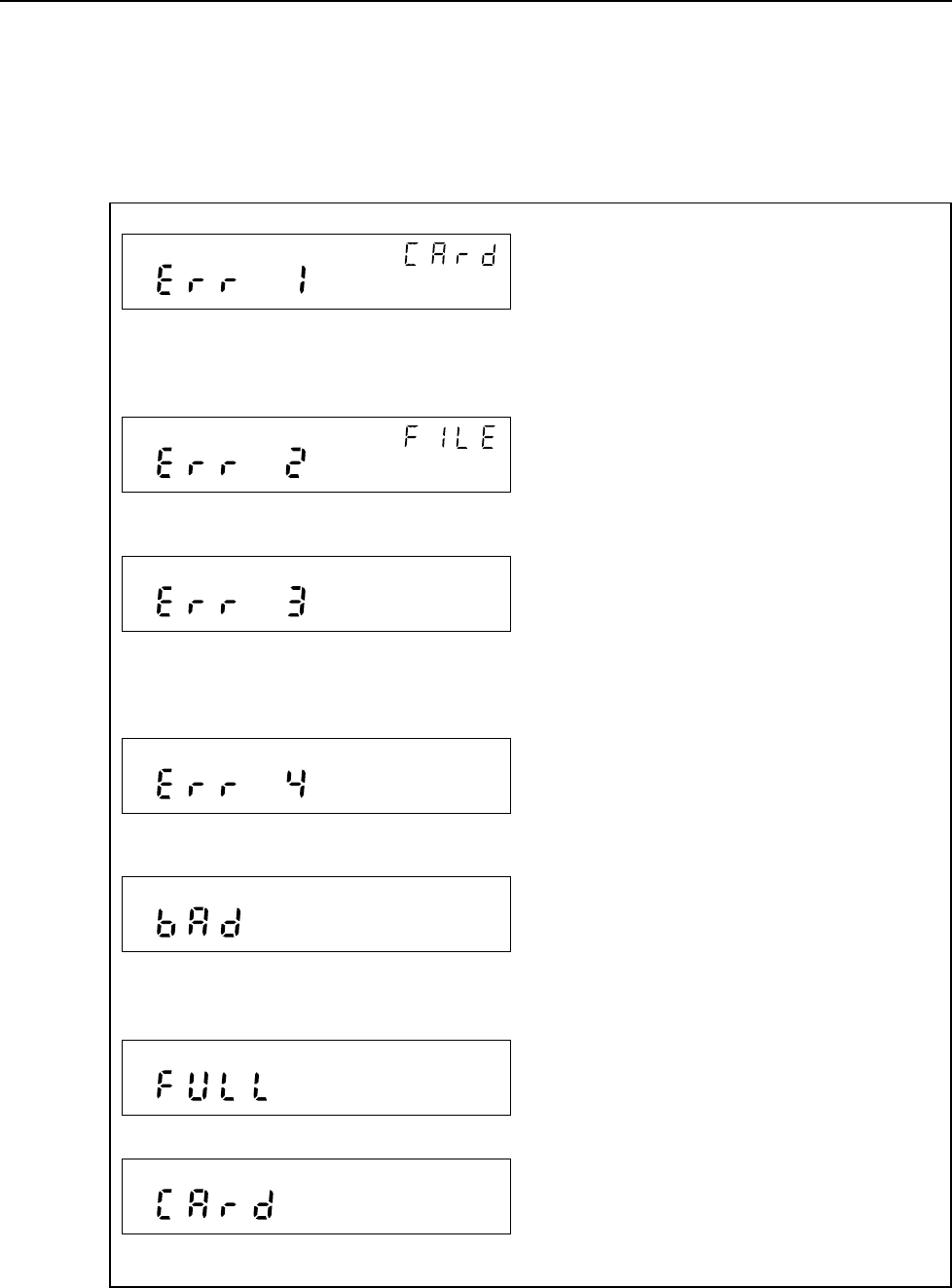
2635A
Users Manual
2-28
Memory Card Error Messages
Any illegal memory card operation results in a double "beep" and an error display as
shown in Figure 2-16. If the instrument is scanning and in the Monitor Mode or Review
Mode, only the double beep will be heard for a memory card error. Error messages are
acknowledged by pressing the E or key or by ejecting the memory card.
Card error. Card is missing, unformatted, full of
data, or the write-protect switch is set to "read
only." If error occurs when card is inserted, card
is unformatted. To format a card, see Figure 3-3.
To erase files, see Figure 3-7 (SEtxx files) or 3-9
(dAtxx files). To set write-protect switch, see
Figure 3-1.
File error. Unable to open a file. The selected
file name is already assigned or all file names
have been used (00 to 99). Select another file
name, erase files (Figures 3-7 or 3-9), or use
another card.
Card problem (scans saved). Scanned data is
being stored in internal memory (75 scans
maximum). Take action or the internal memory
will overflow and data will be lost. Insert a usable
replacement card and stored scans will be
transferred to the new card. If action is delayed,
the error message changes to Err 4.
Card problem (scans lost). The most recent 75
scans are stored in internal memory and the
oldest scans are being discarded. Insert a usable
replacement card and the stored scans will be
transferred to the new card.
Replacement card error. The replacement card
is either unformatted, full of data, the identical file
name used for the current scan already exists, or
the write-protect switch is in "read only." Use
another card or stop scanning and correct the
problem. Display alternates with Err 3 or Err 4.
Active card error. The active card recording
measurement data is full. Install a replacement
card and stored scans will be transferred to the
new card. Display alternates with Err 3 or Err 4.
Active card error. The active card has been
removed during scanning. Reinsert the same
card or install a replacement card. Stored scans
will be transferred to the inserted card. Display
alternates with Err 3 or Err 4.
op28f.eps
Figure 2-16. Memory Card Error Messages


















