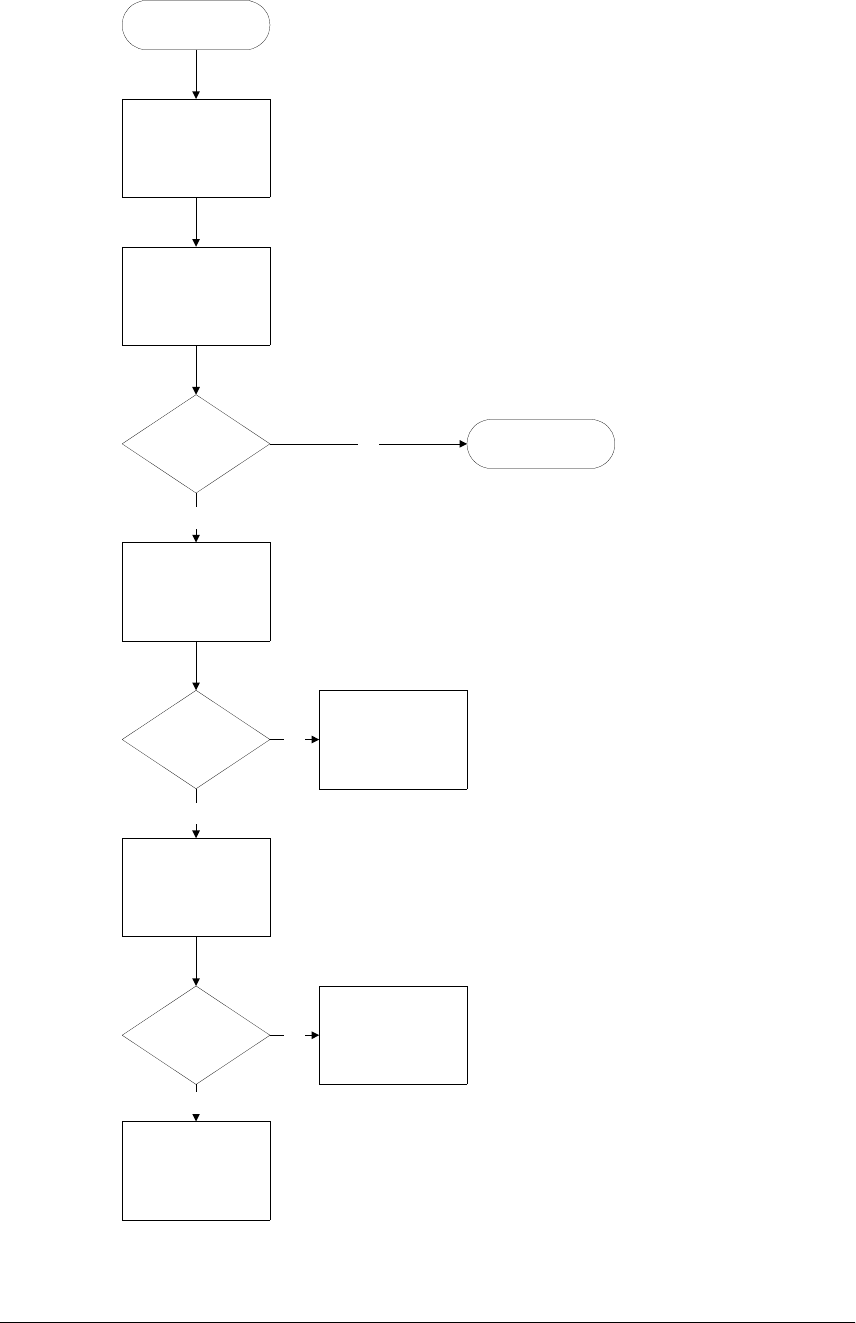
Chapter 5: Troubleshooting
Primary Trouble Isolation
5–8
No Display Trouble Isolation Flowchart
No Display Trouble
Isolation Chart
Remove cabinet and
install fan guard
Check fan
connections and
power-on
Fans running?
Power LED Lit?
Connect external
monitor, cycle power,
and check power up
sequence
Power-up
displayed on ext.
monitor?
Check video to flat-
panel display
Video to flat-
panel display OK?
Check backlight, etc.
Replace SVGA Card
No
Yes
Yes
No
Yes
Use visual & audible
powerup sequence
chart, troubleshoot &
repair.
No
A
B
C
D
Go to Power Supply
Trouble Isolation


















