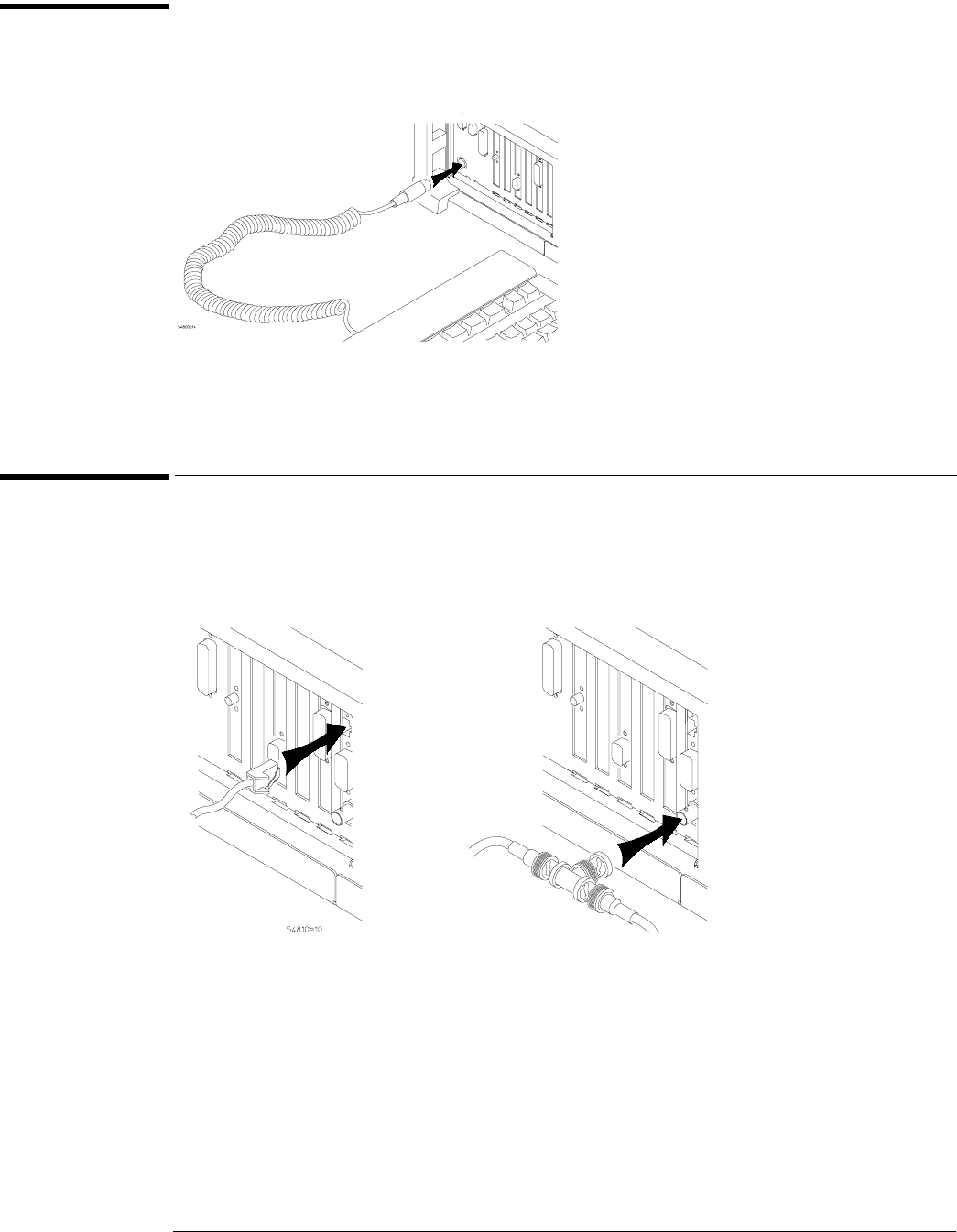
Chapter 2: Preparing for Use
To connect the keyboard
2–7
To connect the keyboard
• Plug the keyboard cable into the matching connector on the back panel of the
oscilloscope.
The keyboard simplifies access to some oscilloscope functions, such as entering file names when
you store waveforms and setups to the disk. If you need to free desk space, place the keyboard
on top of the instrument. Do not stack other objects on the keyboard; this will cause self-test
failures on power-on.
To connect to the LAN card
• Connect your LAN cable to one of the connectors on the LAN card. Make sure the
connection is secure. Two connections are possible on the LAN card: the RJ-45
connection and a BNC connection. Units equipped with 10/100Base-T LAN cards have
an RJ-45 connector only.
Each Infiniium Oscilloscope now ships with a LAN card installed. If you want a LAN connection,
but have an older Infiniium Oscilloscope model that does not have a LAN card installed, contact
your Agilent Technologies Sales and Service Office. An Agilent Technologies LAN Card
Installation Kit with instructions is available from Agilent Technologies, and describes how to
add a LAN card to your Infiniium Oscilloscope. After you have connected to the LAN card, you
must set up the network as described in the User’s Quick Start Guide.
RJ-45 Connection
BNC Connection


















