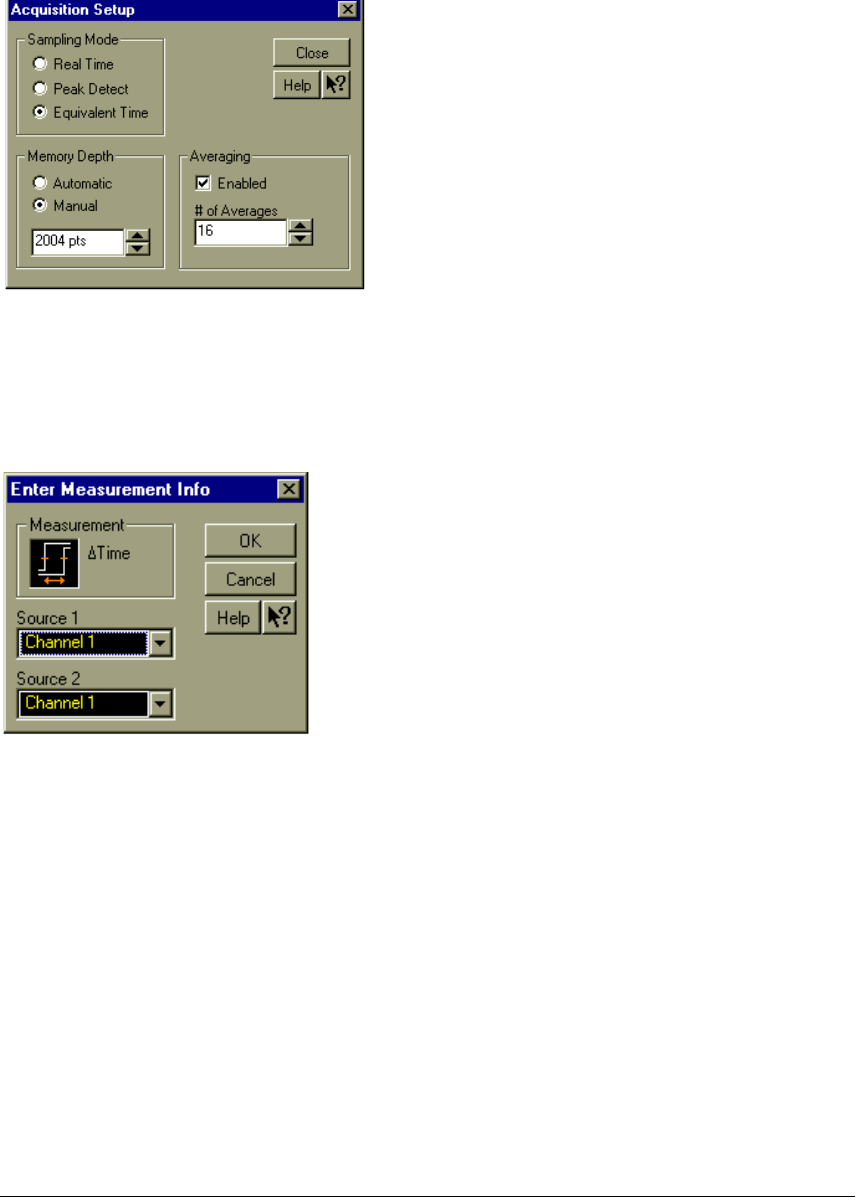
Chapter 3: Testing Performance
To test time measurement accuracy
3–18
11
Select Equivalent Time sampling mode. Enable Averaging and set the # Points to be
averaged to 16. Select Manual Memory Depth. Set the memory depth to 2004 points.
Click Close.
See figure 3-10.
Figure 3-10
Acquisition Setup for Equivalent Time Procedure
12 Select Delta Time from the Time submenu of the Measure menu. Select Channel 1 as
the source in the dialog that appears and click Close.
See figure 3-11.
Figure 3-11
Source Selection for Delta Time Measurement
13 Select Measurement Definitions from the Customize submenu of the Measure menu.
(If you have code Revision A.03.00 or higher, select Delta Time from the Measurements
Definitions submenu of the Measure menu.)
14 Set From Edge # to 1 with Direction Rising and Threshold Middle. Set To Edge # to 2
with Direction Rising and Threshold Middle. Click Close.
See figure 3-12.


















