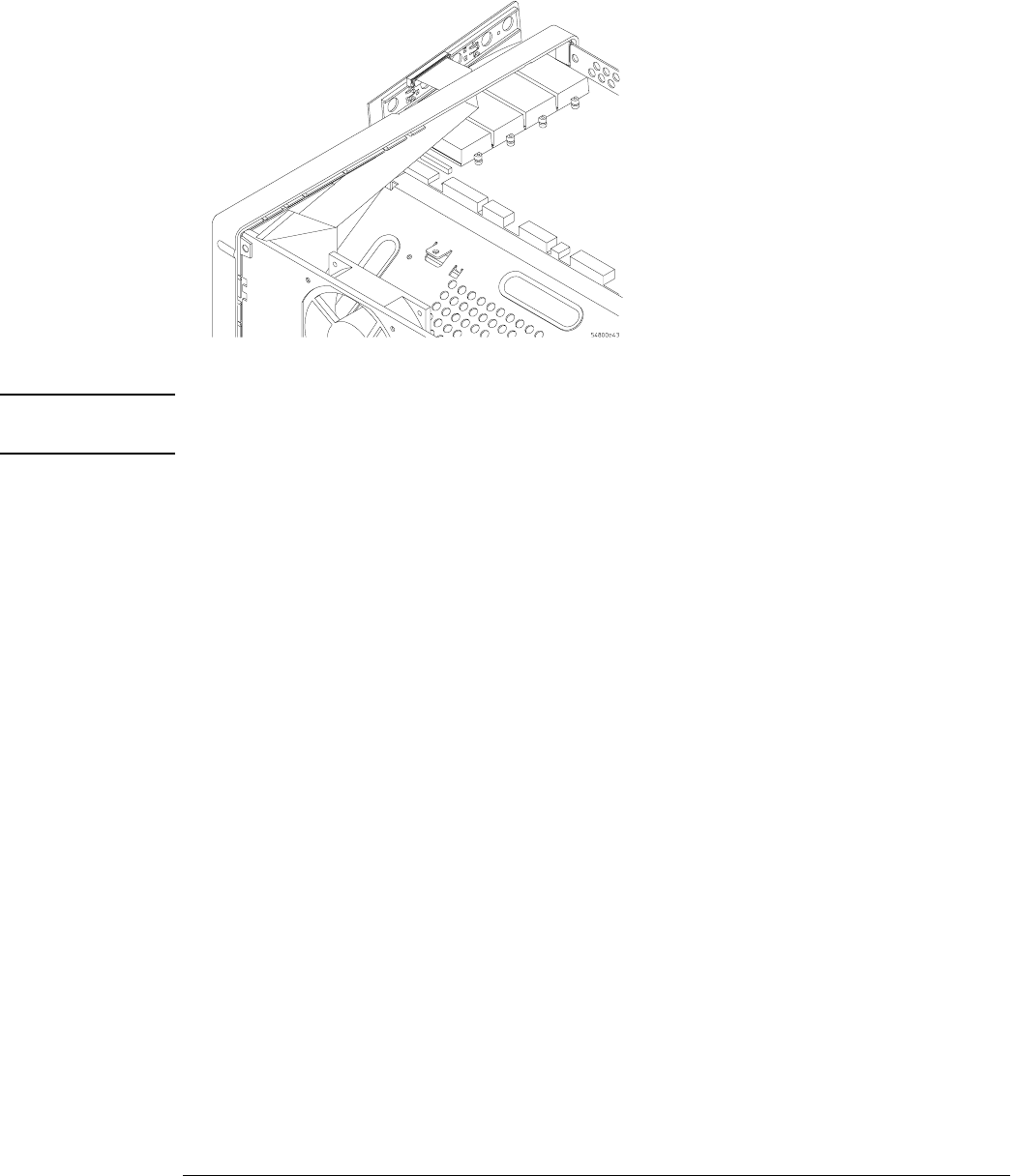
Chapter 6: Replacing Assemblies
To remove and replace the AutoProbe assembly
6–7
c From the back of the front panel, use a small screw driver or other slender pointed object
through the access hole to push the AutoProbe assembly faceplate away from the front
panel assembly.
Figure 6-6
Pushing Out the AutoProbe Faceplate
CAUTION AVOID DAMAGE TO THE RIBBON CABLE AND FACEPLATE!
Do not pry around the edge of the assembly. Doing so may damage the ribbon cable or faceplate.
d Finish removing the AutoProbe assembly by feeding the mylar ribbon cable through the
front panel slot.
3
To replace the AutoProbe assembly, reverse the above procedure.


















