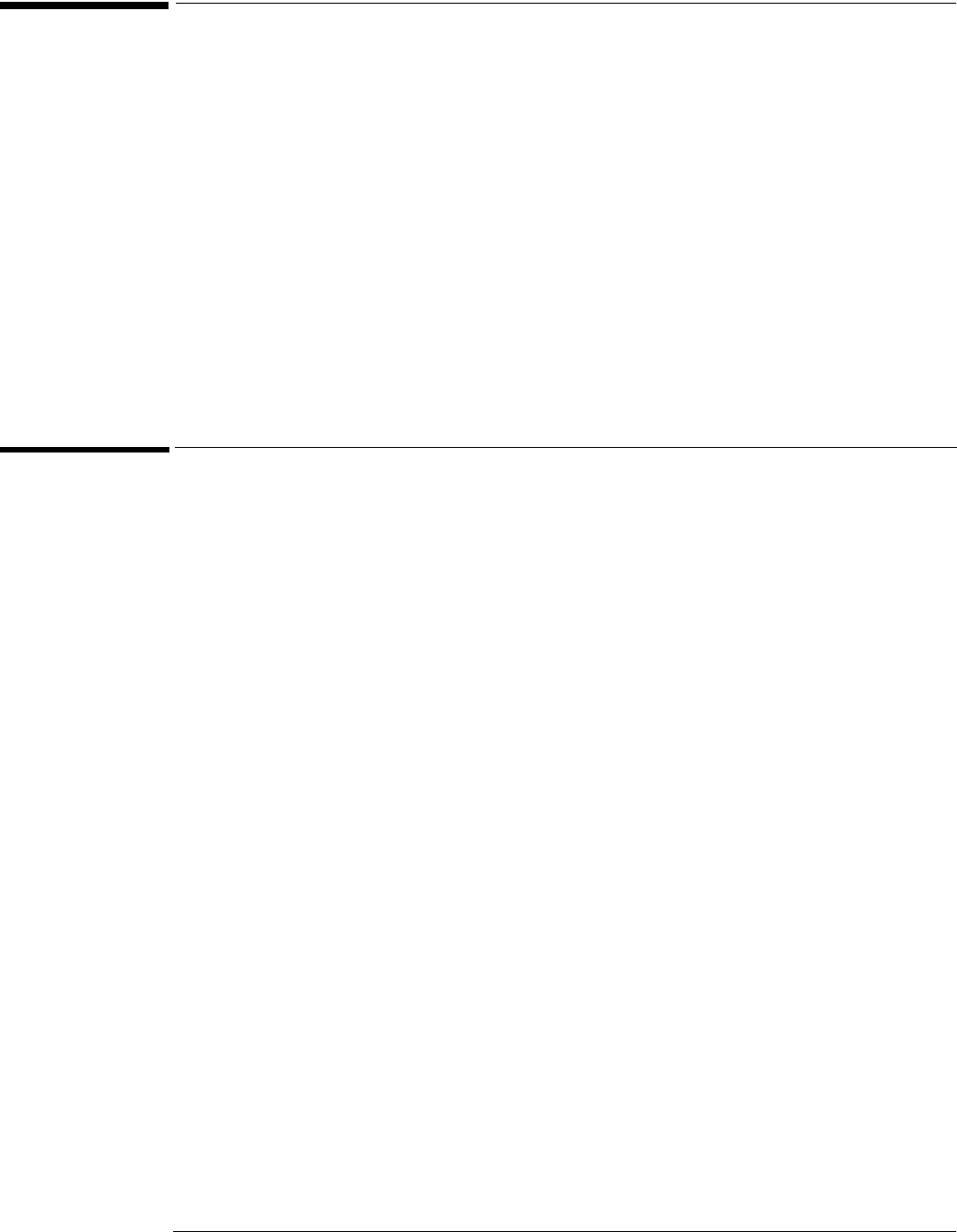
Chapter 2: Preparing for Use
To inspect the instrument
2–3
Setting Up the Oscilloscope
This section will help you get the instrument ready to use. Included are procedures for:
•Inspection
•Connecting power
• Connecting probes and accessories
• Connecting peripherals
• Verifying basic operation
•Cleaning
To inspect the instrument
❏ Inspect the shipping container for damage.
Keep a damaged shipping container or cushioning material until the contents of the shipment
have been checked for completeness and the instrument has been checked mechanically and
electrically.
❏ Check the accessories.
Accessories supplied are listed in chapter 1 of this service guide.
• If the contents are incomplete or damaged notify your Agilent Technologies Sales Office.
❏ Inspect the instrument.
• If there is mechanical damage or defect, or if the instrument does not operate properly or pass
performance tests, notify your Agilent Technologies Sales Office.
• If the shipping container is damaged, or the cushioning materials show signs of stress, notify
the carrier as well as your Agilent Technologies Sales Office. Keep the shipping materials for
the carrier's inspection. The Agilent Technologies office will arrange for repair or replacement
at Agilent Technologies' option without waiting for claim settlement.


















