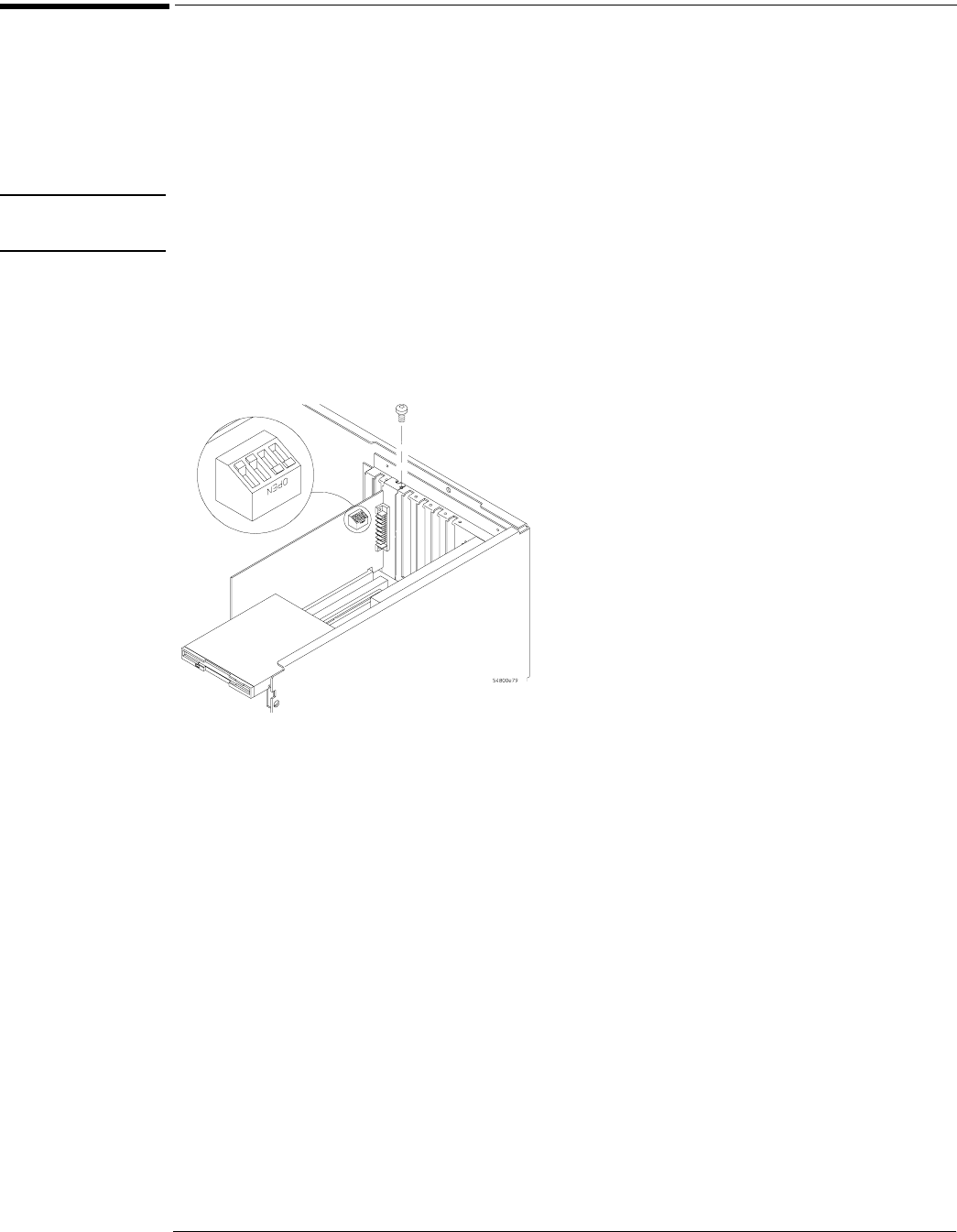
Chapter 6: Replacing Assemblies
To remove and replace the GPIB interface board
6–16
To remove and replace the GPIB interface board
Use this procedure to remove and replace the GPIB interface board. When necessary, refer to
other removal procedures.
1
Disconnect the power cable and remove the cover.
2 Remove the Torx T15 screw that secures the GPIB board to the rear of the chassis.
3 Pull the board up to disengage it from the motherboard, then up and out of the chassis.
CAUTION BE CAREFUL TO NOT SNAG THE CABLE!
Be careful not to snag the acquisition cable W11.
4
To replace the board, reverse the removal procedure.
If you are replacing the board with a new one, ensure that the new board has the correct switch
settings. See figure 6–18.
Figure 6-18
Removing the GPIB Interface Board


















