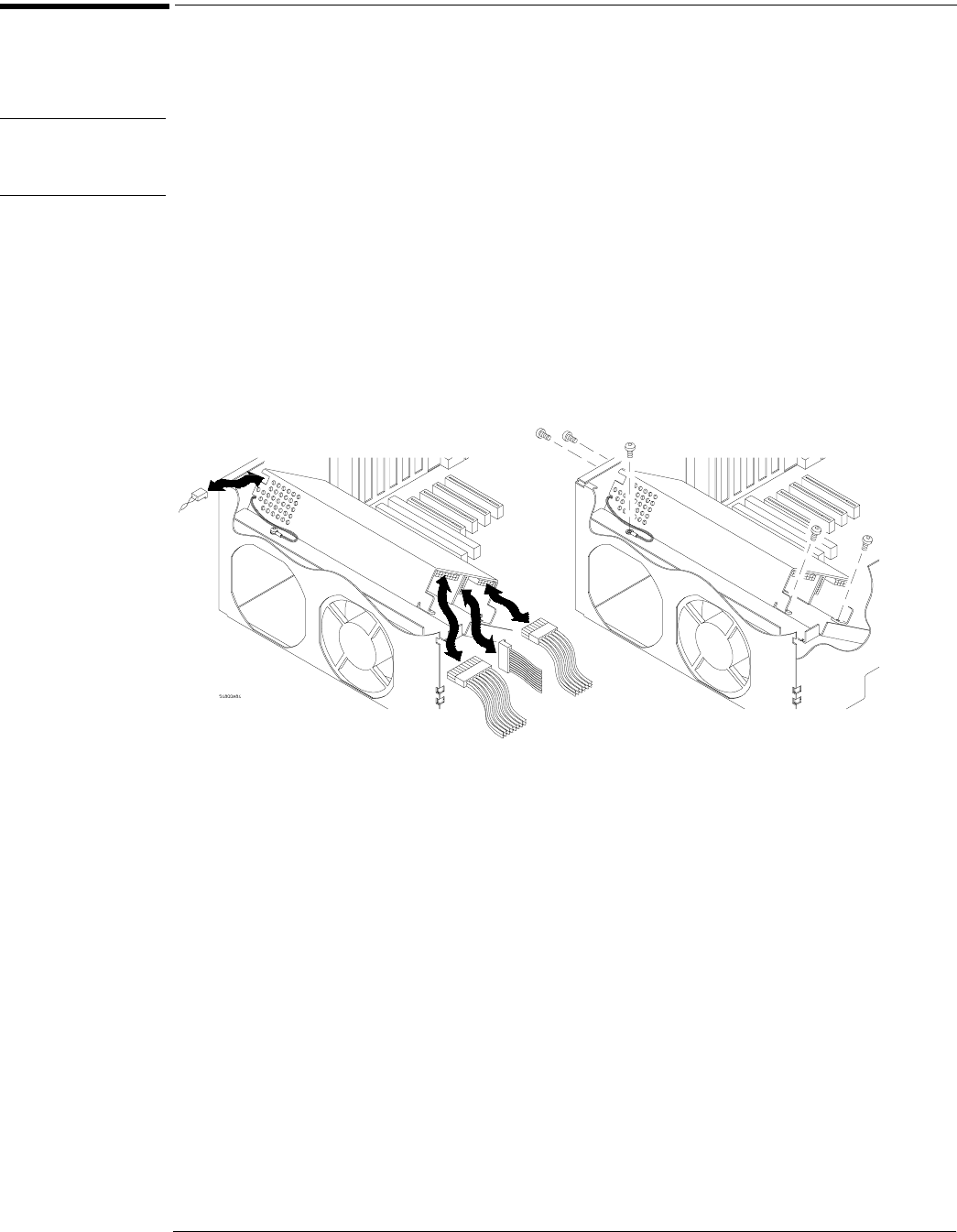
Chapter 6: Replacing Assemblies
To remove and replace the power supply
6–24
To remove and replace the power supply
Use these steps to remove the power supply assembly. When necessary, refer to other removal
procedures.
WARNING SHOCK HAZARD!
If the power supply is defective is could have a dangerous charge on some capacitors. This charge
could remain for many days after removing power from the supply.
1
Disconnect the power cable and remove the cover.
2 Disconnect the cables W2, W3, and W4 from the front of the supply.
Two of these (W3 and W4) have retaining latches underneath. Press the latch to release the plug
from the connector.
3
Disconnect the line sync cable W6 from the rear of the supply.
4 Remove the Torx T15 screw that secures the power supply ground wire to the chassis.
Figure 6-23
Removing Power Supply Cables
5 Remove the two Torx T10 screws that secure the front of the supply to the chassis.
6 Remove the two Torx T10 screws that secure the power supply to the back of the
chassis.
7 Lift the supply up and out of the chassis.
8 To replace the supply, reverse the installation procedure. Ensure that the AC power
connector is aligned with the cutout in the rear panel, that the supply chassis rests on
the two tabs in the instrument chassis, and that the ground wire is routed through the
notch at the rear of the power supply chassis.
Cable W2, which is the middle connector in front, connects to the pins toward the top of the
supply.
To ensure electrical safety, you must reconnect the ground wire to the chassis.


















