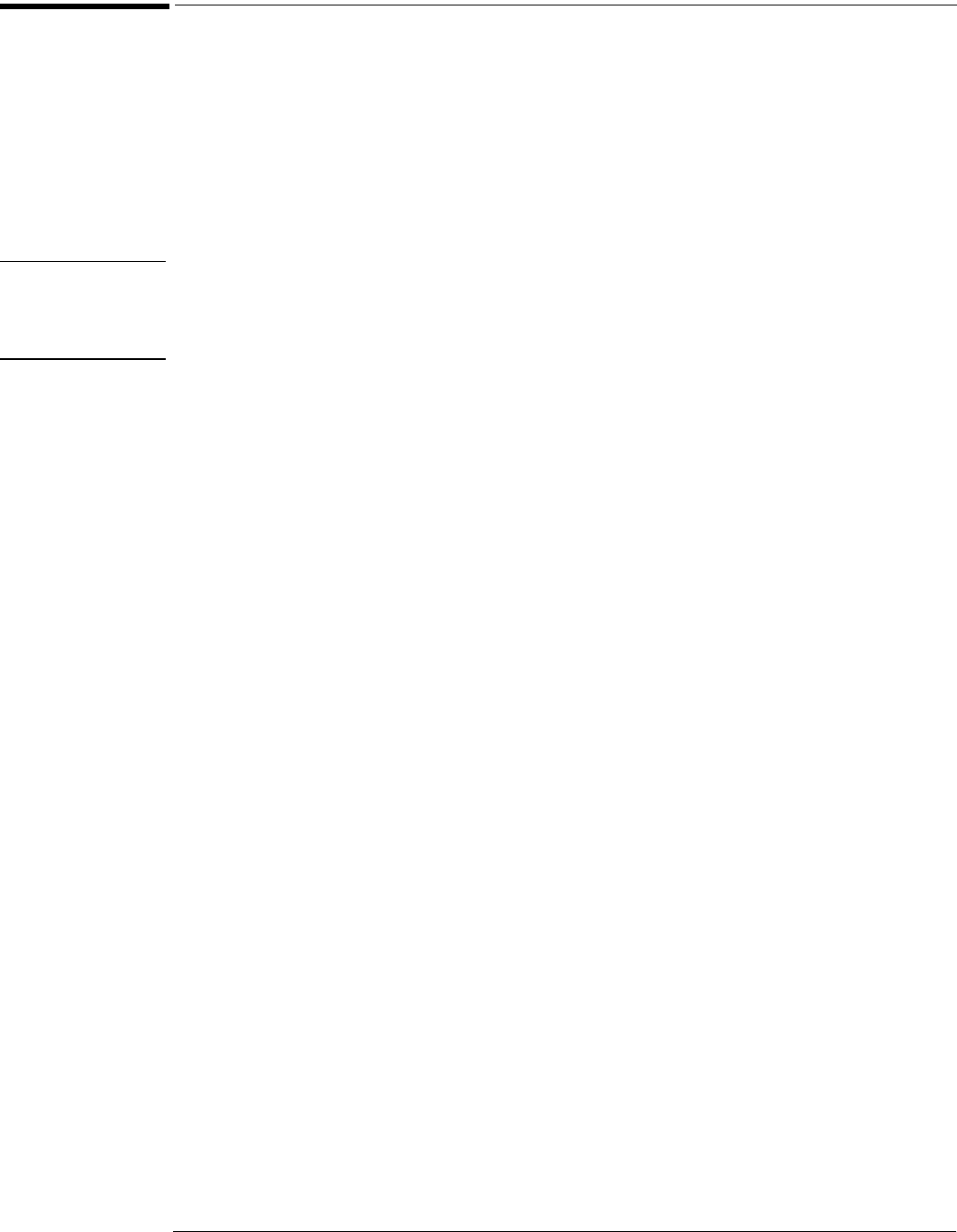
Chapter 6: Replacing Assemblies
To separate the scope interface board and SVGA display board
6–18
To separate the scope interface board and SVGA display board
Use this procedure to separate the scope interface board from the SVGA display board. When
necessary, refer to other removal procedures.
1
Remove the scope interface board and the SVGA display board from the card cage.
2 Remove the display board jumper cable W14.
3 Use a small pair of pliers to gently compress each of the four studs at the back of the
scope interface board until the stud slips through the board. (Later versions do not use
the four studs — skip this step.)
See figure 6–19.
CAUTION AVOID DAMAGE TO STUDS!
Be careful not to scratch the circuit board. Also, do not compress the fingers of the studs too far,
or they will be damaged. Compress the studs just far enough to allow them to slip through the
board.
4
To re-assemble the boards, reverse the above procedure.


















