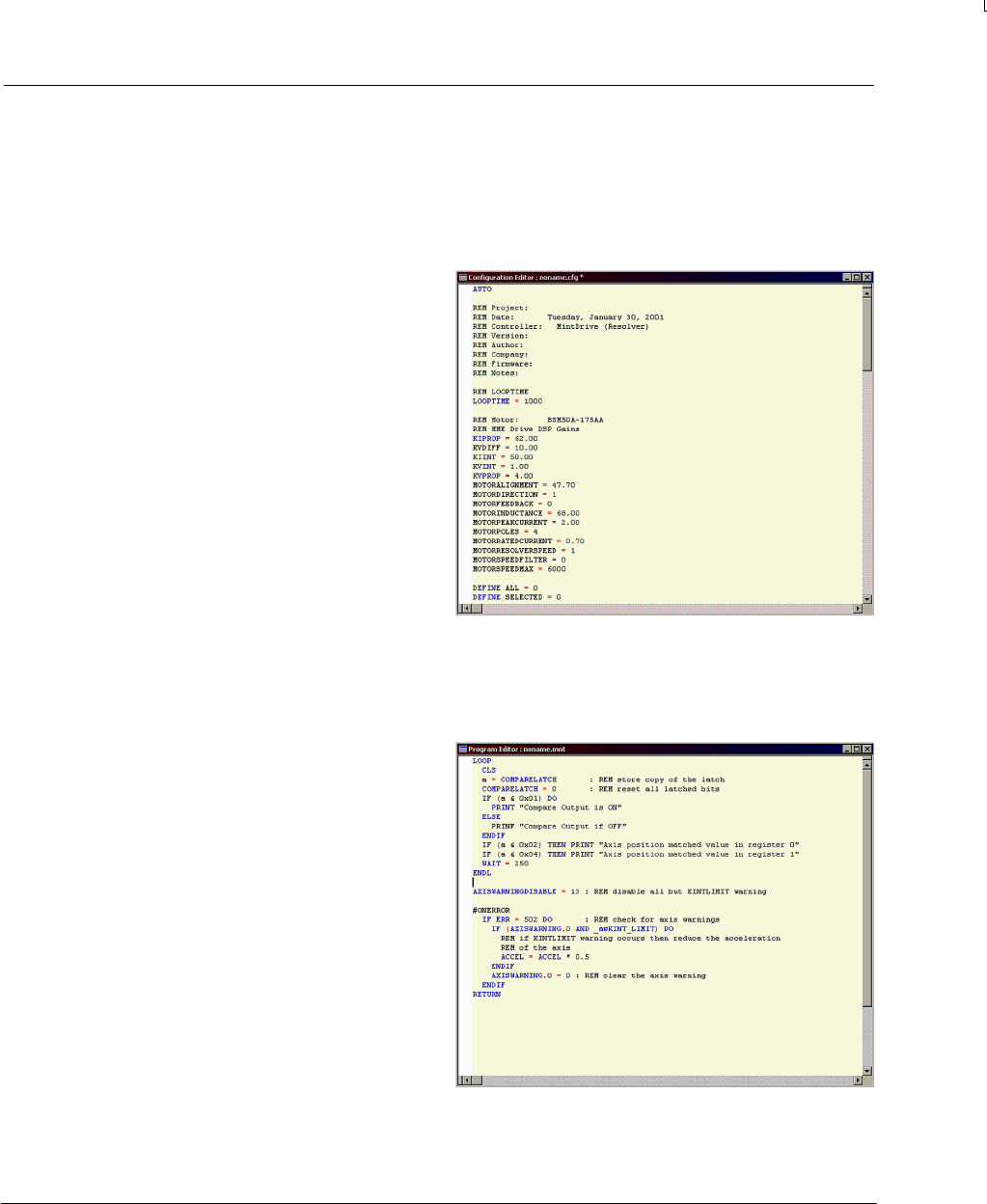
74
5.4 Editor windows
Mint WorkBench has three main editor windows; the Configuration window, the Program window and
the Terminal window.
5.4.1 Configuration window
If the configuration window is not visible,
select Window, Configuration from the main
menu.
The configuration window is used for writing
and editing the configuration file. Any file
downloaded from this window to the MintDrive
will be sent as the configuration file.
To view the current configuration stored in the
MintDrive, click the upload button on the
standard toolbar. After a couple of seconds,
the current configuration file will be displayed.
To download the configuration file to the
MintDrive, click the download button on the
standard toolbar.
In the dialog box that appears, click Yes to confirm download. Saved configuration files can also be
loaded into the configuration window using File, Open, Config... on the main menu.
5.4.2 Program window
If the program window is not visible, select
Window, Program from the main menu.
The program window is used for writing and
editing programs. Any file downloaded from
this window to the MintDrive will be sent as
the program file.
To view the current program stored in the
MintDrive, click the upload button on the
standard toolbar. After a couple of seconds,
the program file will be displayed. If there is no
program in the MintDrive, the window will
remain blank.
To download the program file to the MintDrive,
click the download button on the standard
toolbar.
In the dialog box that appears, click Yes to confirm download. Saved program files can also be loaded
into the program window using File, Open, Program... on the main menu.


















