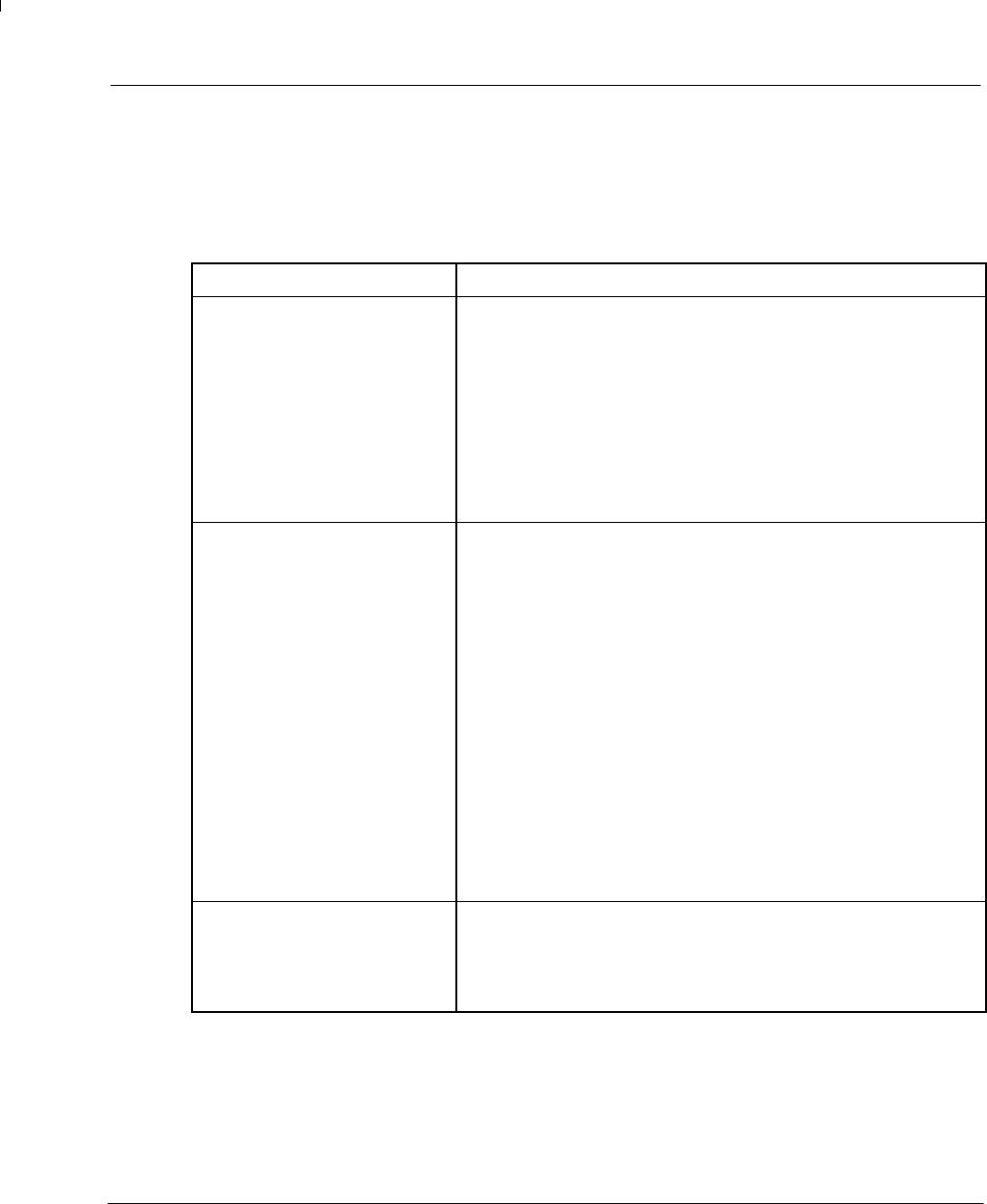
89
7.1.4 Tuning
The following problems could occur when the software is performing automatic tuning tests.
If the Ready LED is red during any of the tests see s ection 7.1.6 on page 91.
Check that the software can communicate with the MintDrive by typing PRINT DRIVEFAULT in the
Terminal window. If no error is reported then communication can be achieved.
Problem
Check
Current Loop compensation test
fails.
If the MintDrive has the internal 24VDC supply, check that the
mains is powered and connected.
Check that the motor UVW cable is connected. Check that the
feedback cable is connected. Repeat the test.
Power-cycle the unit and repeat the test.
Click the Calculate button and use this value or enter the Current
proportional gain manually and proceed to the feedback alignment
test.
Feedback alignment test fails If the MintDrive has the internal 24VDC supply, check that the
mains is powered and connected.
Check that the motor UVW cable is connected. Check that the
feedback cable is connected. Repeat the test.
Power-cycle the unit and repeat the test.
Check the motor data settings (number of poles, resolver speeds
etc.) have been entered correctly.
Check the wiring of the feedback c able.
Check that the resolver cable is physically separated from power
cables. If the resolver cable has to cross power cables, check that
they cross at an angle of 90 degrees.
Enter the default angle of 23 degrees (for a 8-pole motor) or 46
degrees for a 4-pole motor.
Speed Controller Calculations
test fails
If the MintDrive has the internal 24VDC supply, check that the
mains is powered and connected.
Check that the motor UVW cable is connected. Check that the
feedback cable is connected.


















