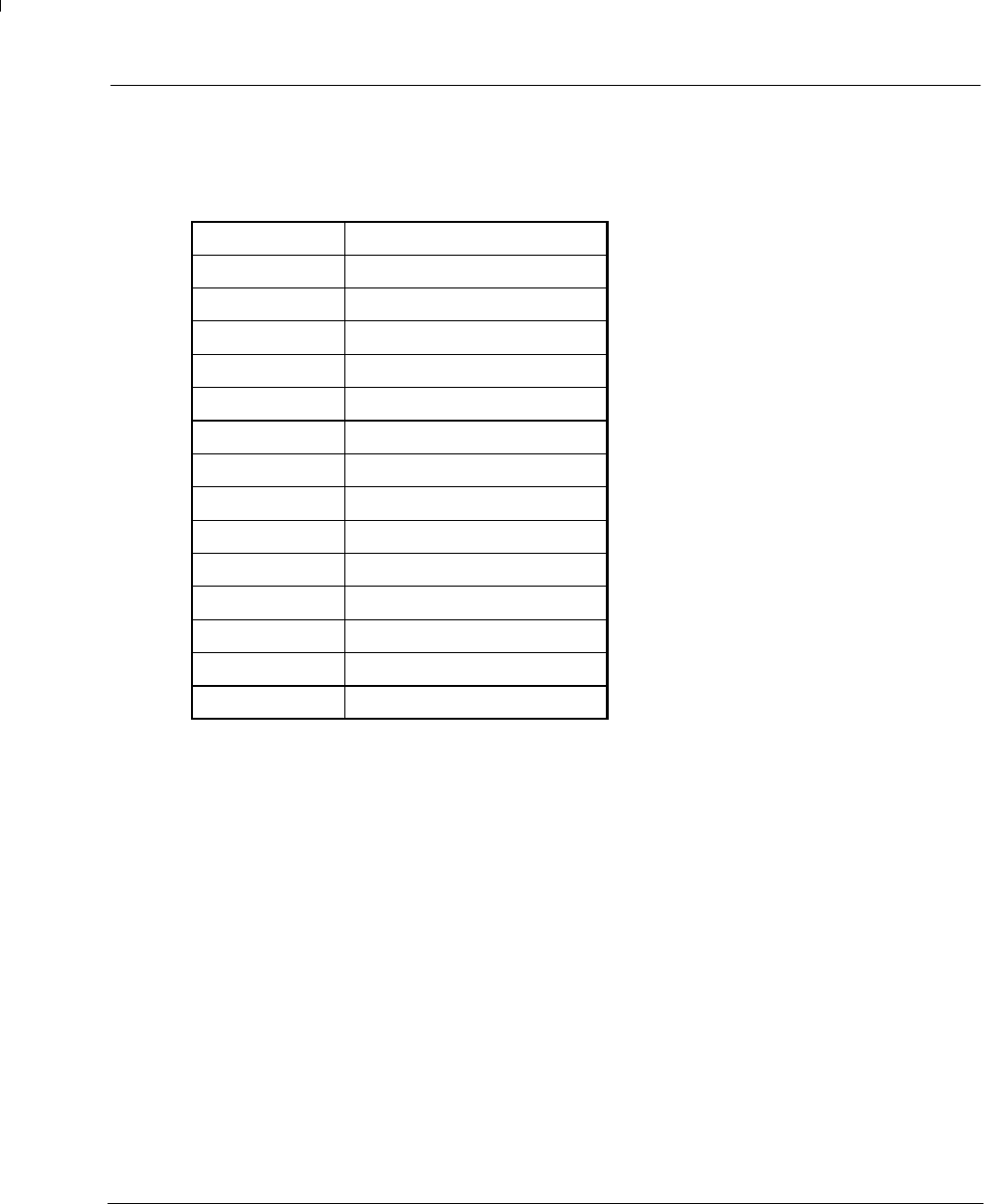
113
B.2.7 Mon itoring CAN events
When a node’s status changes (live or dead for example), it will generate a CAN message to inform the
network manager of the change. The network manager will then generate a Mint event. The type of
events that are supported on the CAN bus 1 are listed below:
Event Number
Mint Constant
0 _cetNONE
1 _cetBUS_OPERATIONAL
2 _cetBUS_PASSIVE
3 _cetBUS_OFF
4 _cetRECEIVE_OVERRUN
5 _cetDIED
6 _cetLIVE
7 Reserved
8 Reserved
9 Reserved
10 Reserved
11 _cetEMERGENCY
12 _cetUNIOP_COMMS_UPDATE
13 _cetTRANSMIT_OVERRUN
These events are buffered until they are read using the CANEVENT keyword. When one or more events
are held in the buffer the Mint CAN event handler (subroutine) for bus 1 will be called (#CAN1) if it exists.
The CANEVENT and CANEVENTINFO keywords should be used in this subroutine to determine which
event has occurred and its associated information.
#CAN1
? ”CAN bus 1 : Event ”,CANEVENT.1,
? ” occurred with info ”,CANEVENTINFO.1,”.”
RETURN
Alternatively, the VIEW CANEVENT command can be used at the Mint command line to continuously
monitor the CAN bus for events:
C001>VIEW CANEVENT.1
The act of reading CANEVENT and CANEVENTINFO will remove the event from the buffer, so the next
time the subroutine is called the following event will be read.
CAN events c an also be monitored using the CAN window in Mint WorkBench.


















