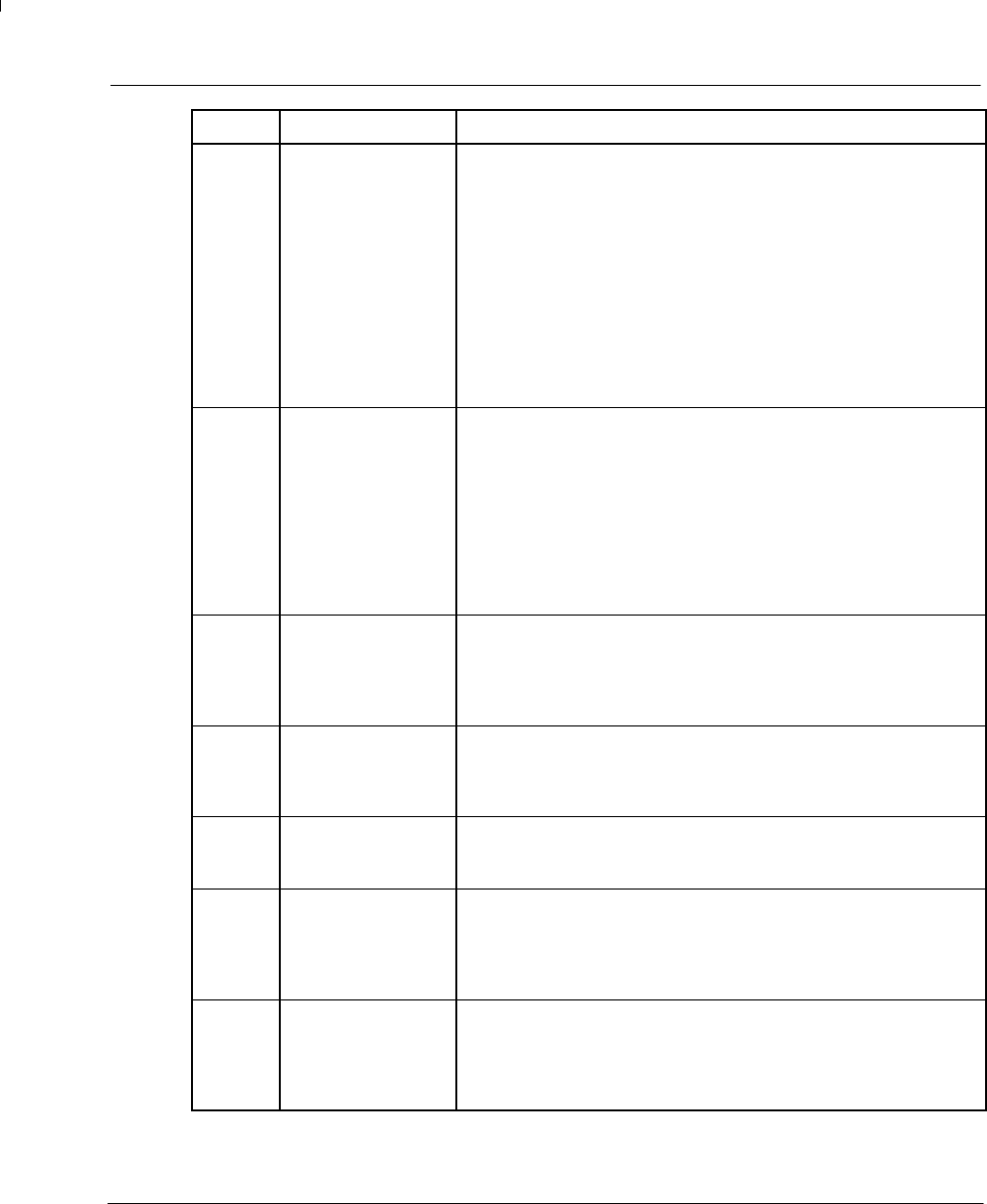
93
Code CheckProblem
17 Over speed fault Motor RPM exceeded 110% of programmed MAX Motor speed.
Type PRINT MAXMOTORSPEED. If the value returned exceeds
the maximum mechanical speed of the motor specified in the
catalog, type MAXMOTORSPEED = xxxx where xxxx is the
maximum speed listed in the catalog, in RPM.
You should retune the motor after changing this parameter.
Check the Mint demanded velocity by using either the QuickWatch
tab or Capture tab and compare with the MAXMOTORSPEED
parameter. If the Mint demanded velocity is greater than the
maximum speed of the motor, modify your Mint program to
generate a slower demand velocity.
19 Control temp fault Temperature of drive heatsink exceeded safe level.
Check correct operation of fans (if fitted) and ensure that they are
clear of dirt.
Check the ambient temperature around the drive.
Ensure that the unit is adequately ventilated.
If the problem persists add additional cooling.
21 Lost User Data Battery backed RAM parameters have been lost or corrupted.
If the fault did not clear automatically after power-up, enter the
“Drive Setup” dialog and retune the MintDrive by following the
tuning setup (see section 4.2 on page 51).
22 Microprocessor
reset
Turn off the power supply and wait for the residual Bus voltage to
reach 0VDC before turning on.
Power-cycle the MintDrive. Check power-supply
26 New Base Id fault Control board was changed since last operation.
Power-cycle the MintDrive.
31 Feedback module
fault
Indicates a problem with the feedback device.
If the problem persists after you have power-cycled the MintDrive
and you are using an encoder, rotate the motor shaft and
power-cycle the MintDrive again
32 Serial watchdog fault Inter-processor communication problem.
Abort any program that may be running by pressing CTRL+E.
Type CANCEL. If the fault re-appears, power-cycle the MintDrive.


















